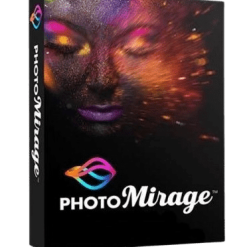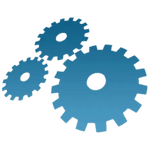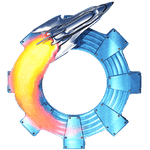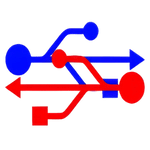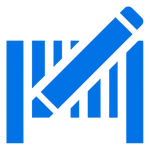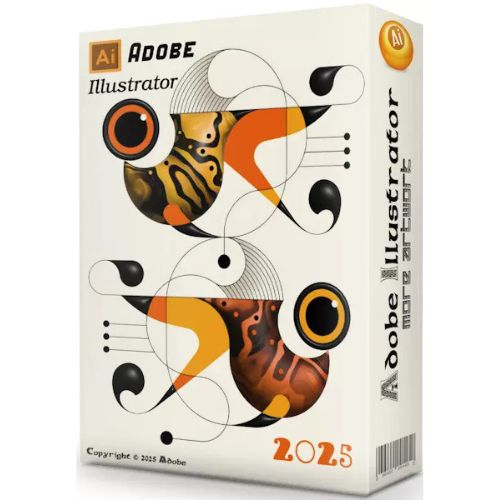تحميل برنامج تحريك الصور | Corel PhotoMirage
حول أي صورة إلى رسم متحرك آسر بثلاث خطوات بسيطة.
سواء كنت ترغب في تعزيز المشاركة الاجتماعية ، أو تحقيق النتائج على الويب ، أو مجرد الاستمتاع بالصور ، فإن كوريل فوتو ميراج PhotoMirage هو مفتاحك لإنشاء رسوم متحركة للصور تشد الانتباه وتثير الإلهام وتجذب الانتباه.
وفى هذه التدوينة أقدم لك آخر إصدار من البرنامج مرفق معه التفعيل.
_
تحميل برنامج تحريك الصور | Corel PhotoMirage 1.0.0.219
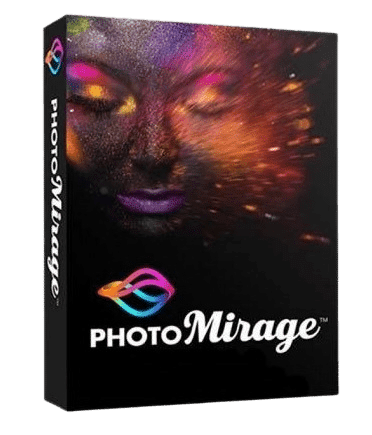
_
Description:
Transform any image into a captivating animation in three simple steps. Whether you want to boost social engagement, drive results on the web, or simply have fun with photos, PhotoMirage™ is your key to creating attention-grabbing photo animations that engage, inspire and transfix.
Animate
Drag and drop Motion Arrows over the parts of the image you want to move
Isolate
Plot Anchor Points around the areas you want to keep still
Preview
Hit Play to watch your image transform into a looping animation, then save or share
Boost social media engagement
Moving images have viral appeal. Not only do they engage an audience’s emotions, but they also spark intrigue. They are like an illusion—not quite a photo and not quite a video. Corel PhotoMirage is the extraordinary tool that helps you break through the visual clutter. It’s easy to create scroll-stopping, share-worthy photo animations that will capture and hold the attention of viewers, and advance your social media game.
Drive results with stand-out web content
Get noticed in a whole new way! Use the hypnotic appeal of photo animation to remedy decreasing attention spans and an overabundance of static visual content. Corel PhotoMirage provides a refreshing way to attract attention in a competitive digital landscape. Use Corel PhotoMirage to create an original animated background for your website or blog, and watch your conversions grow.
More effective than images
– Hold attention longer
– Attract more views on social media
– Convey emotions better
Easier to create than videos
– No skill level required
– No need to start with a video file, just a single image
– No pre-planning required
Indulge in an addictively fun, creative process
Get lost in the process of creating the perfect animation using one of your favorite photos. Crop, mask, and enhance your image before adding movement. Experiment, refine and perfect your artwork until you have a seamless looping animation.
Professional-looking photo animations in minutes
Click, drag and drop Motion Arrows in the direction you want your image to move. Plot Anchor Points around the areas you want to keep still. Adjust desired speed with an easy slider control, then bring it altogether with a preview to watch your photo come to life!
Share to social media, email or web
Share your photo animations with family, friends and the world! It’s easy to export for various social and sharing platforms including Instagram, YouTube, Facebook, Vimeo, Flickr, Twitter, Pinterest, Snapchat, Google Photo and SmugMug. Plus, you can also share through email and to the PhotoMirage user gallery. Choose the Custom export option to control size, animation duration, quality, and more.
Support for popular photo and video formats
Start with a JPEG, GIF, PNG, BMP, TIFF, or RAW photo, and finish with a WMV, MP4 or GIF.
Corel PhotoMirage supports a broad selection of input formats making it easy to animate any photo. Choose from popular video and image file types when saving, so your photo animation plays nearly anywhere. Enjoy a smooth finished product with 60 frames per second output, and ultra high definition resolution with support for 4K.
Easy ways to start and learn
Getting started with Corel PhotoMirage is quick and easy—and becoming an expert is too! Launch your application and be instantly greeted by the Welcome Guide, packed with helpful video tutorials and other learning content. Or, if you want to create right away, simply drag and drop your image into PhotoMirage’s workspace and you’re ready to go.
Release Notes
System Requirements
– Windows® 11, Windows® 10 (recommended version 1903 or later with the latest service pack (64-bit editions)*
– Intel Core i3 or AMD A4 3.0 GHz or faster processor
– Intel Core i5/i7 or AMD Athlon A10 or higher for Full HD/4K output support
– 2 GB of RAM (4 GB recommended for 2K/4K project preview and output support)
– 500 MB of available hard-disk space required (1 GB recommended)
– 1280 x 768 resolution with 16-bit color display (1366 x 768 resolution with 24-bit or higher color display recommended)
– Up to 250 DPI supported with appropriate resolution display
– DirectX 9 or higher compatible video adapter with the latest driver
Supported Languages
English, Chinese (Traditional), German, Spanish, French, Italian, Japanese, Dutch, Russian
_
مساحة البرنامج 5 ميجا تقريبا.
تحميل موفق للجميع
انتهى الموضوع
كلمات دلالية :
تحميل برنامج كوريل فوتو ميراج لتحريك الصور , حمل برابط مباشر برنامج كوريل فوتو ميراج لتحريك أى صورة ,حمل مجانا مع التفعيل برنامج كوريل فوتو ميراج , آخر إصدار من برنامج تحريك الصور كوريل فوتو ميراج Corel PhotoMirage , تحميل Corel PhotoMirage , تنزيل Corel PhotoMirage , حمل برابط واحد مباشر Corel PhotoMirage 2022 ,
_
شاهد أيضاً :
_
تابع أحدث و أفضل البرامج من قسم البرامج من هنا
كما يمكنك متابعتنا على صفحة فارس الاسطوانات على الفيسبوك
مع تحيات موقع فارس الاسطوانات