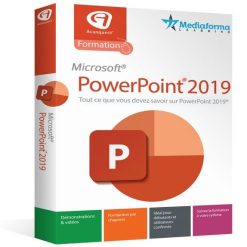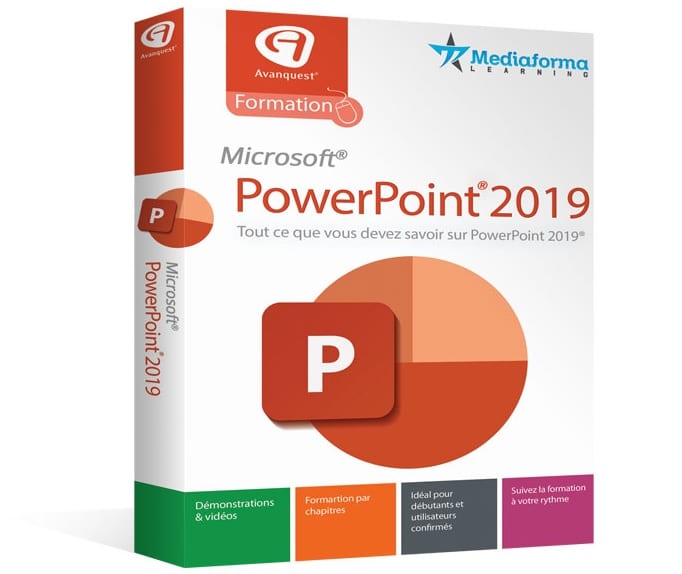سيمنحك التدريب في PowerPoint® 2019 جميع ميزات PowerPoint® 2019 الجديدة
من خلال تدريب فيديو تفاعلي مصمم لكل من المبتدئين والمستخدمين المتقدمين.
من خلال مئات مقاطع الفيديو ، ستغطي جميع إمكانيات PowerPoint لإتقان إنشاء العروض التقديمية
وتخصيص الشريحة وإدراج الصورة والعناصر الأخرى والانتقالات وما إلى ذلك.
ستتاح لك الفرصة لتحديد نقاط التدريب التي تهمك الفصول المختلفة.
وفى هذه التدوينة أقدم لكم الغصدار الكامل للبرنامج مرفق معه التفعيل
برنامج التدريب على برنامج بوربوينت | Avanquest Formation PowerPoint 2019 v1.0.0.0
Comprehensive training on the latest version of Power Point
– Master the creation of slide presentations in Microsoft Office – PowerPoint®
– One hundred point-by-point explanatory videos
– A detailed ebook of 158 pages
– Ideal for beginners AND confirmed on PowerPoint
– Quality content delivered by a Microsoft Certified Trainer
Check out the latest version of the recognized PowerPoint for creating all your slide presentations through a comprehensive training course featuring hundreds of interactive videos.
Find new features and improvements such as the zoome to facilitate access to important sections, or the ability to insert SVG images and 3D objects in a presentation.
First steps
– What can you do with PowerPoint?
– Terminology
– Start PowerPoint
– The PowerPoint window
– First ribbon use
– The Backstage view
– Definition of the working file
– Cut, copy, paste
Add objects to slides
– Useful tips
– Using text
– Add a local image in a slide
– Add images online to a slide
– Artistic effects
– Delete the background of an image
– Compress images of a presentation
– Typographic effects
– The screen capture tool
– Add an audio file
Annotation and formatting of slides
– Add comments
– Headers and footers
– Change the slide background
– A logo on all slides
– Edit fonts used in a presentation
– Align objects
– Merge shapes
– Group and ungroup objects
Advanced techniques
– Add transitions
– Animate texts and objects
– movements
– Add effects to the text
– Change the size of an image
– Add links in a presentation
– Corrections while typing
– The slide sorter
– Customize the ribbon
System Requirements:
– Windows Vista 32-bit, Windows Vista 64-bit, Windows 7, Windows 8, Windows 10
– Available hard disk space: 1 GB
– Internet Explorer or Edge browser required
– Language of videos and training: Frenchمساحة البرنامج 450 ميجا تقريبا
تحميل موفق للجميع
انتهى الموضوع
كلمات دلالية :
برنامج التدريب على برنامج بوربوينت , تحميل برنامج التدريب على برنامج بوربوينت , تنزيل برنامج التدريب على برنامج بوربوينت حمل مجانا برنامج التدريب على برنامج بوربوينت , حمل برابط مباشر برنامج التدريب على برنامج بوربوينت , حمل برابط واحد Avanquest Formation PowerPoint, تنزيل Avanquest Formation PowerPoint , تفعيل Avanquest Formation PowerPoint