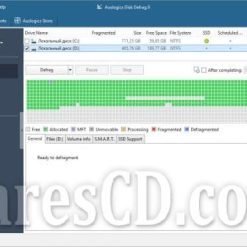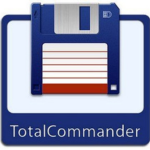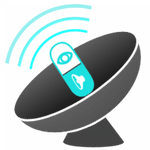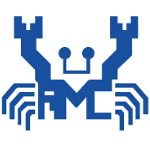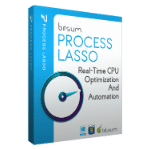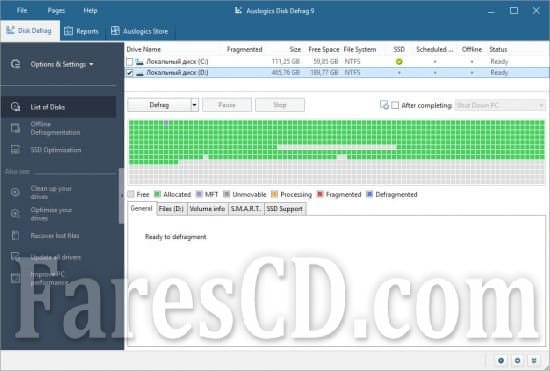برنامج إلغاء تجزئة الهارديسك وصيانته | Auslogics Disk Defrag Professional
من الأشياء التى قد تتسبب فى بطأ تشغيل الويندوز هو عدم تجزئة الملفات الموجودة على الهارد مما يجعل الويندوز بطىء جداً عندما تستدعى هذه الملفات لتشغيلها
وهذا شىء مهم وضرورى جداً وهناك أداة من أدوات الويندوز الأساسية التى تقوم بهذه المهمة وهى أداة الديفراج ولكنها بطيئة جداً
واليوم أقدم لكم برنامج رائع وحاصل على العديد من الجوائز العالمية
وفى هذه التدوينة اقدم لكم آخر إصدار من البرنامج مرفق معه التفعيل
_
برنامج إلغاء تجزئة الهارديسك وصيانته | Auslogics Disk Defrag Professional
_
مميزات برنامج Auslogics Disk Defrag Professional
برنامج Auslogics Disk Defrag Professional يتميز بعدة خصائص تجعله من الأدوات المتقدمة لتحسين أداء القرص الصلب، إليك أبرز مميزاته:
- تجزئة الملفات بشكل ذكي: يقوم البرنامج بترتيب الملفات على القرص الصلب بذكاء، مما يساهم في تسريع الوصول إلى الملفات وتحسين أداء النظام.
- جدولة عمليات التجزئة: يسمح بجدولة عمليات التجزئة لتتم تلقائيًا وفق أوقات معينة، بحيث يمكن تخصيص عمليات التجزئة خلال فترات الخمول أو الوقت الذي لا يستخدم فيه الجهاز.
- تحسين وحدات التخزين: يتيح تحسين وحدات التخزين، مثل تجزئة ملفات النظام الأساسية، مما يساعد في زيادة سرعة استجابة النظام.
- تجزئة SSD (أقراص الحالة الصلبة): يحتوي على أوضاع خاصة لتجزئة SSD، مما يحافظ على عمر هذه الأقراص ويحسن أدائها بقدر الإمكان، على عكس الأقراص الصلبة العادية.
- عرض شامل للقرص: يوفر خريطة بيانية تفاعلية توضح حالة الملفات على القرص، ويمكن من خلالها متابعة تقدم عملية التجزئة ومعرفة الأجزاء الأكثر احتياجًا للصيانة.
- تحليل شامل قبل التجزئة: يحتوي البرنامج على أداة تحليل تقوم بمسح القرص وتقديم تقرير شامل قبل بدء عملية التجزئة لتحديد ضرورة العملية من عدمها.
- تحسين للألعاب والتطبيقات الثقيلة: يوفر وضعًا خاصًا لتحسين أداء الألعاب أو التطبيقات التي تحتاج إلى سرعة عالية، عن طريق تسهيل الوصول للملفات اللازمة لتشغيل هذه البرامج.
- تحسين استهلاك موارد النظام: يعمل البرنامج بشكل خفيف ولا يؤثر على أداء النظام بشكل ملحوظ خلال عملية التجزئة، ما يجعله مثاليًا للاستخدام أثناء العمل على الجهاز.
تحميل موفق للجميع
انتهى الموضوع
تابع أحدث و أفضل البرامج من قسم البرامج من هنا
مع تحيات موقع فارس الاسطوانات