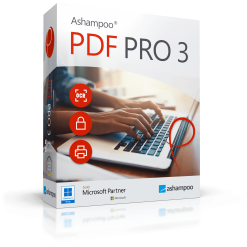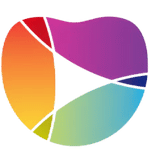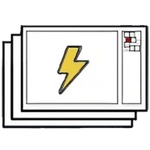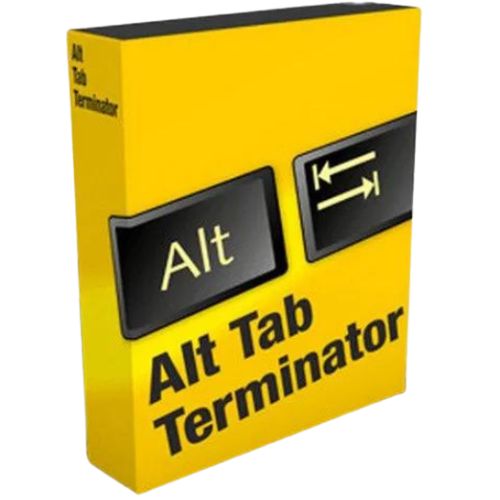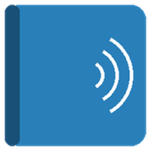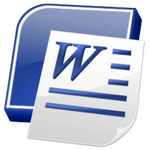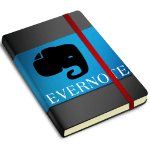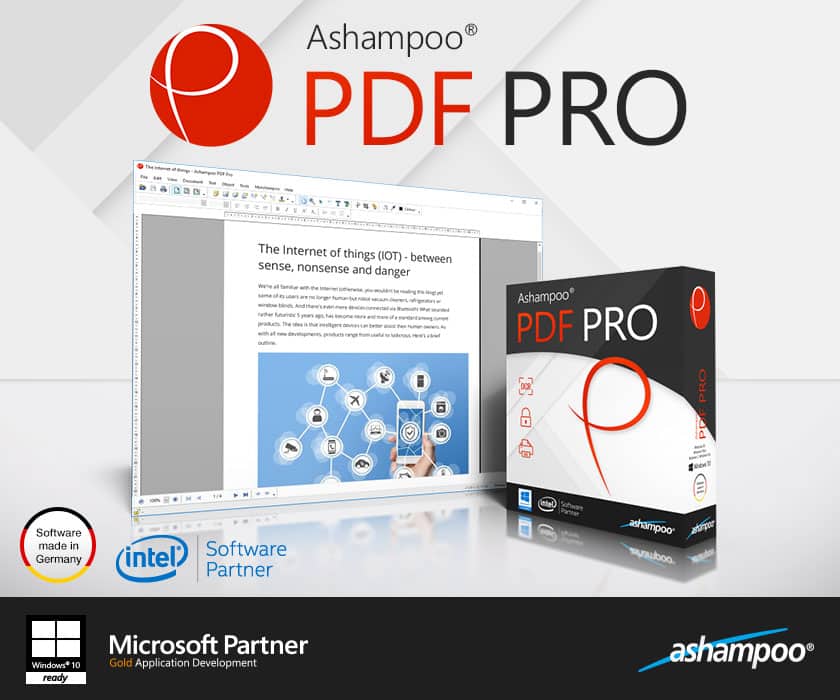برنامج تحرير وإنشاء وإدارة ملفات بى دى إف | Ashampoo PDF Pro
يحتوي البرنامج على كل ما تحتاجه لإنشاء ملفاتك وتحويلها وتحريرها وحمايتها .
قم بإنشاء مستندات ذات حجم مثالي يمكن قراءتها على أي جهاز واستخدم التشفير لحماية موقعك عند الحاجة.
ملفات PDF الخاصة بك الآن قابلة للتحرير بسهولة مثل مستندات Word!
تحرير ملفات PDF مريحة كوثائق MS Word مع Ashampoo PDF ، يصبح إنشاء مستندات PDF وتحريرها وتعليقها بنفس سهولة تصديرها لمزيد من المعالجة في Microsoft Word أو تطبيقات أخرى.
يوفر Ashampoo PDF دائمًا نتائج ممتازة – سواء كنت تعمل مع النصوص والصور أو استبدال الخطوط أو تعديل التخطيطات أو إعادة ترتيب الصفحات في مستند.
وفى هذه التدوينة أقدم لكم أحدث إصدار من البرنامج مرفق معه التفعيل
_
برنامج تحرير وإنشاء وإدارة ملفات بى دى إف | Ashampoo PDF Pro 4
_
—
مميزات برنامج Ashampoo PDF Pro
برنامج Ashampoo PDF Pro هو أداة قوية لإدارة وتحرير ملفات الـ PDF، ويتميز بعدة خصائص تجعله خياراً مناسباً للعديد من المستخدمين، ومنها:
- تحرير النصوص والصور: يمكنك تعديل النصوص داخل ملفات PDF، إضافةً إلى القدرة على إدراج وتعديل الصور بسهولة.
- تحويل الملفات: يدعم البرنامج تحويل ملفات PDF إلى تنسيقات مختلفة مثل Word وExcel وHTML وEPUB، مما يسهل تحريرها على برامج أخرى.
- إنشاء وتحرير النماذج: يساعدك البرنامج على إنشاء نماذج PDF تفاعلية وإضافة حقول نصية وقوائم اختيار وغيرها، وهي خاصية مفيدة للعديد من الأعمال المكتبية.
- الحماية والأمان: يوفر البرنامج أدوات لتأمين ملفات PDF بكلمات مرور وتشفيرها، مما يضمن حماية المعلومات الحساسة.
- التعليقات والملاحظات: يمكنك إضافة تعليقات وملاحظات على ملفات PDF، وهي خاصية مفيدة لمراجعة المستندات وتوضيح التعديلات.
- التعرف على النصوص OCR: يدعم خاصية التعرف الضوئي على الحروف (OCR)، مما يسمح بتحويل الصور إلى نصوص قابلة للتعديل.
- إدارة صفحات المستند: يمكنك دمج أو تقسيم الصفحات، وترتيبها، وحذفها، مما يعطيك مرونة كاملة في التحكم بتنسيق المستند.
- واجهة سهلة الاستخدام: يتميز بواجهة استخدام بسيطة وواضحة، تناسب المستخدمين المبتدئين والمتقدمين.
تحميل موفق للجميع
انتهى الموضوع
تابع أحدث و أفضل البرامج من قسم البرامج من هنا
مع تحيات موقع فارس الاسطوانات