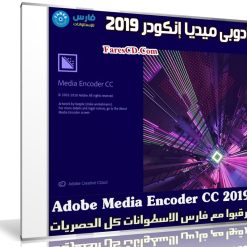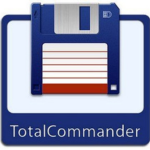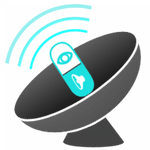برنامج أدوبى ميديا إنكودر هو أحد برامج أدوبى والذى يمكنك من عمل الريندر واخراج الفيديو من برامج المونتاج كالبريمير والأفترإفكت ولكن بشكل سهل ,اسرع من الطريقة العادية
بحيث تتمكن مع برنامج Adobe Media Encoder عمل أكثر من ريندر فى وقت واحد وبسرعة أكبر من برامج المونتاج الرئيسية وذلك لأن برنامج Media Encoder به الكثير من أدوات معالجة الفيديو والتى تمكنك من استخراج الفيديوهات بأكثر من صيغة حسب رغبتك للتوافق مع أجهزة التشغيل أو منصات عرض الفيديو التى تريدها أو حسب ما يناسب مشروعك
وفى هذه التدوينة أقدم لكم أحدث إصدار من البرنامج مرفق معه التفعيل
_
برنامج أدوبى ميديا إنكودر 2019 | Adobe Media Encoder CC 2019 v13.1.5.35
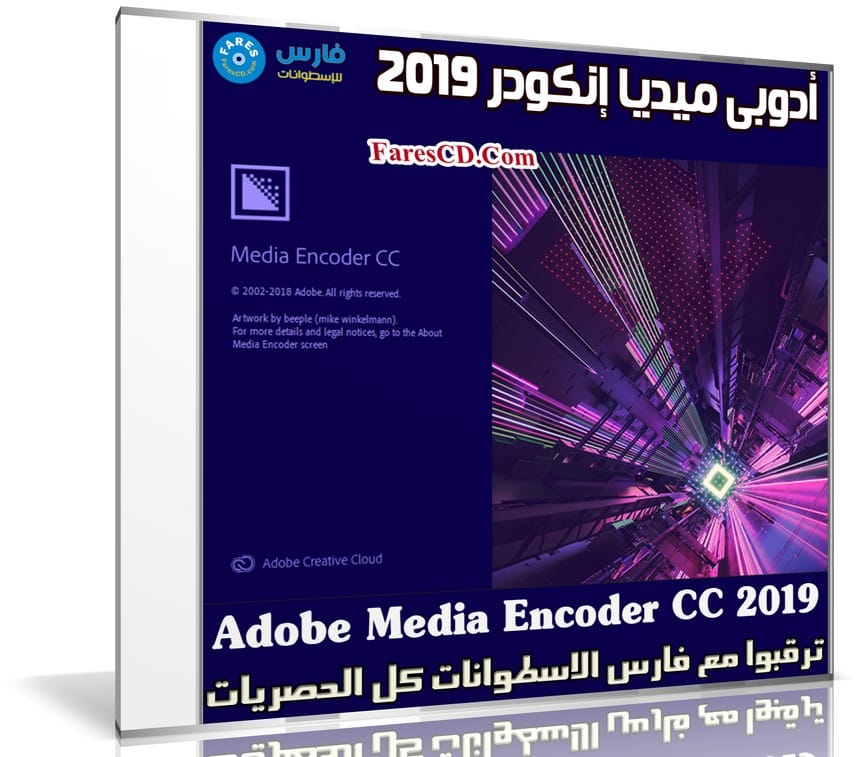
Description:
Adobe Media Encoder SS 2019 is an encoding program that allows you to encode audio and video
files into various distribution formats for various applications and audiences. Such video and audio
formats are characterized by an increased degree of compression. Using this program, you can export
video to formats supported by various devices, from DVD players and websites to mobile phones,
portable media players and standard and high definition TVs.
It is also important that the Adobe Media Encoder SS 2018 allows you to process several video
and audio clips in batch mode; in environments where video is a significant part of the content,
batch processing speeds up the workflow. During the encoding of video files, the program can add,
reorder and change the parameters for encoding files in the batch queue.
Adobe Media Encoder CC 2019 supports a variety of video export formats, depending on the
Adobe applications installed with this program. In particular, it is the core of coding for
Adobe Premiere Pro, Adobe After Effects and Adobe Prelude. However, the program can also
be used as a standalone coding tool.
Benefits of Adobe Media Encoder CC 2019:
– Select a channel when publishing on YouTube and in Vimeo
– Select a playlist when publishing to YouTube
– Select a page when publishing to Facebook
– Add your own title when published on YouTube, Facebook and Vimeo
– Add your own thumbnail of the video when you publish on YouTube
– Notification of missing positions in the queue before encoding
– Adaptive H.264 transmission rate settings that automatically select the optimal output
speed based on the size and frame rate of the original video
– Support for exporting GIF animations to Mac and Wi ndows
– Improved Time Tuner effect
– New optimized list of H.264 settings
– Support for encoding / decoding in RF64 WAV format, decoding for Sony X-OCN and
intelligent rendering of QuickTime DNx
– Warning when importing QuickTime sources of other format
– Changing the time code for multimedia content with 720p resolution 59.94
System Requirements:
CPU:Intel 6thGen or newer CPU
OS:Microsoft Windows 10 (64-bit), version 1703 or later (required)
RAM:16 GB of RAM
Hard disk space:4GB of available hard-disk space; additional free space required during installation (cannot install on removable flash storage devices)
Monitor resolution:1920 x 1080 or greater display resolution
GPU:Adobe-recommended GPU card for GPU-accelerated performance (see Premiere Pro System Requirements)
Whats New:
Display color management:
You can now work with a range of displays and sequence setting that match your target delivery formats. Color manager manages display frames as per the monitor settings. By default, Enable Display Color Management is disabled. This parameter affects thumbnails and Encode Preview Window. Exported media is unaffected by this setting.
Virtual Reality 180 support:
You can create 180VR video with optimized ingest, editorial, and effects, for monoscopic and stereoscopic content that puts your audience right in the middle of the action. Adobe Media Encoder support horizontal and vertical views of VR 180 while encoding/exporting media.
Enhancements in import formats:
-Format enhancements
-Removal of prompt while installing HEVC codec in Windows. In MAC OS, you can use native codec.
-A dialog appears when you import quicktime file at the lower-right panel indicating the reason for unsupported format. Color coded notifications appear for warnings.
-Hardware acceleration enhancement extending support for macbook pro.
-NGEF format support while decoding.
-Native format support in MAC OS.
Fixed Issues:
Crashes, hangs, failed import, or export issues:
-Some QT reference files can no longer be imported.
-Some MOV files in DVCPRO and DVCPRO50 codecs are imported as audio-only.
-Poor performance issue occurs in exporting with ProRes 422 HQ code.
-6144×6144 sequence exports as 5968×4352 using HEVC Match source presets.
-Exporting to HEVC 5760×5760 produces HEVC file at 5760×4352.
Caption related issues:
-With DL import, caption in the project cannot be burned in. If caption is set to None, the whole video image becomes blank.
-Premiere Pro sequences with closed captions show offline media in Adobe Media Encoder when native rendering is turned off (Mac only).
Workflow and user interface related issues:
-Any H.264 adaptive bit rate preset always uses the minimum bit rate b(0.19Mbps) if Premiere Pro / After Effects project is queued using Dynamic Link.
Hardware acceleration encoding/decoding:
-Cannot disable the Hardware acceleration decode option in Preferences > Media.
-H.264 muxing requires twice the disk size of a destination output file.
-Adobe Media Encoder does not appear to be using H.264 HW Decode.
Miscellaneous issues:
-[XMP] Portrait image gets rotated by 90 degree on output.
-Adobe Media Encoder is trimming the output one frame less than Premiere Pro.
-After Effects and Adobe Media Encoder are showing the wrong frame using Dynamic Link for a 23.976 Character Animator
_
مساحة البرنامج 1.1 جيجا تقريبا
تحميل موفق للجميع
انتهى الموضوع
تابعنا دائماً لتحميل أحدث البرامج والكورسات بروابط حصرية
كلمات دلالية :
برنامج أدويى ميديا إنكودر , تحميل برنامج أدويى ميديا إنكودر 2019 , اسطوانة برناج أدويى ميديا إنكودر , كراك برنامج أدويى ميديا إنكودر , تحميل برنامج أدويى ميديا إنكودر , أدويى ميديا إنكودر 2019 , تفعيل أدويى ميديا إنكودر 2019 , برنامج Adobe Media Encoder CC 2019 , تحميل برنامج Adobe Media Encoder CC 2019 , تنزيل برنامج Adobe Media Encoder CC 2019 , حمل برابط مباشر برنامج Adobe Media Encoder CC 2019 , حمل برابط تورنت برنامج Adobe Media Encoder CC 2019 , كراك برنامج Adobe Media Encoder CC 2019
_
تابع أحدث و أفضل البرامج من قسم البرامج من هنا
مع تحيات موقع فارس الاسطوانات