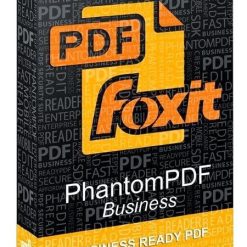1. يمكن إدراج ترقيم للصفحات لملفات PDF مرة واحدة وبأى شكل .
2. ايضا يمكن اضافة خلفية لملف PDF لوضع علامة مائية اليها عليها .
3. يمكن اضافة صفحات جديدة لملف PDF سواء من ملف اخر او من المساح الضوئى .
4. يمكن ضغط حجم ملفات ال PDF وايضا استخراج بعض الصفحات فقط منها .
5. يمكن من اضافة كلمة سر على ملف ال PDF
6. يدعم تقنية OCR للغات عديدة ليس من بينها العربية .
عملاق إنشاء وتحرير ملفات بى دى إف | Foxit PhantomPDF Business 7.2.2.0929
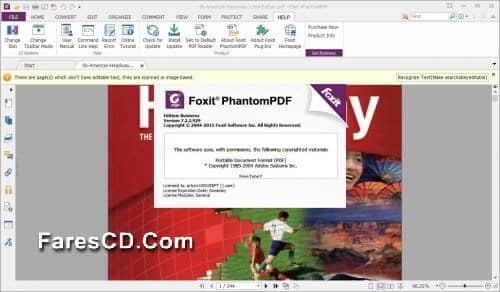
Robust for the needs of enterprises, Foxit PhantomPDF Business delivers a feature rich solution with the quality, security, deployability, and support essential for enterprise requirements. Foxit PhantomPDF Business is the industry’s premiere PDF editor; making editing PDF files easier than ever before to deliver professional looking PDF documents in no time at all. It’s PDF editing capabilities provide capabilities similar to that of word processing software.
The PDF editor automatically identifies text boxes and allows users to paragraph edit within that text box. PDF editor capabilities include:
– Automatically reflows and reformats text in the text box as you edit it – just like a word processor. Just add or delete content without worrying about the layout.
– Link, join or split text blocks to connect text for more powerful PDF editing. Move and resize text blocks for more compelling layout.
– Edit the font of PDF text by changing type, style, size, color, and effect. Align text left, center, or right, while choosing from multiple line spacing options.
– Replicate the text’s style (font, bold, color, etc.) when copying and pasting text.
– Edit object, object shading, change text to shape, and merge/split text.
– Automatically changes the color of edited text, making it easy for others to review and approve changes. This option can be turned on and off by the user.
– Spell checks the selected text block or the complete PDF document.
– Increase and decrease the indent of paragraphs.
– Improved integration of image editing capabilities.
– Align objects on the left, middle, or center. Distribute objects horizontally or vertically. Rotate, flip, or shear objects.
– Easier insertion of headers, footers, and custom page numbers.
– Automatic web link creation from URLs.
System Requirements:
Operating Systems:
– Microsoft Windows® XP Home, Professional, or Tablet PC Edition with Service Pack 2 or 3 (32-bit & 64-bit)
– Windows Vista Home Basic, Home Premium, Business, Ultimate, or Enterprise with or without Service Pack 1(32-bit & 64-bit)
– Windows 7 (32-bit & 64-bit)
– Microsoft Office® 2003 or later version (required for some PDF creation features)
– For users utilizing the Active Directory Rights Management Service and SharePoint integration capability, Windows 7 or Windows Vista with Service Pack2 (SP2) is required
– Windows 8 Full Version
– Verified as Citrix Ready® with Citrix XenApp® 6
Recommended Minimum Hardware for Better Performance:
– 1.3 GHz or faster processor
– 512 MB RAM (Recommended: 1 GB RAM or greater)
– 1 GB of available hard drive space
– 1024*768 screen resolution
What’s New in Version 7.2.2.0929:
• Fixed an issue where Foxit PhantomPDF could not be set as the default PDF reader in Windows 10.
• Fixed a security issue where the application could be exposed to Use-After-Free Vulnerability when executing print() or referencing App after closing the document.
• Fixed a security issue where the application could crash unexpectedly due to recursive reference.
** تحميل البرنامج **
مساحة البرنامج 240 ميجا تقريباً مرفق معه التفعيل
للتحميل برابط مباشر من UpToBox
أو للتحميل برابط إضافى على اكثر من سيرفر
انتهى الموضوع
تابعنا دائما لتجد أحدث البرامج الكاملة والمفعلة لتحميل بروابط حصرية مباشرة
كلمات دلالية :
برامج اوفيس , برامج بى دى إف , برامج تحويل ملفات الأوفيس , برنامج تحويل ملفات بى دى إف , برنامج إنشاء برامج بى دى إف , Foxit PhantomPDF Business 7 , تفعيل برنامج Foxit PhantomPDF Business 7 , تنزيل برنامجFoxit PhantomPDF Business 7 , حمل Foxit PhantomPDF Business 7