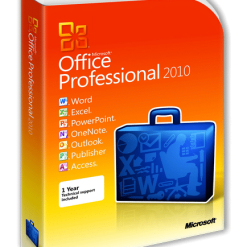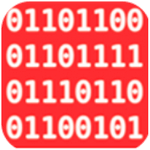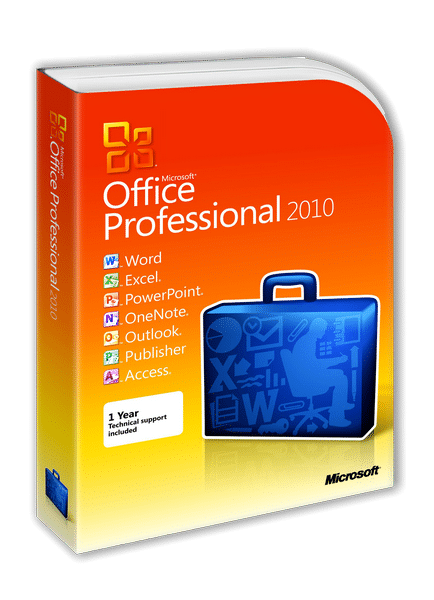أوفيس 2010
برنامج ميكروسوفت أوفيس يعتبر من أهم البرامج التى يستخدمها الكثيرون فى مختلف المجالات
وهذا بالطبع لإحتواء ميكروسوفت أوفيس على الكثير من البرامج التى يحتاجها الجميع
سواء برنامج الوورد المستخدم فى الكتابة والطباعة وتحرير النصوص
مروراً ببرنامج إكسيل المستخدم فى الحسابات والمعادلات المحاسبية أو البوربوينت االمستخدم فى العروض التقديمية
إلى غير ذلك من البرامج التى لا تجد لها منافس منذ العديد من السنوات الماضية
وفى هذه التدوينة أقدم لكم أحدث إصدار من أوفيس 2010
النسخة متوفرة باللغة الإنجليزية ومرفق معها التفعيل
أوفيس 2010 | Office 2010 SP2 | مايو 2020
Microsoft Office 2010 Professional Plus SP2 14.0.7252.5000 June 2020
Windows x86/x64 : Languages: English | File size: 1.2 GB / 1.8 GB
Microsoft Office 2010 gives you powerful new tools to express your ideas, solve problems, and connect with people.
Office 2010 lets you work how, when, and where you want, letting you get things from a PC, the Web, and even a smartphone.
Office 2010 is more “role-based” than previous versions.
There are features tailored to employees in “roles such as research and development professionals, sales people, and human resources”.
In its Internet implementation, Office 2010 incorporates features of SharePoint Server and borrows from “Web 2.0” ideas.
Use Office 2010 virtually anywhere: PC, phone, browser With Microsoft Office 2010, you can review and do minor editing on Word, Excel, PowerPoint, and OneNote 2010 documents, virtually anywhere, by using Office Web Apps from more locations on more devices.
Keep your people productive on the go. Office 2010 lets you access and edit documents stored on a server while you’re offline with SharePoint Workspace 2010, and then automatically syncs these changes when you’re back online. So you stay productive while on the go.
Microsoft Office 2010 includes updated support for ISO/IEC 29500:2008, the International Standard version of Office Open XML (OOXML) file format. Office 2010 provides read support for ECMA-376, read/write support for ISO/IEC 29500 Transitional, and read support for ISO/IEC 29500 Strict. In its pre-release (beta) form, however, Office 2010 only supported the Transitional variant, and not the Strict. The intent of the ISO/IEC is to allow the removal of the Transitional variant from the ISO/IEC compliant version of the OOXML standard.
Includes
• Microsoft Office Access 2010
• Microsoft Office Excel 2010
• Microsoft InfoPath Designer 2010
• Microsoft Office OneNote 2010
• Microsoft Office Outlook 2010
• Microsoft Office PowerPoint 2010
• Microsoft Office Publisher 2010
• Microsoft Office Word 2010
• Microsoft SharePoint Workspace 2010
Whats New:
Update for Excel 2013: May 12, 2020 (KB4484365)
Update for Skype for Business 2015 (Lync 2013) (KB4484289)
مساحة النسخة للنواة 32 بت 1.4 جيجا
مساحة النسخة للنواة 64 بت 1.9 جيجا
تحميل موفق للجميع
انتهى الموضوع
تابعنا دائماً لتحميل أحدث البرامج والكورسات بروابط حصرية :
كلمات دلالية :
برنامج أوفيس 2010 , تحميل أوفيس 2010 , تنزيل أوفيس 2010 بالحزمة الخدمية الثانية , اخر إصدار من أوفيس 2010 , أوفيس 2010 للتحميل , Office 2010 SP2 , تحميل Office 2010 SP2 ,
تابع أحدث و أفضل البرامج من قسم البرامج من هنا
مع تحيات موقع فارس الاسطوانات
_