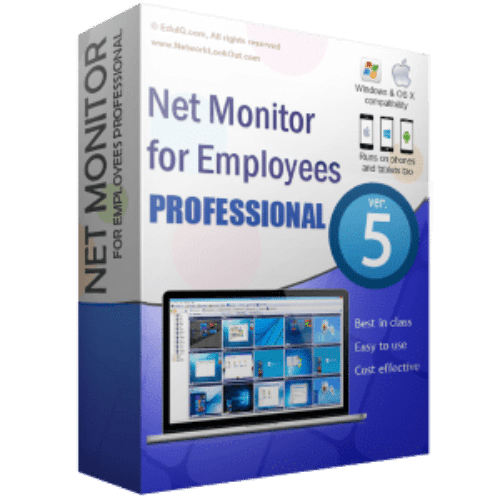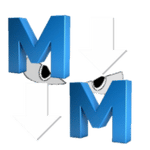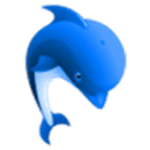وفى هذه التدوينة أقدم لكم آخر إصدار من البرنامج مرفق معه لأول مرة باتش التفعيل
آخر إصدار من برنامج الأوفيس المجانى | WPS Office 2015 Home Free 9.1.0.5106

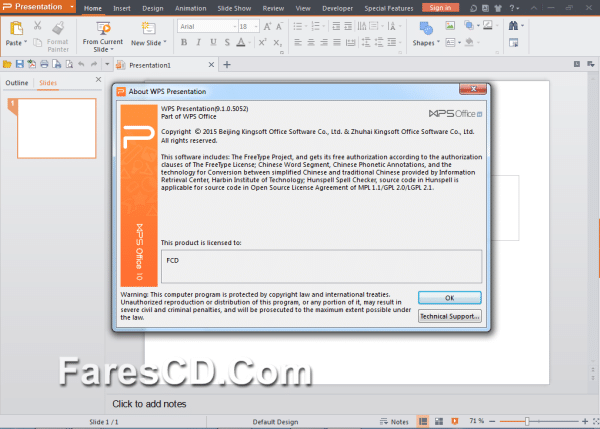
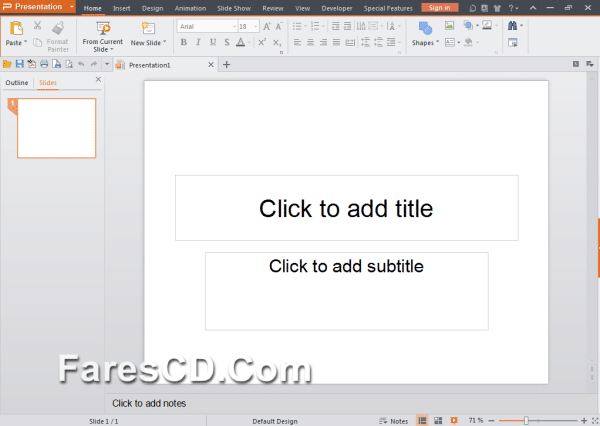
WPS Office(formerly Kingsoft Office) is a free MSO alternative for PC users. It lets users view, create and share office documents that are fully compatible with MS Office.
Composed of Writer, Spreadsheets and Presentation, WPS Office adopts many outstanding features such as specialized paragraph tool, drag-and-drop table tool and tabbed interface. It also supports spell check for multiple languages.
Powerful as it is, WPS Office does not have a large installation package. With a package of less than 60 MB, WPS Office allows you to download and install at a lightning speed.
WPS Office, in general, is clean and safe office software you can trust.
Writer 2015:
Fully compatible with Microsoft Word
Rich text, paragraph and shape formatting features
Make quick changes to margins and spacing using our Paragraph tool
Advanced collaboration features including track changes, spell check and comments
Numerous page layout tools
And more
Spreadsheets:
Fully compatible with Microsoft Excel
Over 160 formula and function shortcuts
Supports pivot tables, freeze frames, sorting, table styles and more
Create multiple worksheets
Insert charts including bar, pie, line and column
Edit cell categories (number, text, percentage, etc.)
Supports over 1M rows and 10K columns
Advanced text and table formatting features
Optional support for VBA Macros
Presentation:
Fully compatible with Microsoft PowerPoint
Beautifully designed user interface
Advanced text, paragraph and shape formatting features
Add photos, videos, sound and more to presentations
Insert and edit graphs, charts and tables
Includes dozens of templates
View notes in presenter mode
And much more
What’s new in WPS Office 2015:
Office Suite
Hundreds of FREE online templates can now now be previewed and downloaded right through WPS Office
Added spell check support for Spanish, Portuguese and French
Easily switch between Chinese, English and French language interface
Added support for WPS Cloud
Added File Roaming feature
Writer
You can now split windows vertically and horizontally
Improved text wrapping styles around pictures and other objects
Added additional Field Codes including PrintDate, DocProperty and IncludePicture
Added 10 new Go To functions including Go To Footnote and more
Added new Insert shortcut (Insert + Right Click)
Added ability to go back to the last edited place in the text
Spreadsheets
Added more formulas including GetPivotData, GET.CELL, NUMBERSTRING and more
Added Nonlinear Programming function to Solver
Added support for error checking
PivotTable now supports external data sources
Paste Special now supports “paste comment”
Find and Replace now supports both text and formatting
Added ability to insert and delete rows and columns in Share Workbook
Change in WPS Office 2015 9.1.0.5106
Russian support
Improved translation for multi-language versions
Better display on high resolution screens
Supports one PC device active once, all users are available
NewAB testing mechanism (internal use)
** تحميل البرنامج **
مساحة البرنامج 57 ميجا مرفق معه باتش التفعيل
للتحميل برابط واحد مباشر
او للتحميل برابط إضافى على اكثر من سيرفر
انتهى الموضوع
تابعنا دائماً لتحميل أحدث البرامج والاسطوانات والكورسات بروابط مباشرة
كلمات مفتاحية :
بديل الاوفيس ,اوفيس مجانى , برنامج منافس للأوفيس , بديل مجانى للأوفيس , تحميل برنامج أوفيس مجانى , WPS Office 2015 , تحميل برنامج WPS Office 2015 , تنزيل WPS Office 2015 , برنامج أوفيس 2015 , بديل الأوفيس , برنامج وورد مجانى , برنامج إكسيل مجانى , برامج اوفيس مجانية