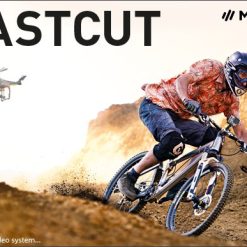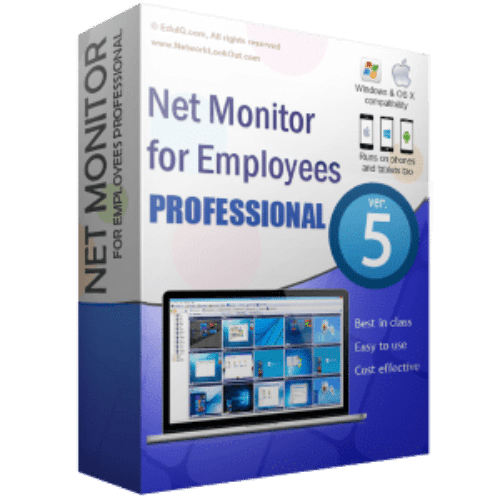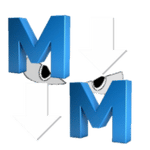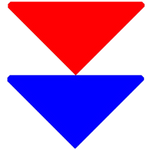برنامج MAGIX Fastcut Plus المتخصص فى تحرير الفيديو وتقطيعه ودمجه وإضافة المؤثرات عليه
يتميز برنامج MAGIX Fastcut Plus بسهولة استخدامه للجميع بحيث يسهل عليك إنتاج فيديوهات الخاصة بكل سهولة بإستخدام المؤثرات والأدوات الموجودة فى البرنامج وكذلك بإستخدام القوالب الإحترافية الجاهزة الموجودة فى البرنامج
البرنامج لا يحتاج إلى خبرة ولا يستهلك موارد الجهاز
وفى هذه التدوينة أقدم لكم آخر إصدار من البرنامج مرفق معه التفعيل
_
برنامج مونتاج الفيديو المنزلى 2019 | MAGIX Fastcut Plus Edition 3.0.3.116
Fastcut Plus Edition – The fastest action cam software Celebrate adventure: Turn your breathtaking experiences into exciting video clips with music. It’s that easy! Select recordings, apply template, and Fastcut does the rest. Main Features:
– Includes 60 Plus Soundtracks
– Trim & rotate recordings
– Export in SD, HD, Full HD, UHD
– Image stabilization
– Set clip highlights
– Create your own templates
– Advanced editing functions
Image stabilization
Improve focus by correcting shaky videos with automatic image stabilization!
Lens correction
Remove fisheye effects or other lens distortions quickly and easily.
Slow motion effects
Add the “wow” factor: Highlight your most beautiful moments with the slow motion effect.
Your highlights
Select the best scenes using the highlight function! Then, Fastcut will create a video using these special moments.
Your templates
As individual as you are: Create your own template using music. Set your own edit markers or take advantage of automatic beat recognition.
For your final touches
Free your creativity: With video effects, fades and text – add your own personal touch to your videos.
System Requirements:
– You need a 64-bit version of the following operating systems:
– Windows 10, Windows 8 (Version 8.1 or higher), Windows 7
– Processor: Multi-core processor with 2 GHz (Quad-core processor with 2.8 GHz or better recommended)
– RAM: 4 GB (8 GB recommended)
– Graphics card: Onboard, minimum resolution 1024×768 (Dedicated, at least 512MB VRAM recommended)
– Hard drive space: 300 MB or higher for program installation
مساحة البرنامج 675 ميجا تقريباً
تحميل موفق للجميع
انتهى الموضوع
كلمات دلالية :
برنامج مونتاج الفيديو المنزلى 2019 , تحميل برنامج مونتاج الفيديو المنزلى 2019, حمل برابط مباشر برنامج مونتاج الفيديو المنزلى 2019, حمل مجانا برنامج مونتاج الفيديو المنزلى 2019, أفضل برنامج مونتاج الفيديو المنزلى 2019 , MAGIX Fastcut Plu Edition , برنامج MAGIX Fastcut Plu Edition , تحميل برنامج MAGIX Fastcut Plus Edition, آخر إصدار من برنامج MAGIX Fastcut Plus Edition , تفعيل برنامج MAGIX Fastcut Plus Edition, طريقة تفعيل برنامج MAGIX Fastcut Plus Edition,سيرايل برنامج MAGIX Fastcut Plus Edition , كراك برنامج MAGIX Fastcut Plus Edition
_
مع تحيات موقع فارس الاسطوانات