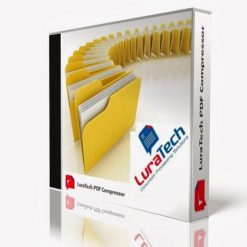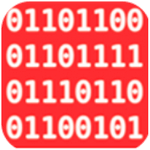برنامج سهل لتصغير حجم ملفات البى دى إف وتقليل حجمها حسب رغبتك
كذلك البرنامج يدعم صيغ الصور وصيغة OCR فيمكنك أيضاً تقليل حجمها بالبرنامج
فكرة البرنامجح سهلة جداً فكل ما عليك وضع الملف المراد ضغطه فى البرنامج عن طريق الإضافة أو السحب والإفلات ثم تحديد نسبة الضغط التى تريد وتحديد المكان على الهارد لإستخراج الملف الجديد إليه وبضغطة واحدة تحصل على ملفك بعد تقليل حجمه وبسرعة فائقة .
واجهة البرنامج سهلة ولا تحتاج إلى اى خبرة وبالضغط على زر المساعدة فى البرنامج ستجد شرح بسيط بالصور لطريقة استخدام البرنامج
برنامج ضغط ملفات بى دى إف | LuraTech PDF Compressor Desktop 6.2
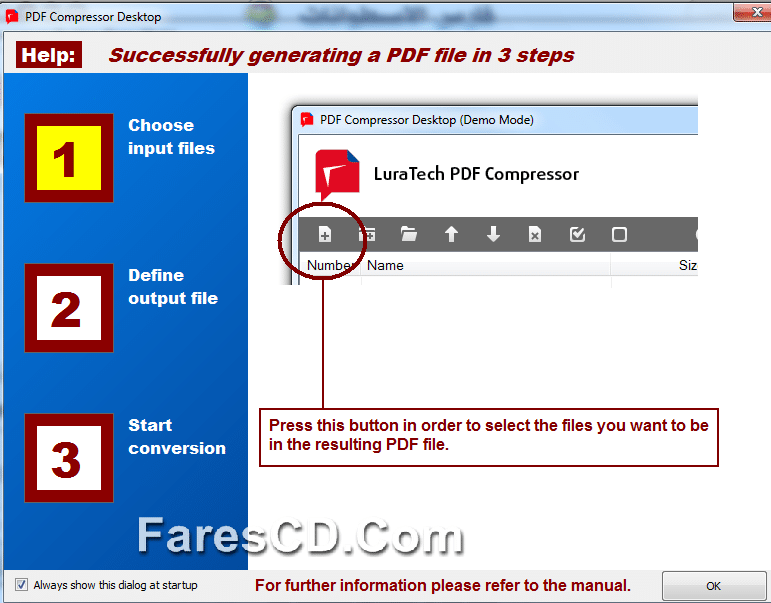
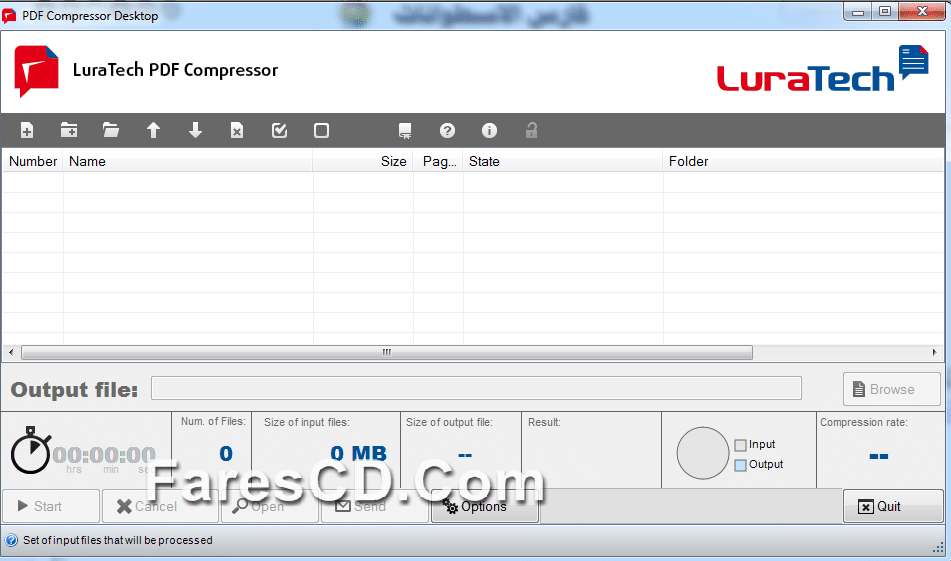
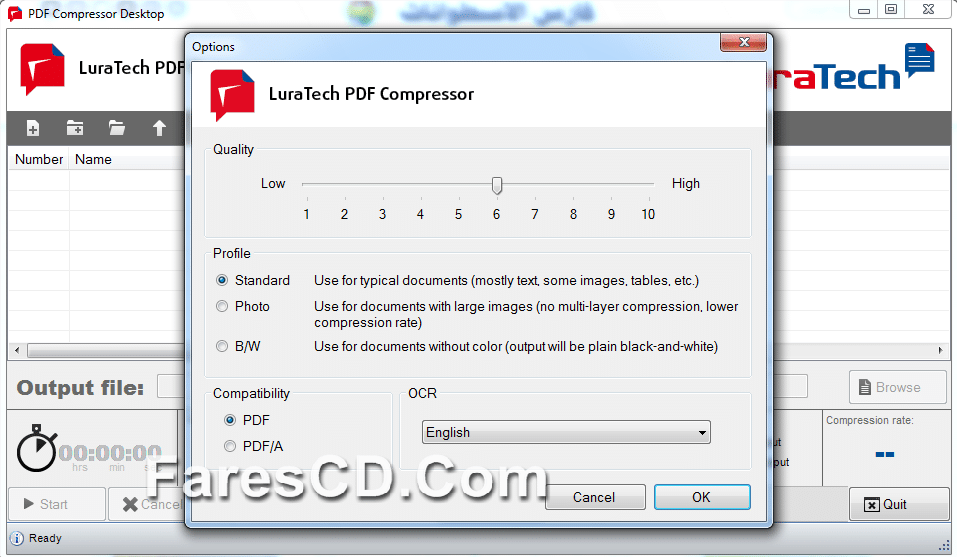
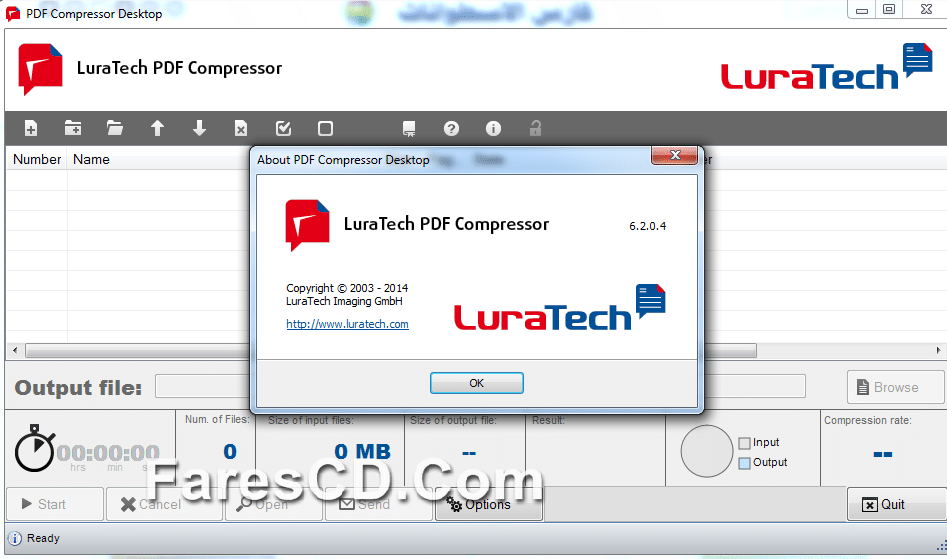
A standalone solution for converting to PDF and PDF/A. The LuraTech PDF Compressor Desktop is designed for use at a single workstation for decentralized processing, manually compressing occasional documents and converting them to PDF or PDF/A format. You can even combine multiple files into a single complete PDF.
Our outstanding document compression technology drastically reduces incoming data volumes while delivering outstanding data quality in an ISO-compliant format designed for long-term archiving. Thanks to integrated OCR technology, you can search the complete text of any files you create. This means the Desktop edition forms the ideal solution for independently compressing scanned documents and converting them to PDF or PDF/A format on your own computer.
Features of LuraTech PDF Compressor Desktop:
– Reducing scanned document sizes
– Compressing scanned documents and emailing them
– Reducing document sizes to make them available for download
– Compressing signed and scanned contracts
– Combining multiple component parts of a contract into a single PDF file
– Processing and compressing individual documents from a database
– Processing and compressing multiple documents from a database, combining them into one multi-page PDF
– Creating digital job application portfolios out of PDF files and multiple scanned elements (e.g. cover letter in PDF format, CV in PDF format, references in JPG format, etc.) and combining them into one multi-page, highly-compressed PDF
– Turn large, unwieldy scans into small documents for cloud and desktop use
– Turn color scans with large amounts of information (and file sizes to match) into color files for desktop use, often no larger than black/white TIFF files.
Easy to use
Users can manually control all stages of document conversion and compression with the LuraTech PDF Compressor Desktop. Thanks to the graphical user interface, operation is as easy and user-friendly as you can imagine. Intelligently handled input files mean manual settings are reduced to a minimum: the software automatically finds the optimal settings for any type of input file.
Single-workstation use
Ideal for individual business users or private individuals needing to occasionally convert documents manually.
Professional software
The LuraTech PDF Compressor Desktop is the professional software version for scanning small numbers of documents. It uses the same compression technology as the LuraTech PDF Compressor Enterprise, which means the same compression ratios and image quality. With its integrated automatic mode, the PDF Compressor desktop requires only a few manual settings to be specified in order to optimally compress any document.
Small documents
High compression ratios make for smaller documents, easier to send by email and archive in PDF/A format.
Searchable documents
Integrated OCR makes all documents fully text searchable.
Save money when archiving
LuraTech’s outstanding MRC document compression technology makes your archives smaller, drastically reducing storage costs and bandwidth requirements.
Independent file format
PDF is available anywhere and readable by any recipient. PDF/A is a standard data format. These ISO-compliant files can be opened with software from any developer, making them the perfect long-term archiving format.
What’s New in Version 6.2.0.4:
– May include unspecified updates, enhancements, or bug fixes.
** تحميل البرنامج **
مساحة البرنامج 66 ميجا مرفق معه التفعيل
للتحميل برابط واحد على UpToBox
أو للتحميل برابط إضافى على اكثر من سيرفر
انتهى الموضوع
تابعنا دائماً لتحميل أحدث البرامج والاسطوانات والكورسات بروابط حصرية
كلمات مفتاحية :
برنامج ضغط ملفات بى دى إف , برنامج تصغير حجم ملفات بى دى غف , برنامج تقليل مساحة ملفات بى دى إف , برنامج لتصغير مساحة الكتب الإليكترونية , برنامج تصغير PDF , تقليل مساحة PDF , تقليل حجم ملفات PDF ,برنامج PDF Compressor , تحميل PDF Compressor , برنامج PDF Compressor , للتحميل PDF Compressor , LuraTech PDF Compressor Desktop , تحميل برنامج LuraTech PDF Compressor Desktop , برنامج LuraTech PDF Compressor Desktop للتحميل , تفعيل LuraTech PDF Compressor Desktop , كراك LuraTech PDF Compressor Desktop , باتش LuraTech PDF Compressor Desktop