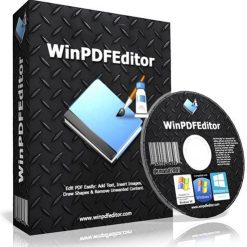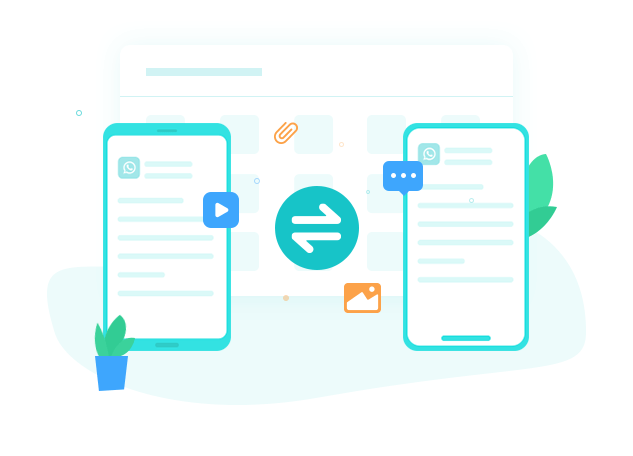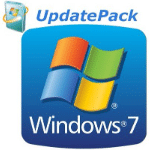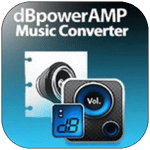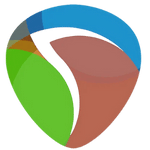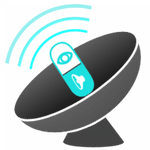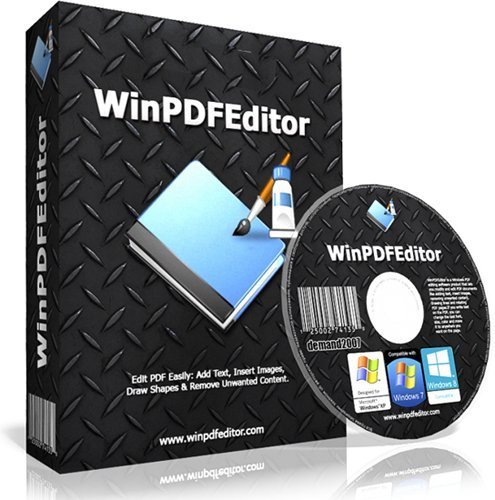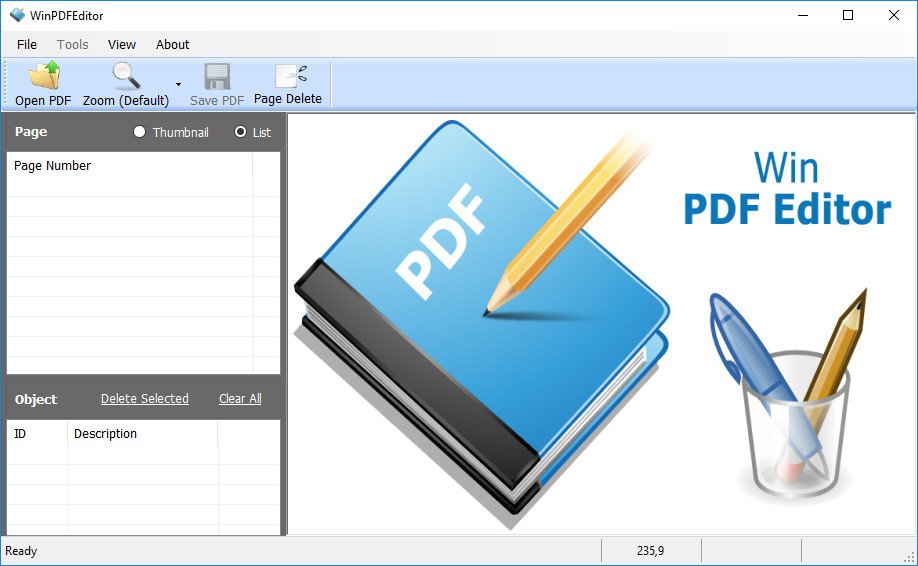برنامج تعديل وتحرير ملفات بى دى إف | WinPDFEditor
برنامج Win PDF Editor يمكنك من تحرير و تعديل مستندات PDF
مثل إضافة نص وإدراج صور وإزالة محتوى غير مرغوب فيه وخطوط رسم فى صفحات PDF.
إذا قمت بكتابة نص على PDF ، فيمكنك تغيير خط النص والحجم واللون ونقله إلى أي مكان تريده في الصفحة.
بعد إدراج صورة في PDF ، يمكنك تغيير حجم الصورة وتحريكها أيضًا.
إذا وجدت أن بعض الكلمات أو الصور تحتاج إلى إزالتها ، فما عليك سوى استخدام أداة الممحاة لمحوها.
أفضل من تطبيقات قارئ PDF الأخرى ، يمكن لـ WinPDFEditor حفظ تغييرات محتوى PDF المحررة بشكل دائم في PDF.
وفى هذه التدوينة أقدم لكم آخر إصدار من البرنامج مرفق معه التفعيل
_
برنامج تعديل وتحرير ملفات بى دى إف | WinPDFEditor 3.7.0.0
_
_
Win PDF Editor is a Windows PDF editing software product that lets you modify and edit PDF documents like adding text, insert images, removing unwanted content, drawing lines and rotating PDF pages.
If you write text on the PDF, you can change the text font, size, color and move it to anywhere you want on the page. After inserting an image into PDF, you can resize the image and move it also.
If you find some words or images need to be removed, simply use the eraser tool to erase. Better than other PDF Reader applications, WinPDFEditor can permanently save the edited PDF content changes in PDF. What Can WinPDFEditor Do?
Add Text
You can write text and move it to any place on the PDF page. WinPDFEditor allows you to set the text font, size and color. With WinPDFEditor you can easily fill out the PDF forms now.
Remove Content
There is an Eraser tool in WinPDFEditor, and you can use it to remove any unwanted text or graphics like erasing. You can also change the line weight to make the eraser bigger or smaller.
Rotate PDF
The program has the ability to rotate PDF 90, 180 and 270 degrees for single page and all pages. So that you can rotate the PDF pages to the correct orientation.
Insert Image
You can add images to the PDF and resize them. WinPDFEditor supports most popular image formats like JPG, PNG, GIF, BMP and TIF etc. It also keeps the image original transparent. You can add your signature image to the PDF document and easy to sign now.
Draw Shapes
If you want to annotate on a PDF document, you may need to draw a line or square frame around the text. You can use Line, Rectangle, Ellipse and Pen to draw any shapes you want.
Watermark
The Copy To All Pages Tool allows you to copy the selected object to every page in the PDF. You can use this function to make an inserted image as watermark for the PDF document.
Permanently Save
WinPDFEditor can save the edited content permanently into the original PDF document, and also allows you to save the content to a new PDF file.
Whats New:
official site does not provide any info about changes in this version
_
مساحة البرنامج 27 ميجا
تحميل موفق للجميع
انتهى الموضوع
كلمات دلالية :
برنامج تعديل وتحرير ملفات بى دى إف , تحميل برنامج تعديل وتحرير ملفات بى دى إف , تنزيل برنامج تحرير ملفات بى دى إف , WinPDFEditor , برنامج WinPDFEditor , تحميل برنامج WinPDFEditor , تفعيل برنامج WinPDFEditor, حمل برابط مباشر WinPDFEditor
_
شاهد أيضاً :
_
تابع أحدث و أفضل البرامج من قسم البرامج من هنا
كما يمكنك متابعتنا على صفحة فارس الاسطوانات على الفيسبوك
مع تحيات موقع فارس الاسطوانات