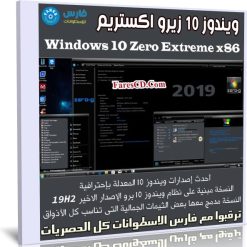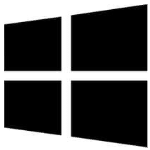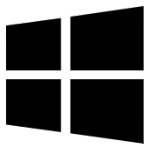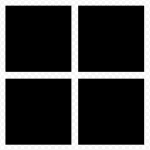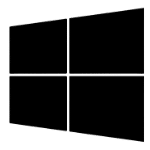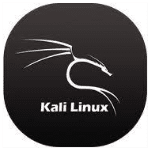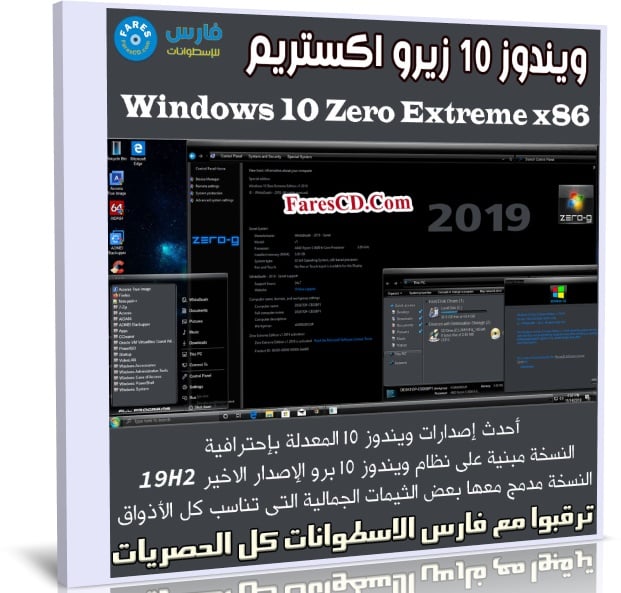Windows 10 Zero Extreme x86
أحدث إصدارات ويندوز 10 المعدلة بإحترافية
النسخة مبنية على نظام ويندوز 10 برو الإصدار الاخير 19H2
النسخة مدمج معها بعض الثيمات الجمالية التى تناسب كل الأذواق
كذلك مضاف للويندوز آخر التحديثات حتى نوفمبر 2019
النسخة للنواة 32 بت وبالواجهة الإنجليزية
ويندوز 10 زيرو اكستريم 2019 | Windows 10 Zero Extreme x86
Windows 10 Zero Extreme Edition v1 Permantly Activated 2019 (x86)
Windows 10 Zero Extreme Edition is a series of modified OS personal computer operating systems produced by Author WhiteDeath based on Windows NT family of operating systems.
It is the successor to Windows 10 19H1, and was released to manufacturing on July 23, 2019.
Windows 10 Zero Extreme Edition receives new releases on ongoing basis upcoming builds releases, which are available at no additional cost to users.
Details MOD ISO:
Modified ISO:
Win.10.Zero.Extreme.
Edition.v1_x86_2019
Build:19H2 18363.476
Features Enabled:3.5 netframework
Convert Mode:Install.wim<Install.esd
ISO Mode:UEFI/BIOS
Activation: Permantly Activation( Generate Digital License) v62.01
SHA1:8cef77b311cd2fd7066a73f961b725fd160d21fb
Size:4,04 GB (4.343.464.235 bytes)
Modified Stuffs:
New Installation Setup / background and faster
New Theme Visual Theme:Zero-G 1909
New Sounds:Zero-G 1909
New Wallpaper:Zero-G 1909
Icons:7tsp Bauhaus icons
New Cursor Set:Zero-G 1909
New Start Button
Winver Logo :Zero-G
Services:Default
Support Hours:24×7
Support site:Sanet.st/WhiteDeath
Author:WhiteDeath
Extra Stuffs:
7zip 1900
Winrar 5.71
StartIsBack 2.8.9
OldNewExplorer
Uxtheme Patcher 3.6.2
Theme Signature Bypass
VisualCppRedist_AIO_x86_x64_26
directx_Jun2010_redist
OldNewExplorer 1.8.4
Application list Added:
AIDA64.v6.10.5200
AOMEI.Backupper.v5.3.0
Acronis True Image 2020 (24.4.1.21400)
Auslogics.BoostSpeed.v11.2.0.0
BurnAware.Professional.v12.7
CCleaner.v5.63.7540 Professional
PDF-XChange.PRO.v8.0.333.0
Revo.Uninstaller.Pro.v4.2.1
Windows.10.Manager.v3.1.5.0
Internet Download Manager 6.35.10
Components:
-Microsoft Edge Shotcurt Removed from Desktop
-One Drive Removed from Explorer
-Allow Telemetry:Basic Mode
-Windows Defender Disabled
-Quick Access Changed to This PC
-All Folder Removed above The Hard Drives
-Explorer right click on left and click all labriries.
-CMD:80% Transperacy
-Disable:UAC About application install
-Disable:Disk Burn
-Disable:Defender windows
-Disable:One Drive
-Disable/removed:Telemetry(Basic) (asimov)
-Drivers WU:Disabled
-Shotcurs:This PC/Network/Control Panel
-Increase the cache of icons to 4Mb
-Remove recent files from the navigation pane
-Open the file explorer on (This PC)
-Disabling the bandwidth limit
-Deactivation of the start-up time delay
-Disable application runtime
-Enabling a larger system cache (HDD and SSD)
-Improved disk check time (5 sec)
-Improved system stopping speed
-Improved Windows Shell Response
-Reduced launch time for desktop applications at startup
-Folder and file caches> Active
KB4524569:Servicing stack update for Windows 10, version 1903: November 12, 2019
KB4519573:October 24, 2019-KB4522741 Cumulative Update for .NET Framework 3.5 and 4.8 for Windows 10 Version 1903 and Windows Server 1903 RTM
November 12, 2019—KB4524570 (OS Build 18362.476)
What’s new for Windows 10, version 1909 and Windows 10, version 1903 release notes
-Windows 10, versions 1903 and 1909 share a common core operating system and an identical set of system files. As a result, the new features in Windows 10, version 1909 were included in the recent monthly quality update for Windows 10, version 1903 (released October 8, 2019), but are currently in a dormant state. These new features will remain dormant until they are turned on using an enablement package, which is a small, quick
to-install “master switch” that simply activates the Windows 10, version 1909 features.
-To reflect this change, the release notes for Windows 10, version 1903 and Windows 10, version 1909 will share an update history page.
Each release page will contain a list of addressed issues for both 1903 and 1909 versions.
Note that the 1909 version will always contain the fixes for 1903; however, 1903 will not contain the fixes for 1909.
This page will provide you with the build numbers for both 1909 and 1903 versions so that it will be easier for support to assist you if you encounter issues.
Highlights
-Updates to improve security when using Internet Explorer and Microsoft Edge.
Improvements and fixes
-This build includes all the improvements from Windows 10, version 1903.
-No additional issues were documented for this release.
-Addresses an issue in the Keyboard Lockdown Subsystem that might not filter key input correctly.
-Provides protections against the Intel® Processor Machine Check Error vulnerability (CVE-2018-12207). Use the registry setting as described in the Guidance KB article.
(This registry setting is disabled by default.)
-Provides protections against the Intel® Transactional Synchronization Extensions (Intel® TSX) Transaction Asynchronous Abort vulnerability (CVE-2019-11135).
Use the registry settings as described in the Windows Client and Windows Server articles. (These registry settings are enabled by default for Windows Client OS editions and Windows Server OS editions.)
-Security updates to Microsoft Scripting Engine, Internet Explorer, Windows App Platform and Frameworks, Microsoft Edge, Windows Fundamentals, Windows Cryptography, Windows Virtualization, Windows Linux, Windows Kernel, Windows Datacenter Networking, and the Microsoft JET Database Engine.
مساحة النسخة 4 جيجا تقريبا
تحميل موفق للجميع
انتهى الموضوع
كلمات دلالية :
Windows 10 Zero Extreme x86 , تحميل Windows 10 Zero Extreme x86 , تنزيل Windows 10 Zero Extreme x86 , سطوانةWindows 10 Zero Extreme x86
يمكنك تحميل العديد النسخ من قسم نسخ الويندوز من هنا
مع تحيات موقع فارس الاسطوانات