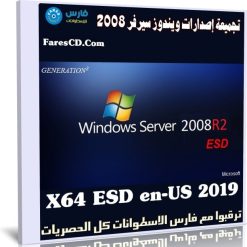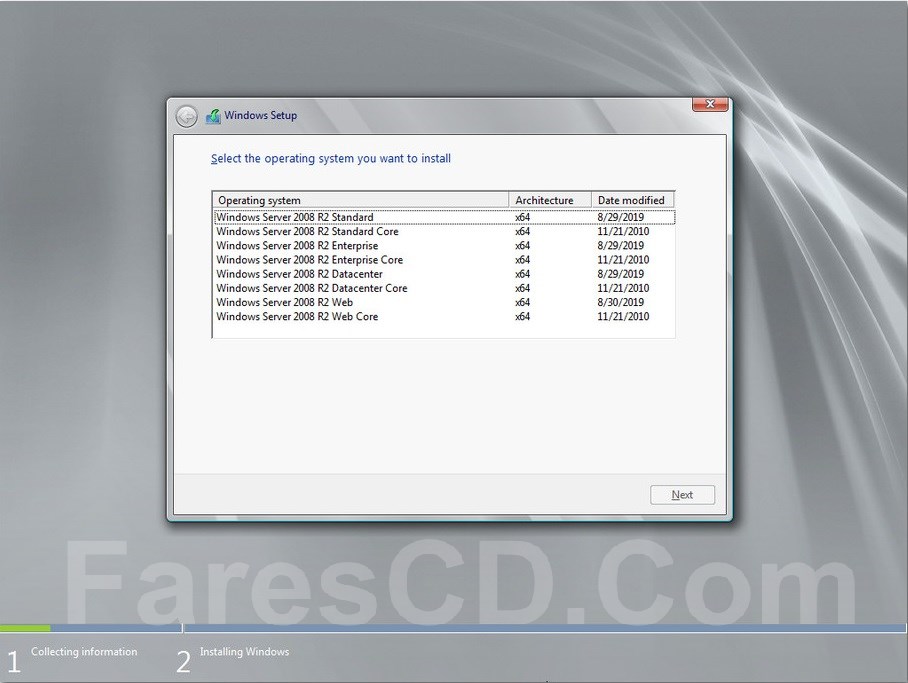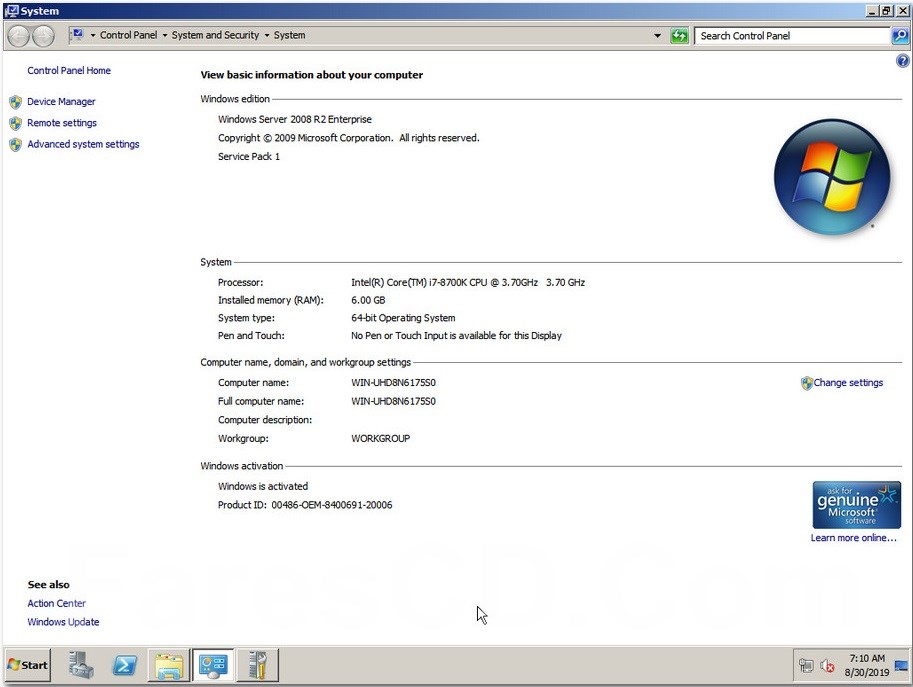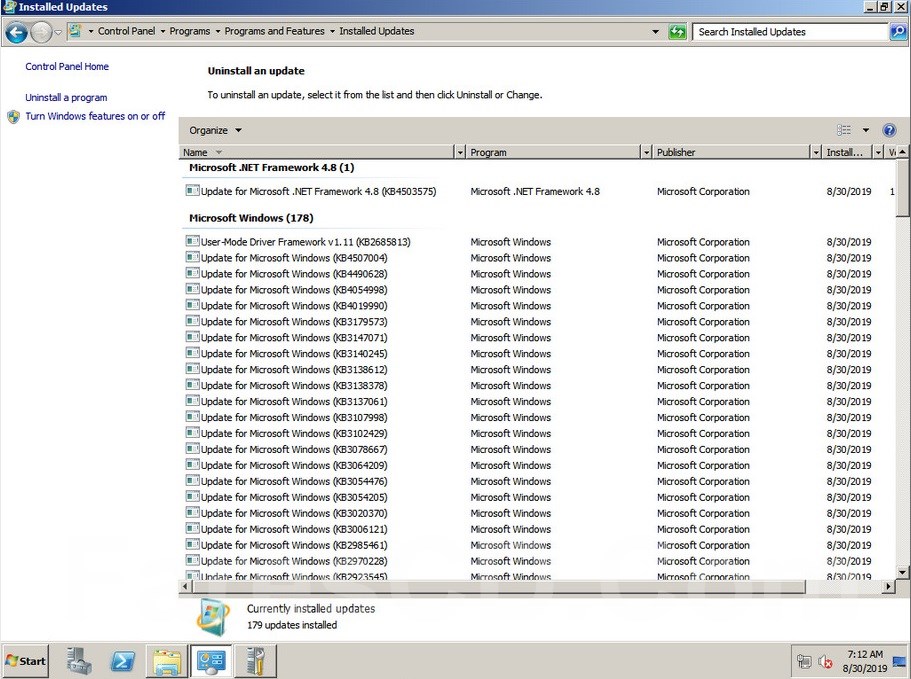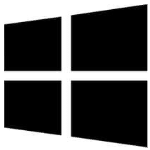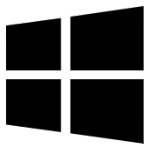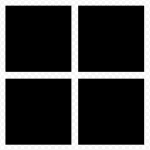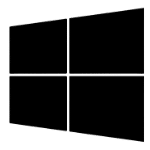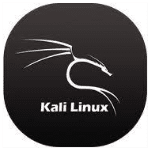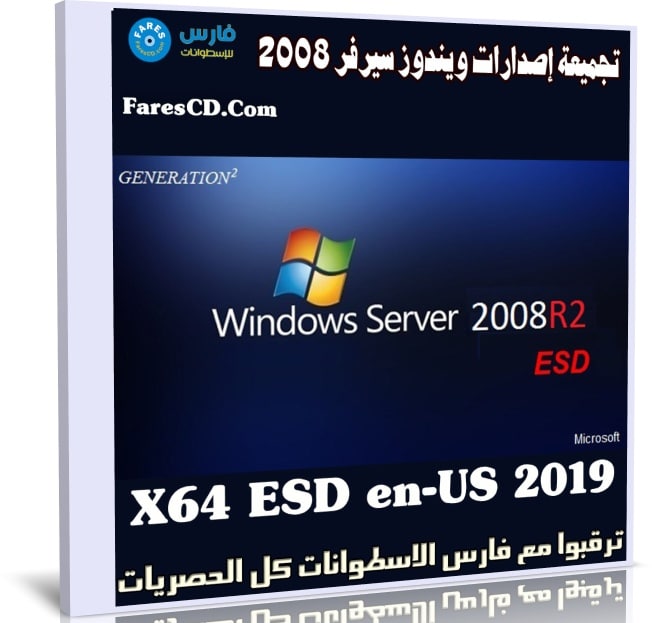تجميعة إصدارات ويندوز سيرفر 2008
أحدث الاسطوانات التجميعية لويندوز سيرفر 2008
الاسطوانة من إنتاج الفريق العالمى جنريشن 2
وتضم جميع إصدارات الويندوز مع آخر التحديثات حتى شهر سبتمبر 2020
جميع الإصدارات مفعلة وباللغة الإنجليزية
تجميعة إصدارات ويندوز سيرفر 2008 | بتحديثات سبتمبر 2020
Windows Server 2008 R2 x64 VL September 2020
Size File: 3.2 GB
Windows Server 2008 R2 – server operating system the company «Microsoft»,
It is an upgraded version of Windows Server 2008. Like Windows 7, Windows Server 2008 R2 uses the core Windows NT 6.1.
New features include improved virtualization, a new version of Active Directory,
Internet Information Services 7.5, and support for up to 256 processors.
With integrated updates of September 2020 (IE11 to v11.0.210)
Microsoft .NET Framework 4.8 and DirectX update is already in all editions.
The boot loader used by win 10, so that the images only for a clean installation.
To speed up the installation of automatic response file involved.
The loader is used in the form of win 10, so that any installation for usb
The assembly is based on the original images MSDN:
en_windows_server_2008_r2_standard_enterprise_datacenter_and_web_with_sp1_vl_build_x64_dvd_617403.iso
the editorial board
en_windows_server_2008_R2_sp1_vl_x64:
Windows Server 2008 R2 Standard En with GUI
Windows Server 2008 R2 Datacenter En with GUI
All editors have the distribution channel Volume
The list of programs as part of MInstall shell:
Software installation is performed by MInstall shell after installing the OS. (No timer)
It is possible to select the software that you need to put and what not.
Takeout
WinRAR v5.91, 7-ZIP v19.00
editors:
Notepad ++ v7.8.9
System:
Microsoft Visual C ++ (Lib) 2005 … 2019
Information:
HashTab v6.0.0.34, CrystalDiskInfo v8.8.6, CPU-Z v1.93
Activation:
AAct v4.2.0
For the stable activation of a reset timer 30sec added, do not fuss.
Stop the installation program after the launch is not necessary, at the end of the installation, the computer program will be restarted.
The composition of the Support folder are automatically copied to your desktop
Activators: by DAZ v2.2.2 (mbr partition type), KMS Tools Portable 08.2020 (KMS Tools is a pack with activators and utilities)
Drayverpak: SDI R2000 c drivers of 08.2020 for LAN / Chipset / MassStorage / USB /
PowerShell v7.0.3
Wufuc – utility allows you to bypass the greed T-shirt and no problem to put updates with the latest percent.
Renewals Support Win 7 *: BypassESU-v9 (MDL)
Changed approach to drivers USB 3.0 | using the normal ability to add drivers to install
Drivers on the USB 3.0 version of OS is not added, but instead involved a standard method to add drivers during OS installation.
Drivers need to put in the way of the path \ sources \ $ OEM $ \ $$ \ Temp \ WinDrivers \ It is in this directory should be placed drivers,
are automatically added to the operating system before the first reboot.
All additional USB drivers Intel and AMD’s USB mod driver packed in archives, you must be unpacked before installing is required by your motherboard chipset.
The current location in the form of drivers and versions:
In the directory \ sources \ $ OEM $ \ $$ \ Temp \ WinDrivers \ USB3 \
AMD x64 – AMD USB3 * v1.1.0.0249 & v2.0.0.0048 & v1.0.5.3
\ $ OEM $ \ $$ \ Temp \ WinDrivers \ X64 \ USB3 \ AMD \ ZEN-3000 Serie_149C.exe (not the unzipped mod for new AMD chipset drivers)
ASMedia x64 – v1.16.61.1
Intel x64 – USB3 * v1.0.10.255_x64.exe – (not unpacked driver for B75 / H77 / Z77 * … *)
Intel x64 – USB3 * v5.0.4.43_x64.exe – (not unpacked driver for Intel Series Chipsets 8x / 9x / 100/200 / B365 / Z370)
Intel x64 – USB3.1_v17_mod_x64.exe – (v17 not unpacked driver DEV_A36D_9DED_31A8 for B360 / Z390 / H310 / H370 * … *)
\ Sources \ $ OEM $ \ $$ \ Temp \ WinDrivers \ X64 \ IRST \ intel_rst_15.9.6.1044_x64.exe (not unpacked the driver)
\ Sources \ $ OEM $ \ $$ \ Temp \ WinDrivers \ X64 \ IRST \ intel_rst_16.0.0.1055_x64.exe (not unpacked the driver)
If necessary, unpack, as the chipset SATA Intel sometimes need iaAHCIC.inf
Changes to make the image better through UltraISO program, recorded on a flash drive image can be Rufus hands.)
Attention!
Do not leave at the same time in the form of uncompressed different drivers of Intel chipsets – v1.0.10.255 – v5.0.4.43 – v17.2.70.3.2020, these drivers are not compatible and are copied to the system.
After installation of the system requires installation of a full set of standard drivers for USB 3.x. Intel (in Soft folder on your desktop)
For AMD has its own integrated chipset drayverpak https://www.amd.com/ru/support/chipsets/amd-socket-am4/b450 (for Win 7 and 10)
Integrated drivers:
Intel eMMC: v1.1.9.1036
Intel I2C: v1.2.2.1008 & v30.61.1519.07
SATA AMD: v1.2.001.0402
SATA ASMedia: v3.3.3
NVMe SSD: Intel v4.4.0.1003, Samsung v3.3.0.2003, Crucial / Micron v2.1.15.56, Toshiba / OCZ v1.2.126.843
LAN: Intel x64 – CD “25.0”, Realtek x64 – v7.134
USB: NEC v2.1.39.0 / 3.0.23.1, VIA v6.1.7600.5601
Just a part of all editions includes a generic driver NVMe v6.1.7601.23403, check the settings on the SSD controller Phison PS5007-E7.
Kit Snappy Driver Installer c drivers of 08.2020 for LAN / Chipset / MassStorage / USB has been added to the image
A small set of Snappy Driver Installer R2000 c drivers of 08.2020 for LAN / Chipset / MassStorage / USB has been added to the image –
\ Sources \ $ OEM $ \ $ 1 \ Users \ Public \ Desktop \ Soft \ Drivers \ drayverpak \ SDI_2000 ~ 500MB
At start SDI_x64_R2000.exe shell may set the dates of the drivers, and with an Internet presence of selected tighten driver packages
or to update the drivers you.
Stage of development: Release
Year / Release Date: 2020
Versiya_build: 6.1.7601.24560
Developer website: microsoft.com
Bit depth: 64bit
Language: Russian
Language: English
Medicine: Present
System requirements:
2 GHz 64-bit processor
4 GB RAM
64 GB HDD
انتهى الموضوع
يمكنك تحميل العديد النسخ من قسم نسخ الويندوز من هنا
\مع تحيات موقع فارس الاسطوانات