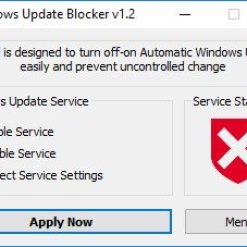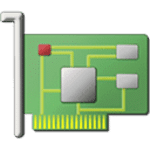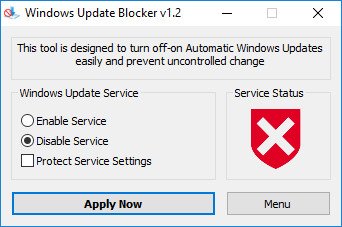برنامج إيقاف تحديث ويندوز 10 | Windows Update Blocker
يوفر Windows 10 تحكمًا أقل في واجهة المستخدم في سلوك تحديث نظام التشغيل مقارنة بالإصدارات السابقة من Windows ، ولا يوجد خيار لإيقاف تشغيل تحديثات Windows باستخدام لوحة التحكم أو تطبيق الإعدادات في نظام التشغيل Windows 10 ، فهو يبحث عن التحديثات تلقائيًا ويقوم بتثبيت أي تحديثات لها تجد ، سواء أعجبك ذلك أم لا. هذه الميزة الجديدة مريحة جدًا في الواقع لمعظم المستخدمين.
إذا كنت تريد التحكم في عملية التحديث ، يمكنك تعطيل خدمة Windows Update. يتطلب ذلك فتح مدير الخدمات وتحديد موقع الخدمة وتغيير معلمة بدء التشغيل وحالتها.
سيتعين عليك بعد ذلك تمكين الخدمة مرة أخرى متى أردت أن يتحقق نظام التشغيل من التحديثات (لا يبدو الأمر بهذه السهولة).
برنامج Windows Update Blocker هو برنامج مجاني يساعدك على تعطيل أو تمكين التحديثات التلقائية بالكامل على نظام Windows الخاص بك ، بنقرة زر واحدة. هذه الأداة المساعدة محمولة ، مما يعني أنه لم يعد مطلوبًا منك متابعة عملية التثبيت ولن يبقى أي بقايا على محرك الأقراص الثابتة بعد إزالته.
إذا قمت بوضع ملف البرنامج على جهاز بيانات خارجي ، فإنك تجعل من الممكن اصطحاب Windows Update Blocker معك في كل مكان واستخدامه على أي جهاز كمبيوتر تتصل به ، ومن قام بتكوين الأشياء بشكل صحيح ، ولا يريد أن يأخذها احتمالية أن يؤدي التحديث إلى تعطل نظامهم. هذه الأداة المساعدة لذلك الشخص.
وفى هذه التدوينة نقدم لكم أحدث إصدار من البرنامج.
_
برنامج إيقاف تحديث ويندوز 10 | Windows Update Blocker 1.7
_
Windows 10 offers less UI control over the updating behavior of the operating system than previous versions of Windows , There is no option to turn off Windows Updates using the Control Panel or Settings app in Windows 10, it checks for updates automatically and install any updates they find, whether you like it or not. This new feature is actually pretty convenient for most users.
If you want control over the update process you can disable the Windows Update service . This requires that you open the Services manager, locate the service and change its startup parameter and status.
You would then have to enable the service again whenever you want the operating system to check for updates (It does not look so easy).
Windows Update Blocker is a freeware that helps you to completely disable or enable Automatic Updates on your Windows system , with just a click of the button . This utility is portable, which means that you are no longer required to go through the installation process and no leftovers will remain on the HDD after its removal.
if you place the program file to an external data device, you make it possible to take Windows Update Blocker everywhere with you and use it on any computer you come in contact with, who has things configured just right, and doesn’t want to take the chance that an update might mess up their system. This utility is for that person.
Whats New
1.[FIXED] – Only 25 services can be restricted from the ini file
2.[ ADDED ] – The Task Scheduler section has been rewritten. (determined from ini file)
3.[ ADDED ] – Option to block Process (application) from ini file
4.[ ADDED ] – Some code Improvements
_
مساحة البرنامج 80 ميجا تقريباً
تحميل موفق للجميع
انتهى الموضوع
كلمات دلالية :
تحميل برنامج إيقاف تحديث ويندوز 10 , حمل برابط مباشر برنامج إيقاف تحديث ويندوز 10 ,حمل مجانا برنامج إيقاف تحديث ويندوز 10 , آخر إصدار من برنامج إيقاف تحديث ويندوز 10 Windows Update Blocker , تحميل Windows Update Blocker , تنزيل Windows Update Blocker , حمل برابط واحد مباشر Windows Update Blocker ,
_
شاهد أيضاً :
_
تابع أحدث و أفضل البرامج من قسم البرامج من هنا
كما يمكنك متابعتنا على صفحة فارس الاسطوانات على الفيسبوك
مع تحيات موقع فارس الاسطوانات