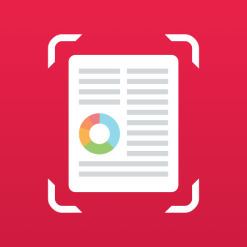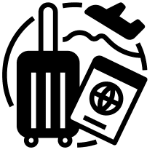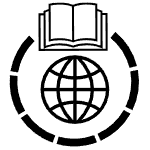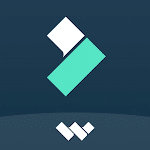تحميل تطبيق SwiftScan: Scan PDF Documents | الماسح الضوئى
تطبيق SwiftScan هو أفضل تطبيق ماسح ضوئي للجوال للمستندات ورموز QR.
قم بإنشاء عمليات مسح ضوئي لملفات PDF عالية الجودة أو ملفات JPG ضوئية بنقرة واحدة فقط.
إرسال الملفات عبر البريد الإلكتروني أو كفاكس.
قم بتحميلها على Google Drive و Box و Dropbox و Evernote والخدمات السحابية الأخرى.
كيف يعمل
- ببساطة ضع هاتفك الذكي أو جهازك اللوحي فوق مستند وسيقوم SwiftScan بمسحها ضوئيًا تلقائيًا.
- سيقوم تطبيق الماسح الضوئي بعد ذلك بقص المستند وتحسين الألوان.
- احفظ المسح الضوئي بصيغة PDF أو JPG بنقرة واحدة.
وفى هذه التدوينة نقدم لك أحدث إصدار من التطبيق بصيغة APK نسخة Pro version .
_
تحميل تطبيق SwiftScan: Scan PDF Documents v8.4.4 | الماسح الضوئى
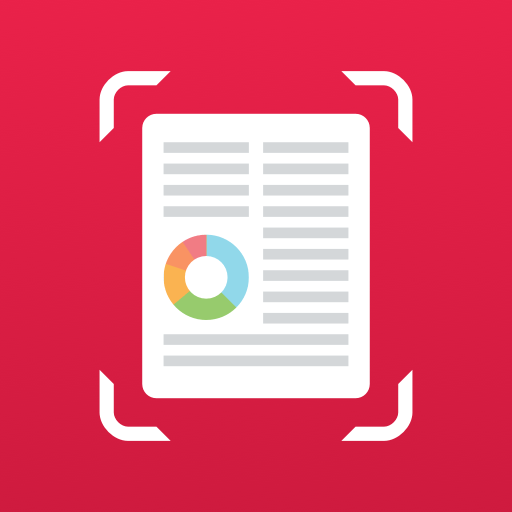
_
Requirements: Android 6.0+ | File size: 147,88 MB
_
Description:
SwiftScan is the best mobile scanner app for documents and QR codes. Create free, high-quality PDF scans or JPG scans with just one tap. Send files via email or as a fax. Upload them to Google Drive, Box, Dropbox, Evernote and other cloud services.
How it works
• Simply hold your smartphone or tablet over a document and SwiftScan will automatically scan it. The scanner app will then crop the document and optimize the colors. Save your scan as PDF or JPG with one tap.
Features
• Scan premium quality PDFs or JPGs with 200 dpi and higher
• Fax: you can send your documents as a fax right from SwiftScan!
• Scan QR codes: URLs, Contacts, Phone Numbers, etc.
• Lightning fast: automatic edge detection and scanning
• Scan single & multi-page documents
• Enhance your scans: apply color, grayscale or black & white filters with automatic optimization
• One-tap email and print workflows
• Beautiful design & easy to use
• Cloud integration: Dropbox, Google Drive, Box and other cloud services
• OCR: extract the text of your scans to copy, search, lookup, etc.
• Automatically upload scans to any cloud service
• WebDAV and FTP, sFTP and FTPs
• Edit documents: Move, rotate, add or delete pages
• Beautiful themes: select your preferred look and feel
• Smart file naming
Supported cloud services
• Dropbox
• Google Drive
• OneDrive
• Box
• Evernote
• Shoeboxed
• Yandex Disk
• WebDAV
• MagentaCloud
• Amazon Cloud Drive
• Slack
• Todoist
Scan privacy safe
• SwiftScan values your privacy. We will never store or save your documents, or use them for any purpose. All document related activity happens on your device, or with the cloud backup provider you choose.
Scan high-quality
• SwiftScan uses the most advanced scanning technology in its scanner app. Scans start at 200 dpi, premium quality comparable to desktop scanners. Various color modes, auto-optimization and blur-reduction help you to get the most out of your scans.
Scan quickly
• SwiftScan is blazingly fast and incredibly easy. Hold your iPhone over any document, receipt, whiteboard or QR code to scan and save it as a PDF or JPG quickly. The edges of the document are automatically identified so that only the document itself is scanned. It captures the best possible image in the perfect moment.
Scan anything
• SwiftScan works with any type of document, from paper documents to business cards, QR codes, barcodes, notes, even whiteboards or post-its. Instantly scan QR codes to save a business card, show a location, open a website or connect to a WiFi network.
_
تحميل موفق للجميع
انتهى الموضوع
كلمات دلالية :
تحميل تطبيق SwiftScan: Scan PDF Documents , تنزيل تطبيق الماسح الضوئى للأندرويد SwiftScan: Scan PDF Documents , نسخة مدفوعة من تطبيق SwiftScan: Scan PDF Documents , آخر إصدار من تطبيق الماسح الضوئى للأندرويد , بصيغة apk تطبيق الماسح الضوئى للأندرويد
_
شاهد أيضاً :
_
لمزيد من أحدث تطبيقات و ألعاب الأندرويد زور قسم اندرويد .
كما يمكنك متابعتنا على صفحة الفيسبوك الخاصة بــ تطبيقات و العاب فارس للأندرويد .
ويمكنك الإنضمام لجروب فارس الإسطوانات على الفيسبوك .
مع تحيات موقع فارس الاسطوانات