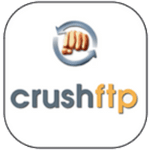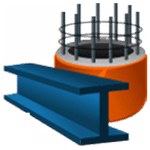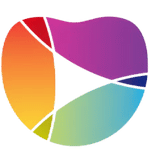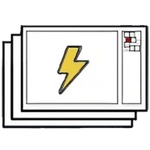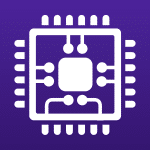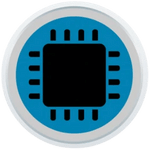تحميل برنامج StopWinUpdates | أداة تشغيل وتعطيل تحديثات الويندوز 2023
أداة StopWinUpdates تساعدك على ايقاف وتشغيل تحديثات الويندوز والاتصال بمتجر ميكروسوفت
حيث تعتبر هذه الاداة الحل الامثل لمن يعانى من كثرة تحديثات الويندوز والوقت الذى تستغرقه
وعدم القدرة على ايقاف التحديثات أو مزامنتها لتشغيلها فى وقت لاحق
اداة StopWinUpdates محمولة ولا تحتاج إلى تثبيت وبواجهة بسيطة يمكنك منها تشغيل أو ايقاف تشغيل التحديثات
وفى هذه التدوينة أقدم لكم آخر إصدار من هذه الاداة
_
تحميل برنامج StopWinUpdates | أداة تشغيل وتعطيل تحديثات الويندوز 2023
StopWinUpdates is app to enable or disable Windows and Store Automatic Updates.StopWinUpdates is portable, but it acts and looks like an installer which we found confusing.
Double-click on the executable and choose your options.
By default, if you want to disable Windows Update, that’s checked by default. You will see prompts, again, that makes it appear the program is installing, but it’s just applying your changes.
Stop-Win-Updates will exit when completed and you’ll want to reboot for the changes to apply.
If you change your mind, rerun the app and make any changes you need and restart again.
Additionally, there are registry hacks to block updates on Windows 7 and 8.1.
Overall, Stop-Win-Updates is another excellent app to disable or enable Windows and Store Automatic Updates if you don’t mind the installer style way that StopWinUpdates works.
Notes:
1- Windows update service set to manual by default
2- Store and Edge and Defender are working
3- Windows update page in settings will show a blank page in Windows 10 1607 or older it’s normal
4- Disabling update will auto hide Windows Update page in settings so it will now open Windows Defender (Security) instead in Win10 1703 or newer
5- If you used any tool to disable updates, you must use same tool to enable it, to reset the permissions!
6- You need to restart after enable or disable updates
7- Option to disable or enable Auto Update Store Apps (Win10)
8- Option to Set Windows Defender (Security) to Update Every 6 Hours (Win8.1/Win10)
9- Option to Disable or Enable Automatic Device Driver Installation
10- Disable or Enable Auto Downloading Language Related Components (Win10)
11- Option to Disable or Enable Automatic Offline Maps Download
Whats New:
– Windows Defender task will be created in Microsoft location so the task can still exist when creating a new user
_
تحميل موفق للجميع
انتهى الموضوع
كلمات دلالية :
أداة تشغيل وتعطيل تحديثات الويندوز , تحميل أداة تشغيل وتعطيل تحديثات الويندوز, حمل برابط مباشر أداة تشغيل وتعطيل تحديثات الويندوز, حمل برابط واحد أداة تشغيل وتعطيل تحديثات الويندوز تحميل أداة تشغيل وتعطيل تحديثات الويندوز , Stop-Win-Updates , تحميل StopWinUpdates , حمل برابط تورنت StopWinUpdates , حمل برابط مباشر StopWinUpdates , تحميل أداة StopWinUpdates
_
تابع أحدث و أفضل البرامج من قسم البرامج من هنا
مع تحيات موقع فارس الاسطوانات