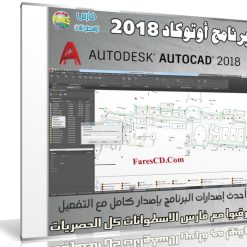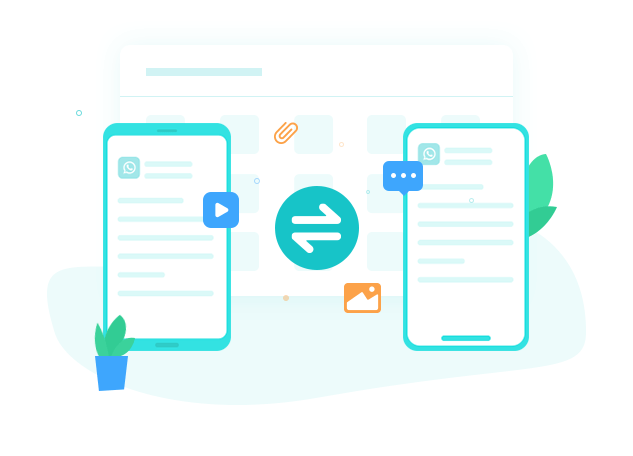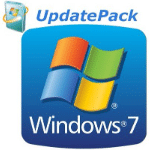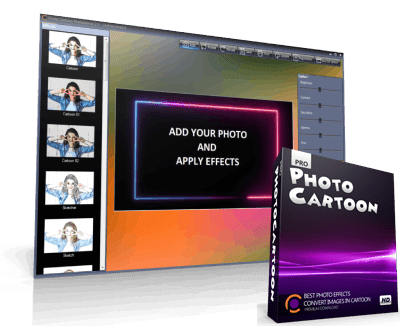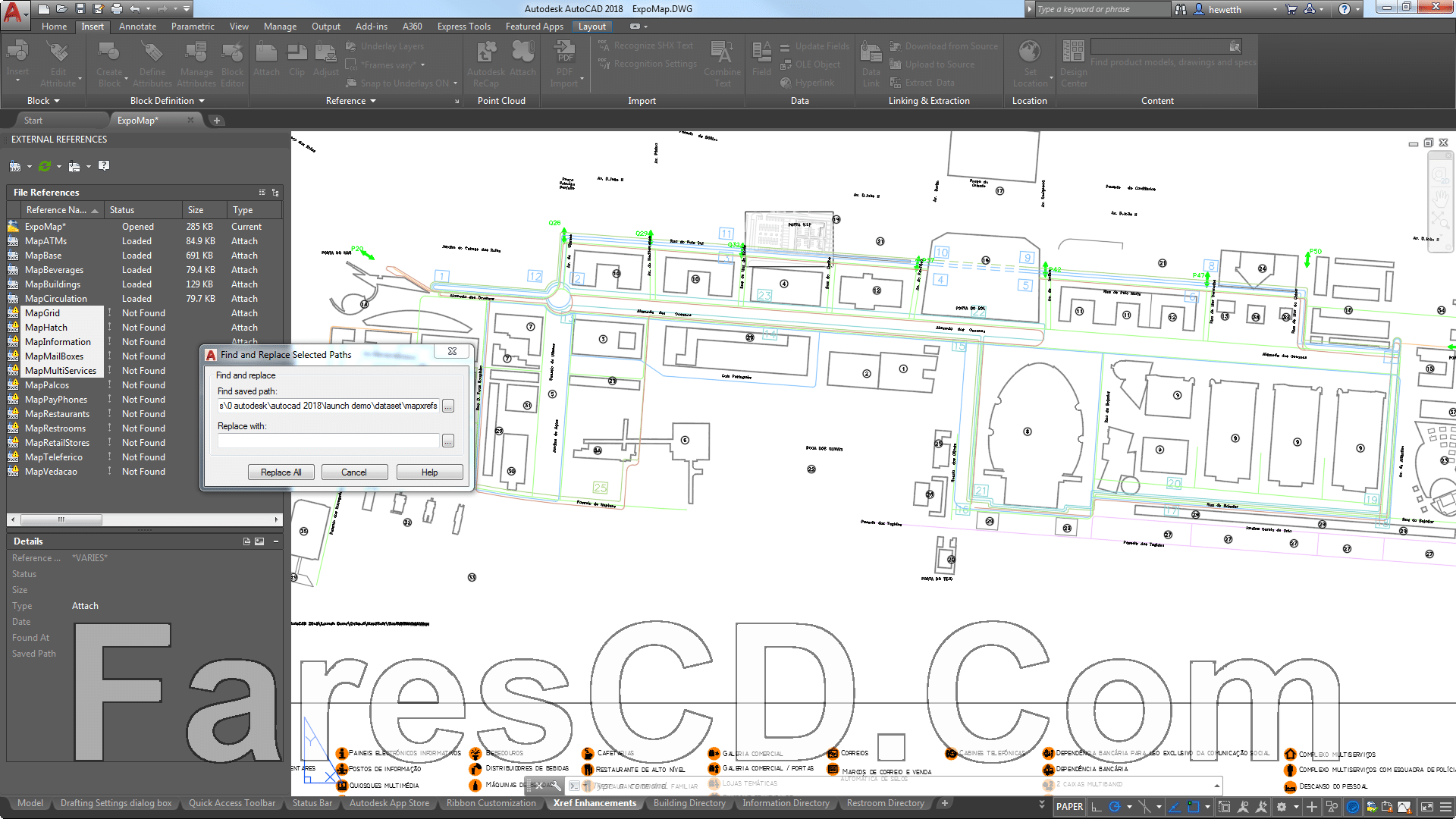أوتوكاد (AutoCAD) هو برنامج للرسم و التصميم بمعونة الحاسب يدعم إنشاء الرسومات ثنائية و ثلاثية الأبعاد. تم تطوير هذه البرنامج منذ عام 1982 كتطبيق للحواسب الشخصية، و منذ عام 2010 أصبح متوفراً كتطبيق ويب يعمل خلال المتصفحات و الهواتف الذكية يعتمد مبدأ التخزين السحابي تحت الاسم التجاري الحالي أوتوكاد 360 (AutoCAD 360).
برنامج أوتوكاد من تطوير وتسويق شركة أوتوديسك و التي أصدرت النسخة الأولى من أوتوكاد في كانون الأول/ديسمبر 1982 و ذلك في العام التالي لشراء جون ووكر مؤسس أوتوديسك للنموذج الأول للبرنامج بمبلغ 10 ملايين دولار , يعد أوتوكاد منتج أوتوديسك الرائد، وقد أصبح منذ آذار/مارس 1986 برنامج التصميم الأكثر انتشارا في العالم للحواسب الشخصية في حين كانت معظم برامج التصميم بمعونة الحاسب في تلك الفترة تعمل على الحواسب الضخمة.
يعتبر أوتوكاد برنامج تصميم ذو استخدام عام في العديد من المجالات، يستخدمه المهندسين من مختلف الاختصاصات لإنشاء الرسومات و التصاميم الهندسية و يستخدمه مديري المشاريع، بالإضافة إلى العديد من المهن و الصناعات
وفى هذه التدوينة اقدم لكم آخر إصدار من البرنامج
إصدار جديد من برنامج أوتوكاد | Autodesk AutoCAD 2018.0.2
Comprehensive 2D documentation
Produce 2D documentation and drawings with a comprehensive set of drawing, editing, and annotation tools.
Innovative 3D design
Create and communicate almost any design with 3D modeling and visualization tools.
Personalized experience
Customize AutoCAD to help increase productivity and enforce CAD standards.
Connected collaboration
Share and use data from PDF and DGN files, Navisworks, Bing Maps, and AutoCAD mobile app.
What’s New:
PDF import enhancements
Use the SHX text recognition tool to quickly convert imported PDF geometry to text and Mtext objects.
External file references
Save time and minimize frustration with simple tools to fix broken paths for externally referenced files.
Object selection
Freely navigate around your drawing while selecting objects that stay in the selection set, even if you pan or zoom off screen.
Text to Mtext enhancements
With the Combine Text tool, convert combinations of text and Mtext objects to a single Mtext object.
Quick Summary of AutoCAD 2018:
– Xrefs now default to relative path attachment and there are a few associated tweaks including find/replace path
– You can select objects off-screen (handier than it sounds)
– You can select objects with linetypes even when selecting the gaps
– File dialogs remember settings
– A couple more dialogs can be resized
– There are a couple more tiny user interface tweaks
– The stuff from 2017.1 is included, of course
– iDrop support is gone
Operating System:
– Microsoft® Windows® 7 SP1 (32-bit & 64-bit)
– Microsoft Windows 8.1 with Update KB2919355 (32-bit & 64-bit)
– Microsoft Windows 10 (64-bit only)
** تحميل البرنامج **
مساحة البرنامج 1.8 جيجا تقريبا
انتهى الموضوع
تابعنا دائماً لتحميل أحدث البرامج والكورسات بروابط حصرية
كلمات دلالية :
برنامج أوتوكاد 2018 , تحميل برنامج أوتوكاد 2018 , حمل برابط مباشر برنامج أوتوكاد 2018 , حمل برابط تورنت برنامج أوتوكاد 2018 ,حل على أكثر من سيرفر برنامج أوتوكاد 2018 , حمل من الارشيف برنامج أوتوكاد 2018 , تفعيل برنامج أوتوكاد 2018 , كراك برنامج أوتوكاد 2018 , طريقة تفعيل برنامج أوتوكاد 2018 , AutoCAD 2018 , حمل برابط مباشر AutoCAD 2018 , حمل برابط تورنت AutoCAD 2018 , حمل برابط مباشر على أكثر من AutoCAD 2018