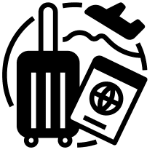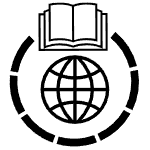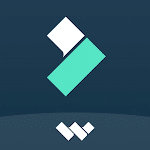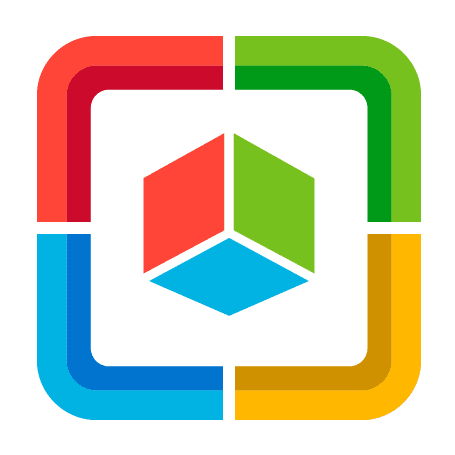تطبيق الأوفيس الذكي | SmartOffice – View & Edit MS Office files & PDFs
تطبيق إنتاجية Office & PDF الكامل.
SmartOffice هو تطبيق تحرير مستندات بديهي وسهل الاستخدام مصمم لتلبية احتياجات عالم الأجهزة المحمولة اليوم.
يمكنك عرض مستندات ميكروسوفت أوفيس MS Office وتعديلها وإنشاؤها وتقديمها ومشاركتها مباشرة على أجهزتك المحمولة.
وفى هذه التدوينة نقدم لكم أحدث إصدار من التطبيق بصيغة APK نسخة Pro version .
_
تطبيق الأوفيس الذكي | SmartOffice – View & Edit MS Office files & PDFs v3.13.9
_
Requirements: Android 5.0+ | File size: 28,6 MB
The complete office & PDF productivity app. SmartOffice is an intuitive, easy-to-use document editing application designed to meet the needs of today’s mobile world. View, edit, create, present & share MS Office documents directly on your mobile devices.
Freedom to work anywhere
• Documents: Create new using blank or pre-designed templates
• Presentations: View, edit & present slideshows
• Spreadsheets: Review and edit budgets, expense reports and more
• PDF: View, annotate, & convert Office documents to PDF
• Print: Wirelessly to thousands of supported printers, including AirPrint
Common features across all formats
• View, edit, create, share, save & print MS Office documents quickly and securely
• Editing: Copy, cut, paste, undo & redo
• Character Formatting: Bold, italics, underline; font style, size, color & highlight
• Documents may be saved in their original file format or converted to PDF
• Pre-designed templates to aid new document creation
• Password Protection Support (Office x files): Open, view, edit, & re-save encrypted documents on your device
• Cloud support: Open & save documents to the cloud with effortless synchronization with Box, Dropbox, Google Drive & OneDrive
• Full-screen viewing mode
• Dark mode content support
Documents
• Indent, align, bullets, numbering
• Insert images, shapes, graphics
• Support for tables, shapes, charts (display)
• Reflow mode for easier reading on a small device
• Edit footnotes and endnotes (docx)
Presentations
• Text, paragraph, & content formatting
• Insert images, shapes, and graphics
• Slide management & reordering
• Slide transition support
• Present directly from your mobile device or through a projector
Spreadsheets
• Formatting Options: Cell size/alignments, cell/column/row insert & delete
• Cell Types: Numeric, date, time, currency, fraction, percentage, scientific, & more
• Add & delete worksheets
• Chart display & a wide range of formulas
• View, annotate, highlight and share PDF documents
• Convert, export, save Office documents to PDF format
File formats
• MS Office: Word (doc, docx), PowerPoint (ppt, pptx), Excel (xls, xlsx)
• PDF viewer, annotate
• View JPEG, PNG, GIF, TIFF, BMP images, WMF/EMF diagrams & HWP, TXT
Languages
• Localized for: Chinese (Simplified/Traditional), English, Japanese, French, German, Italian, Korean, Polish, Portuguese (Portugal/Brazil), Russian, Spanish (Spain/Mexico), Hebrew, Dutch and Turkish
• View: Arabic, Azerbaijani, Chinese (Simplified), Chinese (Traditional), Czech, Danish, Dutch, English, Faroese, Finnish, Greek, Georgian, Hebrew, Hungarian, Italian, Japanese, Korean, Kurdish, Latvian, Lithuanian, Maltese, Norwegian, Polish, Portuguese (Portugal/Brazil), Russian, Scots Gaelic, Slovak, Slovenian, Spanish (Spain/Mexico), Swedish, Turkish, Vietnamese and Yiddish
_
تحميل موفق للجميع
انتهى الموضوع
كلمات دلالية :
تحميل تطبيق SmartOffice – View & Edit MS Office files & PDFs , تنزيل تطبيق الأوفيس الذكي للأندرويد SmartOffice – View & Edit MS Office files & PDFs , نسخة مدفوعة من تطبيق SmartOffice – View & Edit MS Office files & PDFs , آخر إصدار من تطبيق الأوفيس الذكي للأندرويد SmartOffice – View & Edit MS Office files & PDFs , بصيغة apk تطبيق الأوفيس الذكي للأندرويد
_
شاهد أيضاً :
_
لمزيد من أحدث تطبيقات و ألعاب الأندرويد زور قسم اندرويد
مع تحيات موقع فارس الاسطوانات