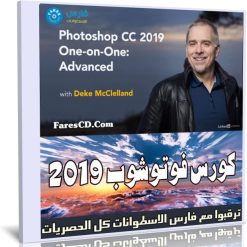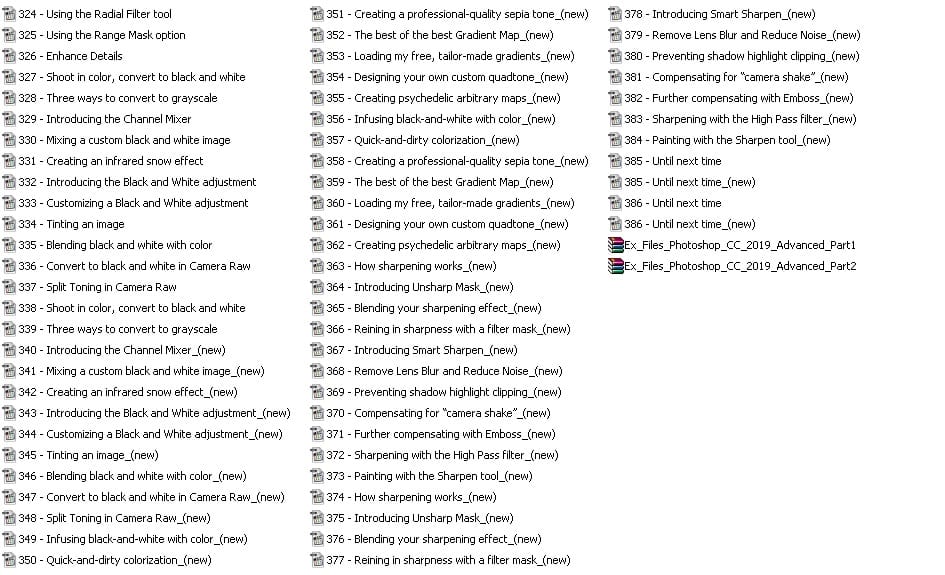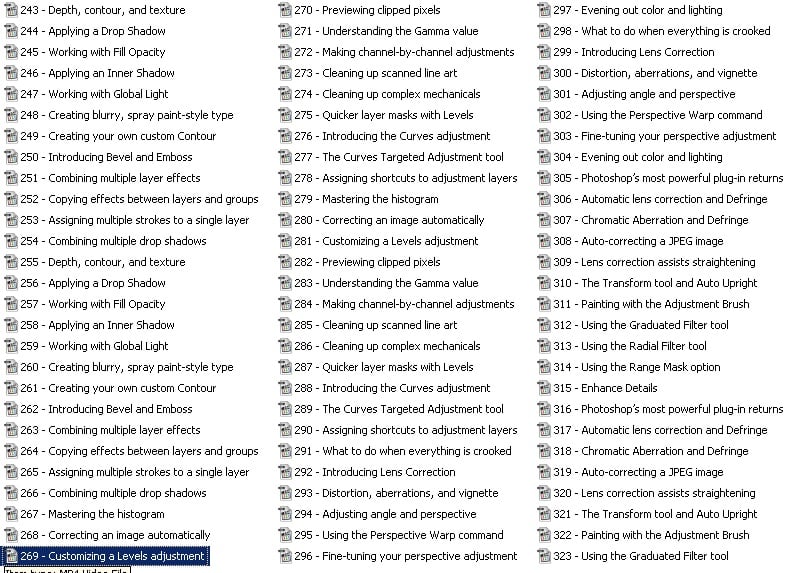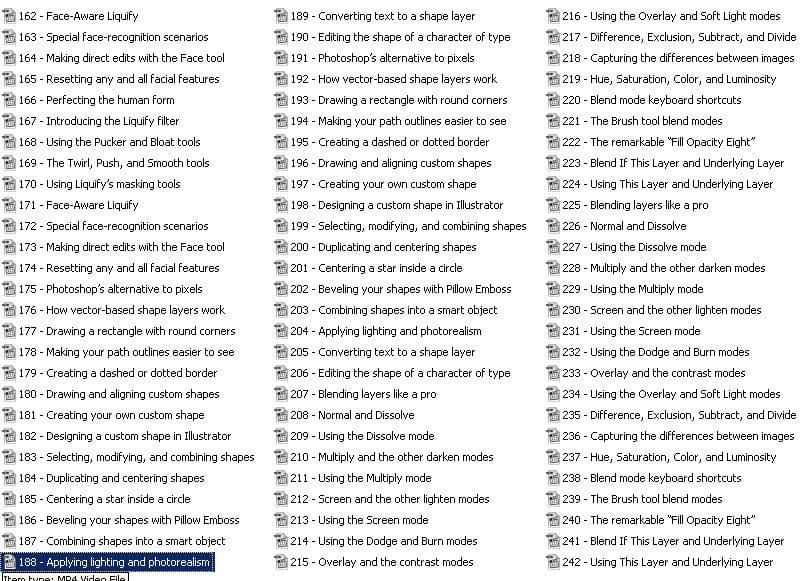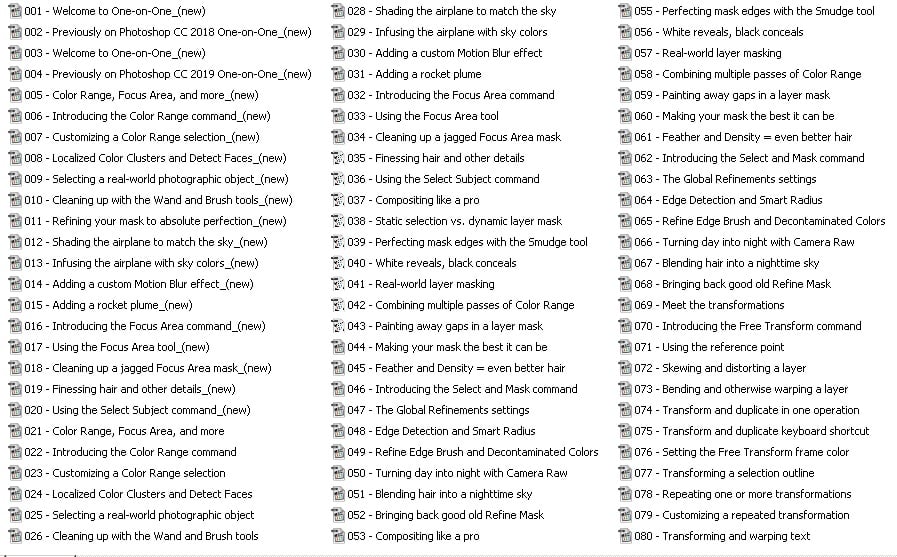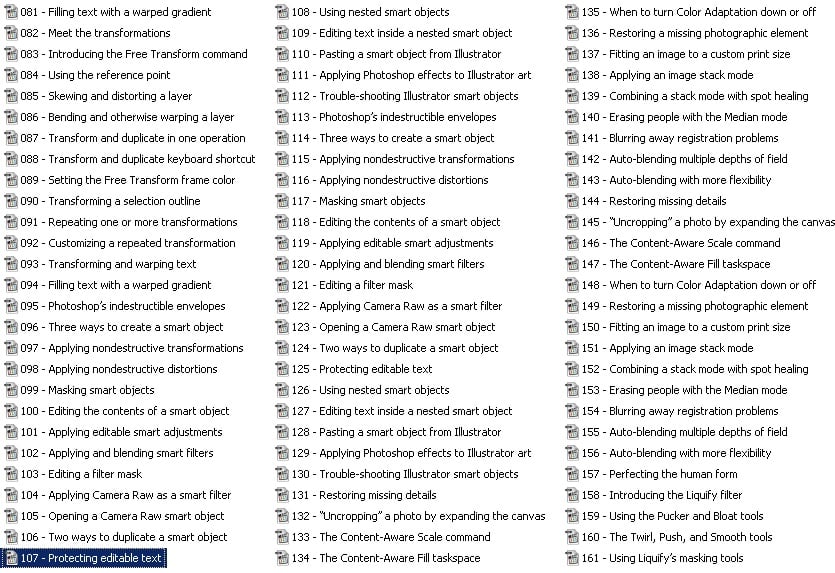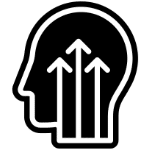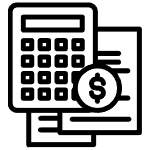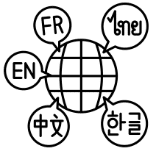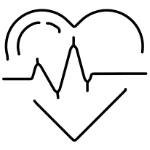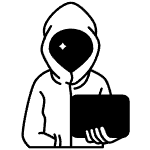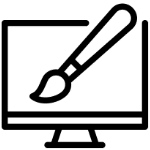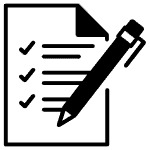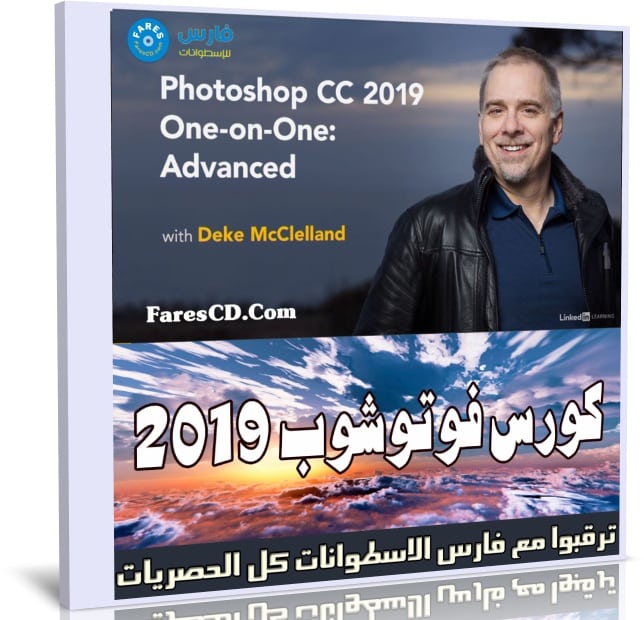Photoshop CC 2019 One-on-One Advanced
في هذه الدورة والتى تعتبر المستوى الثانى من سلسلة One-on-One الشاملة ثلاثية الأجزاء ،
Photoshop CC 2019 One-on-One Fundamentals
Photoshop CC 2019 One-on-One Advanced
Photoshop CC 2019 One-on-One Mastery
اكتشف كيف تكون أفضل مستخدم Adobe Photoshop تعرفه.
تعد هذه الدورة التدريبية الشاملة والمستندة إلى المشاريع
هي الثانية في سلسلة من ثلاث دورات يقدمها مؤيد الصناعة Deke McClelland.
لا يتحدث Deke فقط عن الميزات المتقدمة في Photoshop
– إنه يربط كل مفهوم بمهمة محددة بوضوح ، مما يضمن لك إغلاق كل فصل بفهم عملي لكيفية عمل الأشياء حقًا.
تغوص Deke في أدوات التحديد الآلية في Photoshop ، وكذلك أوامر Color Range و Focus Area و Refine Edge.
ويغطي ميزات الطاقة مثل الكائنات الذكية ، مرشح التسييل ، و Content-Aware Fill الجديد. بالإضافة إلى ذلك ،
يمكنك تعلم كيفية استخدام تأثيرات الطبقة ، وضبط المستويات والمنحنيات ،
وتصحيح العدسات ، ووجوه المنظور ، والشحذ الذكي ، وغير ذلك الكثير.
الكورس كامل بالفيديو مع المرفقات مقدم من ليندا
شاهد الكورس على موقعه الرسمى من الرابط التالى :
lynda.com/Photoshop-tutorials/Photoshop-CC-2019-One-One-Advanced-Revision/5007860-2.html
كورس فوتوشوب 2019 | Photoshop CC 2019 One-on-One Advanced
Discover how to be the best Adobe Photoshop user you know.
This comprehensive, project-based course is the second in a series of three courses by industry pro Deke McClelland.
Deke doesn’t just talk about the advanced features in Photoshop
—he ties each concept to a clearly defined task,
ensuring that you close out each chapter with a practical understanding of how things really work.
Deke dives into the automated selection tools in Photoshop, as well as the Color Range, Focus Area, and Refine Edge commands. He covers such power features as Smart Objects, the Liquify filter, and the new Content-Aware Fill.
Plus, you can learn how to use layer effects, Levels and Curves adjustments, Lens Correction and Perspective Warp, Smart Sharpen, and so much more.
Topics include:
Selecting objects in a photograph
Making better masks with Refine Mask and Edge Detection
Using the new Select > Subject command
Scaling, rotating, skewing, and distorting a layer
Transforming and duplicating in one operation
Transforming and warping text
Creating and masking Smart Objects
Applying editable Smart Filters
Using Content-Aware Fill and Scale
Restoring missing photographic elements
Applying so-called stack modes
Slimming and trimming with the Liquify filter
Drawing custom vector-based shapes
Adjusting contrast, color, and luminance with blend modes
Applying advanced Camera Raw techniques
Converting full-color photographs to custom black-and-white
Infusing black-and-white images with color
Sharpening important edge details
مساحة الكورس 17 جيجا تقريبا
تحميل موفق للجميع
انتهى الموضوع
كلمات دلالية :
Photoshop CC 2019 One-on-One Advanced , تحميل كورس Photoshop CC 2019 One-on-One Advanced, حمل برابط مباشر Photoshop CC 2019 One-on-One Advanced, حمل مجانا Photoshop CC 2019 One-on-One Advanced
يمكنك أيضا متابعة جديد الاسطوانات من هنا مع تحيات موقع فارس الاسطوانات كما يمكنك متابعتنا على صفحة فارس الاسطوانات على الفيسبوك