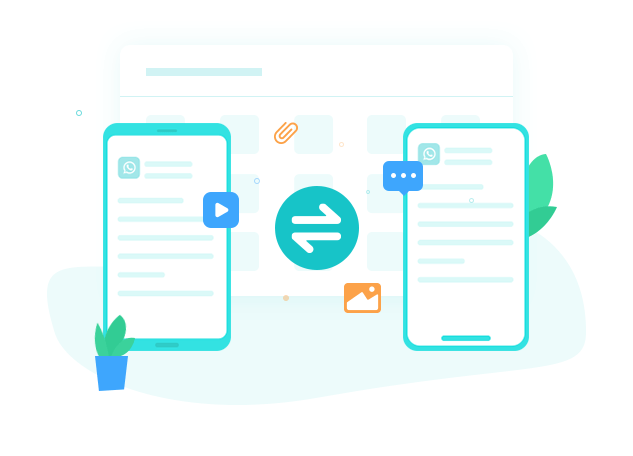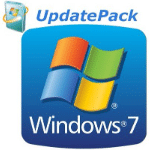Neonway QuickIcons
يساعدك برنامج QuickIcons على انشاء مجموعة ايقونات احترافية بسهولة وبسرعة عن طريق اضافة صورة فقط.
كل ما تحتاج اليه هو تثبيت البرنامج وبضغطات قليلة تحصل على طلبك.
قم بسحب وإسقاط صورة في نافذة QuickIcons ، وتطبيق المؤثرات المرئية واللمسات النهائية ثم حفظ الرموز لـأى صيغة تريدها.
كما يمكنك البرنامج من حفظ الصورة كايقونات افتراضية على مختلف اجهزة التشغيل والهواتف الذكية لاستخدامها فى مشاريعك الخاصة أو حتى لاعطاء أجهزتك طابع خاص.
وفى هذه المقالة أقدم لكم آخر إصدار من البرنامج مرفق معه التفعيل
برنامج إنشاء الايقونات | Neonway QuickIcons 1.9.2
معلومات عن البرنامج :
File size: 25 MB
Create the Icons for macOS, Windows, iOS, Android App Stores and Web automatically!
Save over 80% compared to a set of equivalent apps and tools.
Quick Icons combines 6 apps in one easy-to-use app:
1. App Icons Creator,
2. App Launch Images Creator,
3. Creative Overlays Library,
4. Asset Catalog Creator,
5. Web Icons Creator,
6. Images Compressor.
IT’S SIMPLE
Just a few clicks and you are done! Drag and drop an image to the app window. Select a name for the newly created icons and choose the location where you want to save them. Click save and Quick Icons will do the rest for you!
There are no minimal or maximum resolution requirements for the image you drop in the app.
After the creation process is done, the app takes you to the icons location.
EMBEDDED COMPRESSION
Use a lot less space for your icons in the app assets, on the hard drive, and reduce the size of the app installer!
There is no need for an extra tool to compress your icons and launch images afterwards because the “Quick Icons” is the first icon creation app with its own embedded compressor.
The compression can potentially save over 60% space for icons, diminishing image quality only slightly.
CREATIVE OVERLAYS
Apply visual effects and final touches to the icons.
APP ASSETS CREATION
“Quick Icons” creates a full set of icons and launch images you’ll need to make an app for iPhone, iPad and Apple Watch, Android, macOS and Windows.
SUPPORTTED PLATFORMS AND FORMATS FOR ICONS
– iPhone, iPad and Apple Watch (standard & retina png-files),
– macOS (.icns and iconset standard & retina),
– Android (All icons for ldpi, mdpi, hdpi, xhdpi, xxhdpi, xxxhdpi resolutions),
– Amazon App Store (png-files),
– Windows (.ico and png-files),
– Windows Phone (png-files),
– Windows Desktop App Store and App (png-files),
– BlackBerry (png-files).
SUPPORTTED PLATFORMS FOR LAUNCH IMAGES & SCREENS
– iOS,
– Android,
– Windows Phone.
WEB ICONS CREATION
– Classical favicon.ico (48×48),
– Touch icons for iOS (png-files),
– Touch icons for Android (png-files),
– Touch icons for Windows (png-files),
Whats New:
Updates: official site does not provide any info about changes in this version.
مساحة البرنامج 25 ميجا
تحميل موفق للجميع
انتهى الموضوع
كلمات دلالية :
برنامج Neonway QuickIcons , تحميل برنامج Neonway QuickIcons , تفعيل برنامج Neonway QuickIcons
تابع أحدث و أفضل البرامج من قسم البرامج من هنا
مع تحيات موقع فارس الاسطوانات