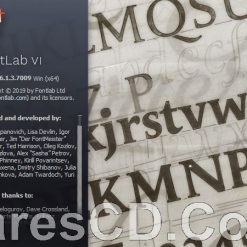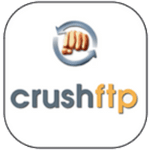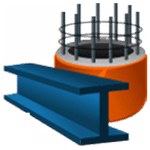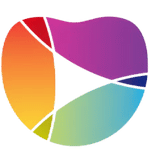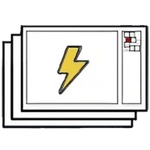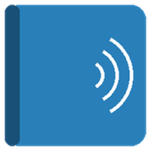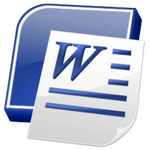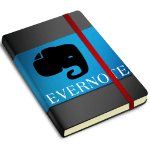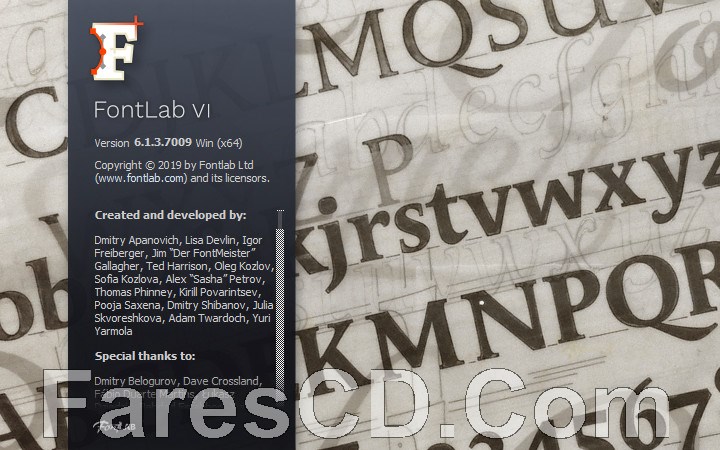
التطبيق عبارة عن محرر خطوط شامل ، لكنه يدعم أيضًا تبادل البيانات مع أدوات إنشاء الخطوط الأخرى ، مما يسهل الاندماج في مهام سير العمل الحالية.
وفى هذه التدوينة اقدم لكم آخر إصدار من البرنامج مرفق معه التفعيل
برنامج إنشاء وتحرير الخطوط | FontLab VI 6.1.4.7044
With FontLab VI, you can create, open, modify, draw, space, kern, hint and export desktop, web, color and variable fonts. The app is an all-around font editor, but also supports data interchange with other font creation tools, making it easy to integrate into your existing workflows. Next-generation drawing
Creating Bézier curves is no longer “mastery or mystery.
Seriously better Béziers
We love curves so much that we are making them better.
Hello, color
Smart glyph creation beyond traditional outlines.
Variations included
Axes, Masters and Instances.
Outer and inner space
Metrics, kerning & anchors.
Always organized
Synchronize design changes. Find, sort and classify glyphs.
Pain-free production
Top gear at top speed. Serious font work with ease.
FontLab VI Summary:
Drawing & Importing
• Draw outline-based glyphs using the Brush, Pencil, Rapid, Pen, Ellipse, and Rectangle tools, in a fractional coordinate space with live rounding into integer coordinates.
• Use upright and slanted grids, flexible guidelines, snapping suggestions and live measurement tools for consistent and precise vector drawing.
• Paste and import vector artwork, scanned character sets or color bitmap glyphs, and turn them into monochrome fonts via customizable autotracing, and into color fonts.
• Draw calligraphic letterforms using a live, adjustable PowerBrush tool, assign and expand strokes.
Editing
• Natively edit cubic PostScript Bézier curves and quadratic TrueType curves, including overlapping open paths, using the Contour, Knife, Scissors and Fill tools. Convert between the curve types with adjustable precision.
• Find and fix outline problems with FontAudit. Automatically clean up and optimize outline drawings, balance segments and modify curve tension, harmonize G2 curvature, create and remove overlapping paths, apply non-destructive ink traps and rounded corners.
• Automatically change weight, create contour versions, apply effects to outline and bitmap glyphs.
Composites
• Blend, interpolate and extrapolate fonts, create intermediate weights and styles, build extensive font families and variable OpenType fonts with intermediate font and glyph masters, and automatic masters matching for point-compatible outlines.
Variation
• Blend, interpolate and extrapolate fonts, create intermediate weights and styles, build extensive font families and variable OpenType fonts with intermediate font and glyph masters, and automatic masters matching for point-compatible outlines.
Spacing & Kerning
• Space entire phrases and kern according to planned pair lists. Apply tracking, modify widths, sidebearings and kerning globally or for selected glyphs.
• Automatically or manually link metrics between glyphs using complex expressions.
• Kern between classes and glyphs in a UFO- and OpenType-compatible way, with exceptions.
• Automatically build kerning classes.
• Automatically calculate metrics and kerning, or use autokerning suggestions as you kern manually.
Fonts
• Create, open, edit and export monochrome outline fonts with single masters (desktop and web) and multiple masters (variable), color fonts (with multi-layer editable glyphs, SVG glyphs or bitmap glyphs).
• Compare fonts, merge and split font glyph sets and variations. Modify fonts, glyphs, metrics, kerning and technical font information. Convert between font formats, improve screen appearance with automatic and manual hinting. Exchange font source with other font creation apps.
Technology
• Full Unicode support.
• Advanced OpenType Layout features creation with FEA format and Adobe FDK for OpenType.
• Kern feature optimization by KLTF.
• Feature preview with the HarfBuzz world-ready engine.
• Windows screen preview with genuine Microsoft ClearType (even on the Mac).
• Variations with MutatorMath and fontTools.varLib.
Formats
• Open and export OpenType-PS/CFF (OTF), OpenType TT / TrueType (TTF), Variable OpenType TT (TTF+gvar), Color OpenType (TTF+SVG, +COLR, +CBDT, +sbix), PostScript Type 1 (PFB/PFA), Web fonts (WOFF2, WOFF, EOT), FontLab (VFB, VFC, VFJ), UFO, designSpace.
• Also open BitFonter Photofont (PHF+PNG, +SVG), Fontographer (FOG), Glyphs, Ikarus, and any of the above in ZIP files.
مساحة البرنامج 160 ميجا
تحخميل موفق للجميع
انتهى الموضوع
كلمات دلالية :
برنامج إنشاء وتحرير الخطوط , تحميل برنامج إنشاء وتحرير الخطوط , تنزيل برنامج إنشاء وتحرير الخطوط , حمل مجانا برنامج إنشاء وتحرير الخطوط , FontLab , تحميل برنامج FontLab , برنامج FontLab للتحميل على أكثر من سيرفر FontLab , تفعيل برنامج FontLab