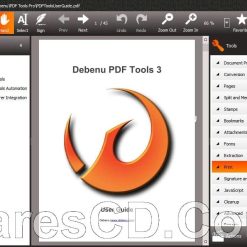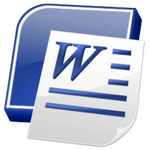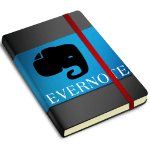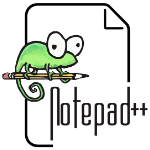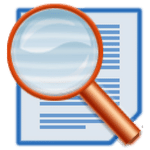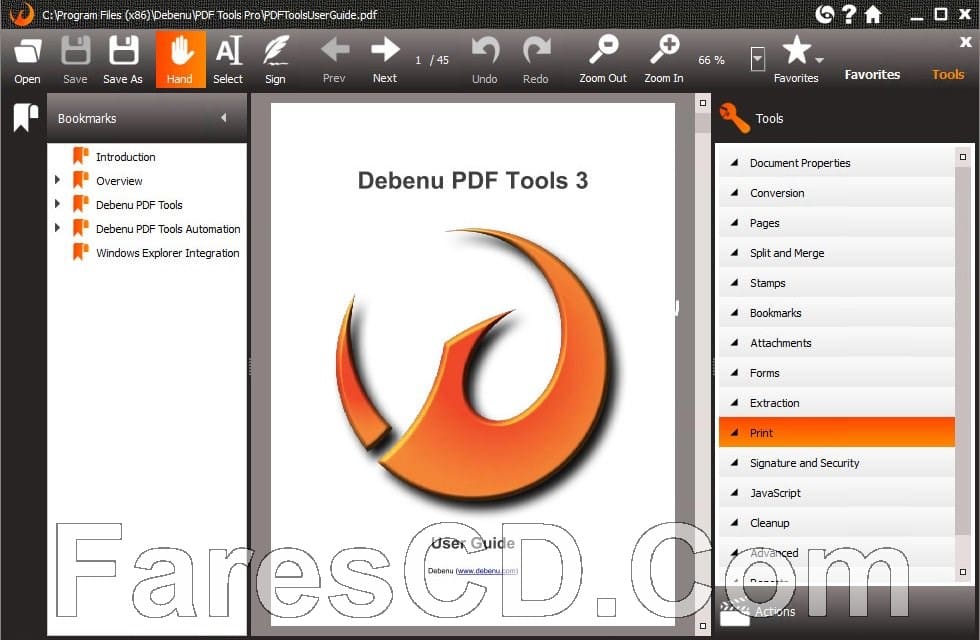برنامج Debenu PDF Tools Pro هو تطبيق Windows يجعل العمل مع ملفات PDF أكثر احترافية ومرونة.
حيث يتيح لك البرنامج معاينة وتحرير ملفات PDF ، ودمج وتقسيم ملفات PDF ، وتقسيم الصفحات وتدويرها ، واستخراج بيانات حقول النموذج
وتحرير JavaScript ، وتحويل PDF إلى نص ، وتحويل الصور إلى PDF ، ونص الطوابع ، والعلامة المائية
والبيانات الوصفية للتحكم والتوقيعات الرقمية وأكثر من ذلك بكثير.
حتى أنه يدعم بناء البرامج النصية المخصصة كما لو كانت ميزات جاهزة.
وفى هذه التدوينة اقدم لكم آخر إصدار من البرنامج مرفق معه التفعيل
برنامج إنشاء وتحرير ملفات بى دى إف | Debenu PDF Tools Pro 3.1.1.1
Debenu PDF Tools Pro is a Windows application that makes working with PDF files a breeze.
It’s simple to use and will let you preview and edit PDF files, merge and split PDF files, crop and rotate pages, extract form field data, edit JavaScript, convert PDF to text, convert images to PDF, stamp text, watermark, control metadata, digital signatures and much more.
It even supports building custom scripts as if they are the off-the-shelf features.
Your PDF workflow can be automated completely by creating a Watched Folder and applying an Action.
Watched folder functionality can be extended to Dropbox providing you with the ability to do this from any Dropbox client.
It’s a stand-alone solution, not requiring Adobe Acrobat or any other PDF software to be installed, and all functionality is available in Windows Explorer.
Features:
Windows Explorer integration
New! You can just right-click on a PDF in Windows Explorer and use any of the Tools or Actions to process the selected files. It’s simple to use and will let you preview PDF files, merge and split PDF files, crop and rotate pages, extract form field data, edit JavaScript, convert PDF to text and much more.
Fast PDF Viewer
Includes continuous page viewing, bookmark navigation and text selection. It can be used to apply Actions and Actions Lists while viewing PDF files.
Split and Merge PDF files
It provides two different approaches for merging PDF files and feature set of methods for extracting pages from a PDF file to separate files.
Stamp and watermark PDF files
Add text, numbers and images anywhere on the page, including behind and in front of existing page content. Watermark PDF files using images or other PDFs. Batch apply watermarks many pages and many PDF files at once.
Convert Images to PDFs and PDF to Images
Each image is converted into its own PDF and then can be merge into one PDF using the Merge PDF action. Convert a regular PDF to an image. You can choose from all sorts such as BMP, TIFF, JPEG, PNG, GIF, WMF and EMF.
Flatten Layers, Remove Annotations, Attachments, Bookmarks and JavaScript
Pretty much exactly what you think … now you see ’em, now you don’t. It allows you to rid your document of all its layers, annotations, attachments, bookmarks and JavaScripts. Ahh, that feels better.
Crop, Rotate, Delete, Extract and Insert Pages
Lots of fancy stuff here – if you like to get your “hands” dirty, you can do all sorts of things with pages – crop and swap, rotate and replace. Great if you’re dealing with documents that need new cover pages after they’ve been split.
Automatically Build Bookmarks
New! Automatically Build Bookmarks based on heading styles, text masks or a keyword list.
Extract Text, Images and Fonts from PDF files
Get the most value you can from your PDFs – you can extract text in plain form, in plain and preserving layout, or with font data also. You can also extract all of the embedded images into their corresponding image format. In addition you can extract all of the TrueType fonts from a PDF.
Flatten PDF Forms and Extract Form Data
Extract all of the data stored in the form fields into a CSV file. Take the form fields and the contents fields and make them part of the document. After this process has been executed it will no longer be possible to enter in new values or change the content.
Edit Initial View Settings and Document Metadata
Setup the layout, magnification and viewer preferences for PDFs when they are opened in a conforming reader. Edit the standard document metadata such as the Title, Author, Subject and Keywords.
Watched Folders for Workflow Automation
Watched Folders are a collection of folders dedicated to automating your PDF workflow. They actively monitor new files and process silently in the background independently of the main application.
PDF Automation and PDF Batch Processing
Automate your PDF workflows using the power of Action Lists. Process your actions on one file or on a whole collection of files with just a click on a mouse.
Write your own scripts using Quick PDF Library API
Built-in features are fantastic for performing most PDF-related tasks. You can write really easy scripts to do the rest. All based on our own Quick PDF Library API of course!
Write your own scripts using Quick PDF Library API
Built-in features are fantastic for performing most PDF-related tasks. You can write really easy scripts to do the rest. All based on our own Quick PDF Library API of course!
Batch PDF Printing
New! PDF printing enables you to completely automate workflows by having multiple PDF files printed to a named printer in a batch process and silently.
Digital Signatures
New! Digital Signature support enables you to add visual signatures to PDF files on the page or as document level signatures. Sign an unlimited number of files without human interaction.
Digital Signatures
New! Digital Signature support enables you to add visual signatures to PDF files on the page or as document level signatures. Sign an unlimited number of files without human interaction.
What’s new:
official site does not provide any info about changes in this version.
مساحة الرنامج 25 ميجا تقريبا
تحميل موفق للجميع
انتهى الموضوع
كلمات دلالية :
برنامج إنشاء وتحرير ملفات بى دى إف , تحميل برنامج إنشاء وتحرير ملفات بى دى إف, ـ،.]لأ برنامج إنشاء وتحرير ملفات بى دى إف, أفضل برنامج إنشاء وتحرير ملفات بى دى إف, أحسن برنامج إنشاء وتحرير ملفات بى دى إف , أسهل برنامج إنشاء وتحرير ملفات بى دى إف , Debenu PDF Tools Pro , برنامج Debenu PDF Tools Pro, تحميل برنامج Debenu PDF Tools Pro , تفعيل برنامج Debenu PDF Tools Pro , سيريال برنامج Debenu PDF Tools Pro