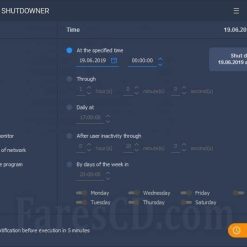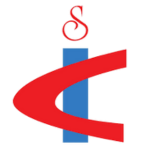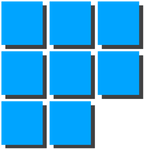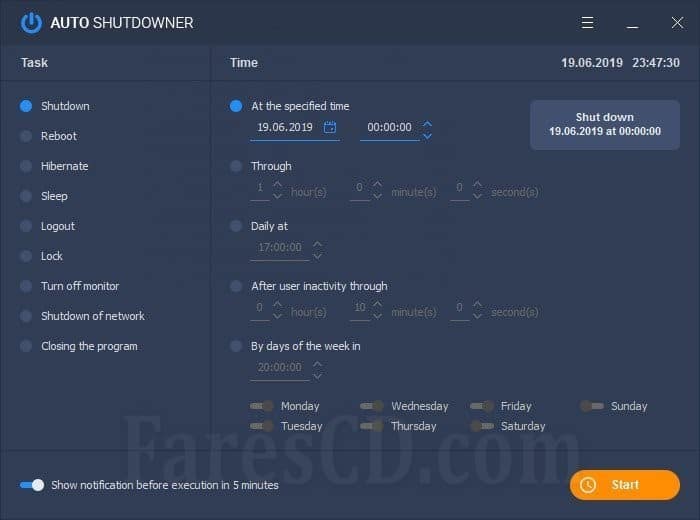برنامج جدولة إغلاق الكومبيوتر | Auto Shutdowner
هناك العديد من الأسباب التي تجعلك ترغب في جدولة إيقاف تشغيل جهاز الكمبيوتر أو إعادة تشغيله.
على سبيل المثال ، تعد إعادة التشغيل مفيدة لذاكرة الوصول العشوائي ، بينما يمكن استخدام الإغلاق التلقائي لمنع إهدار الطاقة.
قد ترغب أيضًا في برمجة مثل هذا الإجراء لأسباب أمنية.
قد تبدو جدولة إيقاف التشغيل التلقائي في Windows (أو مهام أخرى مماثلة) عملية معقدة للمستخدم العادي.
ومع ذلك ، هناك برامج يمكنك استخدامها لتخطيط هذه الإجراءات ، وإيقاف التشغيل التلقائي هو أحد هذه البرامج.
وفى هذه التدوينة نقدم لكم أحدث إصدار من البرنامج .
_
برنامج جدولة إغلاق الكومبيوتر | Auto Shutdowner 1.5.2
_
There are many reasons why you would want to schedule shutting down or rebooting your PC. For example, restarting is beneficial for you RAM, while automatic shutdowns could be used to prevent wasting energy. You may also want to program such an action for security reasons. Scheduling an auto shutdown in Windows (or other similar tasks) may seem like a complicated process to the average user. However, there are programs you can use to plan these actions, and Auto Shutdowner is one of them.
A versatile application
Even though it’s lightweight, Auto Shutdowner offers you a lot options (all of them present in the program’s interface).
You can choose to schedule one of the following tasks: Shutdown, Reboot, Hibernate, Sleep, Logout, Lock or Turn off monitor.
These can be planned to happen at a specific hour, minute and second, after a certain period of time or only on certain days of the week.
Auto Shutdowner can also show you a notification five minutes before it performs a certain task, if you choose so.
As I already mentioned, all these options are directly available in the main interface, which makes the program one that is very easy-to-use (that is, if you just look past a few bad translations from Russian to English).
A few more options
From the Settings menu, you can set Auto Shutdowner to run at Windows startup and begin any task that you may have set. This can be very useful if you don’t want to bother too much with scheduling shutdowns and reboots; choose to minimize the app in the system tray and get on with your work.
While Auto Shutdowner is certainly not one of a kind, it offers you a lot of options when it comes to actions and scheduling and packs them in a well-designed interface. Also, it comes in both a standalone and portable version, meaning you can easily run it on any PC, without installing it.
_
مساحة البرنامج 7 ميجا تقريباً
تحميل موفق للجميع
انتهى الموضوع
كلمات دلالية :
برنامج جدولة إغلاق الكومبيوتر , تحميل برنامج جدولة إغلاق الكومبيوتر , حمل برابط مباشر برنامج جدولة إغلاق الكومبيوتر, حمل مجانا برنامج جدولة إغلاق الكومبيوتر , آخر إصدار من برنامج جدولة إغلاق الكومبيوتر , تحميل Auto Shutdowner , تنزيل Auto Shutdowner, حمل برابط واحد مباشر Auto Shutdowner ,
_
شاهد أيضاً :
_
تابع أحدث و أفضل البرامج من قسم البرامج من هنا
كما يمكنك متابعتنا على صفحة فارس الاسطوانات على الفيسبوك
مع تحيات موقع فارس الاسطوانات