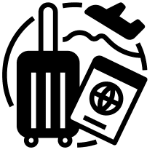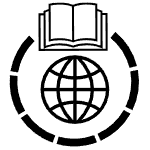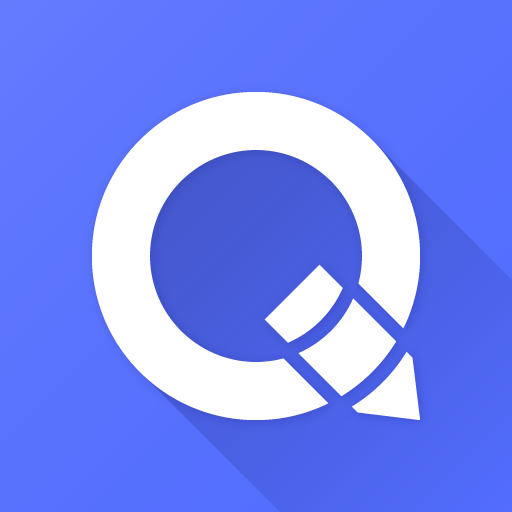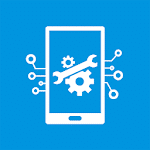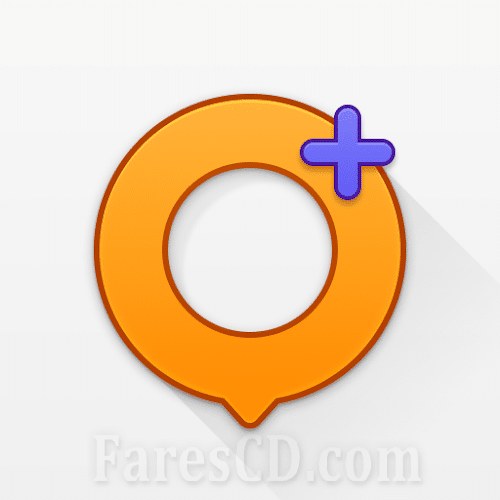تطبيق تحويل النص إلى كلام وصوت | Text to Speech TTS_Text Reader
تحويل النص إلى كلام عبارة عن محول نص إلى صوت بسيط وسهل الاستخدام ويسمى أيضًا TTS.
يوفر خيار الكتابة والتحدث السهل بإحدى عشرة لغة مختلفة.
ما عليك سوى كتابة النص أو نسخه ، في مربع النص ، انقر فوق زر مكبر الصوت للاستماع إلى ما كتبته أو لصقه.
يتضمن النص المراد التحدث به الكثير من الميزات الجميلة مثل إدخال النص ومحول النص إلى الصوت ونسخ النص وحفظ صوت النص ومسح مربع النص وغير ذلك الكثير.
وفى هذه التدوينة نقدم لكم أحدث إصدار من التطبيق بصيغة APK نسخة Unlocked version .
_
تطبيق تحويل النص إلى كلام وصوت | Text to Speech TTS_Text Reader v1.2.9
_
Requirements: Android 5.0+ | File size: 15,71 MB
معلومات عن التطبيق :
ميزة مثيرة للاهتمام من تحويل النص إلى كلام هي “حفظ ملف صوتي للنص. يمكنك استخدام هذه الميزة للتعليق الصوتي على الفيديو الخاص بك “. اكتب نصًا واضغط على السماعة للاستماع إلى هذا النص وفي نهاية الاستماع سترى أن زر الحفظ ممكّن الآن. اضغط على الزر الممكّن لاستخدامه كمنشئ صوت للنص.
سمات
• تحويل النص إلى كلام
• نسخ النص
• حفظ الصوت من ذلك قارئ النص
• تحويل النص إلى الصوت في إحدى عشرة لغة
• تغيير نبرة الصوت
• زيادة حجم الصوت أو خفضه
• النطق الدقيق
• تغيير سرعة الصوت
• نسخ النص الذي كتبته لتحويل النص إلى صوت
• مولد صوت واضح
• مشاركة النص والصوت على أي منصة
• اكتب وتحدث
يوفر تحويل النص إلى كلام أسهل طريقة للاستماع إلى ما كتبته. حدد لغتك وابدأ في الكتابة. سيتحدث بدقة شديدة لأنه يستخدم أحدث مكتبة على الإنترنت من الكلام إلى نص. بعد كتابة النص يمكنك نسخ هذا النص. يمكنك أيضًا تنزيل ملف صوتي بعد الانتهاء من الكتابة والاستماع في هذا النص الرائع إلى منشئ الصوت.
• كيفية استخدام تحويل النص إلى كلام
تحويل النص إلى كلام هو تطبيق TTS الأكثر بساطة وسهولة في الاستخدام والذي يوفر حاجتك لتحويل النص إلى صوت على الشاشة الأولى من التطبيق. فقط افتحها ، حدد اللغة وابدأ في الكتابة ، أو الصق النص الذي نسخته مسبقًا ، انقر على أيقونة مكبر الصوت للاستماع إليه ، وسيعمل كمولد صوت وبعد الاستماع إلى كل النص المكتوب الذي سيتم نطقه بشكل صحيح ، يمكنك تنزيله كملف .wav. سيؤدي زر الحذف إلى مسح كل النص ، عن طريق خيار النسخ ، يمكنك نسخ هذا النص ومن خلال مشاركته يمكنك مشاركته على أي نظام أساسي اجتماعي.
• تغيير الملعب
تغيير الملعب هو سمة مثيرة للاهتمام في تحويل النص إلى كلام. يمكنك توليد صوت مزعج عن طريق زيادة النغمة ويمكن أن يولد صوتًا أثقل عن طريق تقليل طبقة الصوت. يوفر تحويل النص إلى كلام أقصى وأدنى تغيير ممكن في طبقة الصوت.
• تغيير السرعة
لا تشعر بالملل أبدًا ، أثناء استخدام تحويل النص إلى صوت حيث أن TTS لديها خيار لزيادة سرعة الصوت. نفس الشيء إذا كانت سرعة الصوت أسرع ، فيمكنك بسهولة جعلها أبطأ. استمتع حسب حاجتك.
• حجم التغيير
يحتوي النص إلى كلام على خيار تغيير مستوى الصوت المخصص للاستماع إلى صوت النص. استمع إلى النص بصوت أعلى أو أبطأ من خلال تغيير مستوى الصوت. قم بزيادة حجم نص الاستماع إذا كان الصوت أبطأ وخفضه إذا كان الصوت أعلى.
_
Text to Speech TTS_Text Reader
_
Description:
Text to Speech is a simple and easy to use text to voice converter which also called TTS. It provides easy type and speak option in eleven different languages. Just type your text or copy it, in the text box, tap on speaker button to listen what you have typed or pasted. Text to speak includes a lot of beautiful features like text input, text to voice converter, Copy text, save audio of text, clear the text box and a lot more.
An interesting feature of text to speech is “to save audio file of text. You can use this feature for voice over on your video”. Type text and tap on the speaker to listen that text and at the end of listening you will see that save button is enabled now. Tap the enabled button to use it as voice generator of text.
Features
• Text to speech converter
• Copy text
• Save audio of that text reader
• Text to audio conversion in eleven languages
• Change pitch of voice
• Increase or decrease volume
• Accurate pronuonciation
• Change speed of audio
• Copy text which you wrote for text to audio conversion
• Clear voice generator
• Share text and audio to any platform
• Type and Speak
Text to speech provides easiest way to listen what you have typed. Select your language and start typing. It will speak very accurately as it uses the latest online library of speech to text. After typing text you can copy that text. You can also download audio file of after completing typing and listening in this awesome text to voice generator.
• How to use TTS
Text to speech is the most simple and easy to use TTS app which provides your need of text to voice conversion on the first screen of the app. Just open it, Select language and start typing, or paste text which you have copied earlier, tap on the speaker icon to listen it, it will work as voice generator and after listen all the written text which will be pronounciated correctly, you can download it as a .wav file. Delete button will clear all the text, by copy option you can copy that text and by share you can share it to any social platform.
• Change Pitch
Pitch change is an interesting feature of this tts. You can generate a shrive voice by increasing the pitch and can generate heavier voice by decreasing the pitch. Text to speech provides the maximum and minimum possible pitch change.
• Change Speed
Never be bored, while using text to voice converter as TTS have option to increase speed of voice. Same if voice speed is faster, then you can easily make it slower. Enjoy according to your need.
• Change volume
Text to speech has custom volume change option for listening audio of text. Listen text louder or slower by changing the volume. Increase volume of listening text if audio is slower and decrease it if audio is louder.
_
تحميل موفق للجميع
انتهى الموضوع
كلمات دلالية :
تحميل تطبيق Text to Speech TTS_Text Reader ,تنزيل Text to Speech TTS_Text Reader , تنزيل تطبيق تحويل النص إلى كلام وصوت للأندرويد Text to Speech TTS_Text Reader , نسخة مدفوعة من تطبيق Text to Speech TTS_Text Reader , آخر إصدار من تطبيق تحويل النص إلى كلام وصوت للأندرويد Text to Speech TTS_Text Reader , بصيغة apk تطبيق تحويل النص إلى كلام وصوت للأندرويد Text to Speech TTS_Text Reader
_
شاهد أيضاً :
_
لمزيد من أحدث تطبيقات و ألعاب الأندرويد زور قسم اندرويد
مع تحيات موقع فارس الاسطوانات