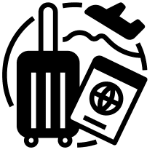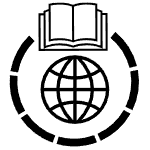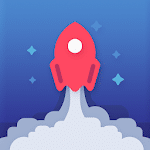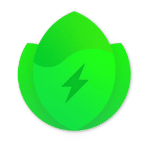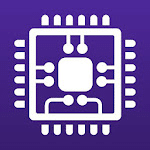تحميل تطبيق Password Manager SafeInCloud 2 | تطبيق حفظ كلمات السر
يمكنك من حماية البيانات الخاصة بك مع كلمات السر فريدة وآمنة!
ننسى صداع تذكر أرقام التعريف الشخصية وكلمات المرور!
ابدأ باستخدام مدير كلمة المرور اليوم!
SafeInCloud هو حل كامل لإدارة كلمات المرور: يوجد تطبيق مجاني لسطح المكتب + تطبيق للهواتف المحمولة و الأجهزة اللوحية .
نسخة كاملة و بأحدث الاصدارات و التحديثات للاندرويد ,
_
تحميل تطبيق Password Manager SafeInCloud 2 | تطبيق حفظ كلمات السر
_
_
الميزات:
• تصميم المواد
• الظلام الموضوع
• تشفير قوي (AES)
• التزامن السحابي (Google Drive ، Dropbox ، OneDrive)
• ماسحة الإصبع ونافذة متعددة (أجهزة Samsung)
• تحليل قوة كلمة المرور
• مولد كلمة السر
• متصفح التكامل
• عبر منصة
• تطبيق مجاني لسطح المكتب
• استيراد البيانات التلقائي
تصميم المواد:
• تم إعادة تصميم SafeInCloud بالكامل لتتوافق مع لغة واجهة مستخدم تصميم المواد الجديدة بواسطة Google. جربها بنفسك واستمتع بواجهة مستخدم سهلة الاستخدام وقوية. بالإضافة إلى ميزة Light Theme القياسية ، يحتوي SafeInCloud أيضًا على خيار Theme Dark لمساعدتك في توفير قدر كبير من عمر البطارية.
تشفير قوي:
• يتم تشفير بياناتك دائمًا على جهاز وفي سحابة مع معيار تشفير متقدم 256 بت قوي (AES). يتم استخدام هذه الخوارزمية من قبل الحكومة الأمريكية لحماية معلومات سرية للغاية. كما تم اعتماد AES على نطاق واسع في جميع أنحاء العالم وأصبح معيار التشفير الفعلي.
التزامن السحابي:
• تتم مزامنة قاعدة البيانات الخاصة بك تلقائيًا مع حسابك السحابي الخاص بك (Google Drive أو Dropbox أو OneDrive). وبالتالي ، يمكنك بسهولة استعادة قاعدة البيانات بالكامل من سحابة إلى هاتف أو كمبيوتر جديد (في حالة حدوث خسارة أو ترقية). يتم أيضًا مزامنة الهاتف والجهاز اللوحي والكمبيوتر بين بعضهم البعض عبر سحابة.
ماسحة الإصبع ونافذة متعددة:
• يمكنك فتح SafeInCloud باستخدام بصمة على أجهزة Samsung باستخدام الماسح الضوئي للإصبع. يمكن أيضًا تشغيل SafeInCloud في الوضع متعدد النوافذ ، جنبًا إلى جنب مع تطبيق آخر ، على سبيل المثال متصفح. لذلك ، يمكنك سحب تسجيل الدخول وكلمة المرور إلى صفحة ويب باستخدام إصبع أو قلم S Pen.
تحليل قوة كلمة المرور:
• يقوم SafeInCloud بتحليل نقاط قوة كلمة المرور الخاصة بك ويظهر مؤشر قوة بجانب كل كلمة مرور. يعرض مؤشر القوة وقت صدع تقديري لكلمة مرور. يتم وضع علامة حمراء على جميع البطاقات التي تحتوي على كلمات مرور ضعيفة.
مولد كلمة السر:
• مولد كلمة السر يساعدك على إنشاء كلمات مرور عشوائية وآمنة. هناك أيضًا خيار لإنشاء كلمات مرور لا تنسى ، ولكن لا تزال قوية.
تكامل المتصفح:
• يتكامل تطبيق Desktop مع المستعرض. يتيح لك ذلك لصق كلمات المرور مباشرةً في صفحات الويب. لا تحتاج إلى نسخ كلمات المرور ولصقها يدويًا من SafeInCloud في متصفح. يحتوي تطبيق الهاتف المحمول على مستعرض مضمن مع وظيفة ملء تلقائي لكلمة المرور مماثلة.
عبر منصة:
• يتوفر SafeInCloud على الأنظمة الأساسية التالية: OS X (Mac) و iOS (iPhone و iPad) و Windows و Android.
استيراد البيانات التلقائي:
• يمكن لتطبيق سطح المكتب استيراد بياناتك تلقائيًا من مدير كلمة مرور آخر. لا تحتاج إلى إعادة إدخال جميع كلمات المرور يدويًا.
_
تحميل موفق للجميع
انتهى الموضوع
لمزيد من أحدث تطبيقات و ألعاب الأندرويد زور قسم اندرويد
مع تحيات موقع فارس الاسطوانات