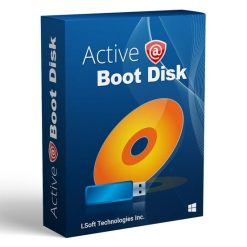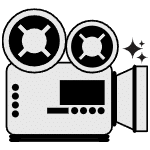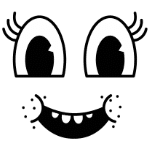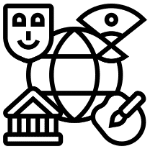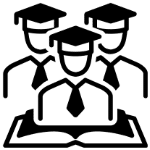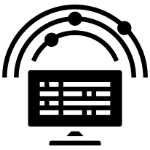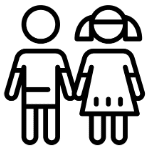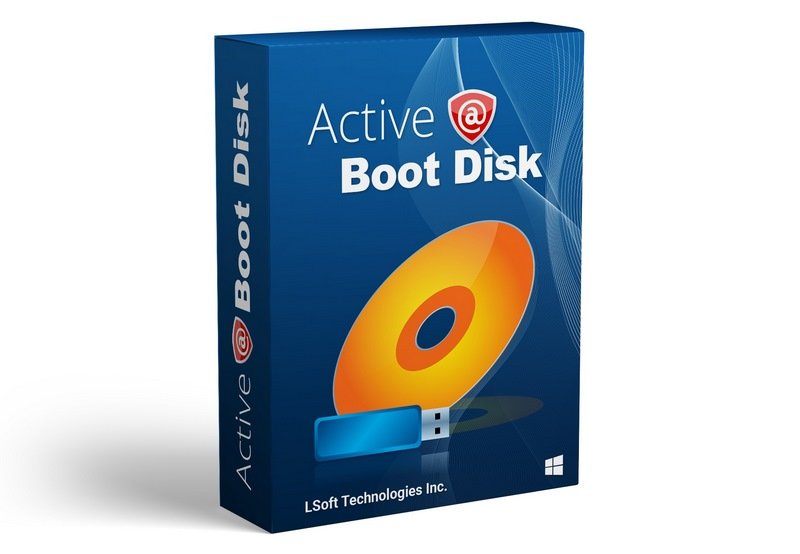اسطوانة الإنقاذ واستعادة الملفات | Active Boot Disk
الاسطوانة الأقوى والأشهر فى الإنقاذ وإستعادة الملفات المحذوفة وكذلك إحتوائها العديد من أدوات الصيانة الهامة والضرورية
تحتوى اسطوانة Active Boot Disk على العديد من الأدوات التى تساعدك عند سقوط الويندوز ورغبتك فى استعادة ملفاتك الهامة قبل عمل فورمات وتنزيل ويندوز جديد
كذلك تضم الاسطوانة أدوات متخصصة لاستعادة الملفات المحذوفة من الهارديسك الرئيسى أو الخارجى وحتى الفلاشات وكروت الميمورى
وفى هذه التدوينة أقدم لكم أحدث إصدار من هذه الاسطوانة الرائعة .
_
اسطوانة الإنقاذ واستعادة الملفات | Active Boot Disk
_
أهم استخدامات اسطوانة Active Boot Disk
1. استعادة البيانات المحذوفة أو التالفة
- تساعدك في استرجاع الملفات المحذوفة من الأقراص الصلبة، SSD، والفلاش ميموري حتى بعد الفورمات.
- تدعم أنظمة الملفات المختلفة مثل NTFS، FAT32، exFAT، وHFS+.
- إمكانية استعادة البيانات حتى من الأقراص التالفة أو غير القابلة للوصول.
2. إصلاح مشاكل نظام التشغيل
- في حال تعطل نظام التشغيل وعدم إمكانية الإقلاع، يمكنك تشغيل الجهاز باستخدام الاسطوانة وإصلاح ملفات النظام التالفة.
- تحتوي على أدوات لإعادة بناء سجل الإقلاع (MBR) وتصحيح أخطاء ملفات النظام.
- إمكانية استعادة النسخ الاحتياطية واستعادة النظام إلى حالته السابقة.
3. إدارة الأقراص الصلبة وتقسيمها
- تتيح لك إنشاء، حذف، أو تعديل أقسام القرص الصلب بسهولة.
- إمكانية تحويل أنظمة الملفات أو تغيير حجم الأقسام دون فقدان البيانات.
- تدعم إدارة الأقراص الصلبة بمختلف أنواعها، بما في ذلك HDD وSSD.
4. مسح البيانات بشكل آمن
- توفر أدوات لمسح البيانات نهائيًا من الأقراص بحيث لا يمكن استرجاعها حتى باستخدام برامج متقدمة.
- يدعم تقنيات المسح وفقًا لمعايير الأمان العالمية، مثل DoD 5220.22-M.
5. فحص النظام والتأكد من سلامته
- توفر أدوات لاختبار مكونات الجهاز مثل القرص الصلب، الرام، والمعالج لتحديد أي أعطال محتملة.
- إمكانية فحص الأقراص بحثًا عن القطاعات التالفة (Bad Sectors) وإصلاحها.
6. استعادة كلمات المرور وإدارة الحسابات
- تستطيع إعادة تعيين كلمات المرور للحسابات المحلية في الويندوز في حالة نسيانها.
- تتيح إمكانية إدارة المستخدمين وإعادة تعيين الامتيازات دون الحاجة إلى إعادة تثبيت النظام.
مميزات اسطوانة Active Boot Disk
بيئة تشغيل مستقلة: تعمل خارج نظام التشغيل، مما يسمح بإجراء الإصلاحات بدون الحاجة إلى الدخول إلى الويندوز.
دعم واسع لأنظمة الملفات: متوافقة مع FAT32، NTFS، HFS+، exFAT وغيرها، مما يجعلها مثالية لمختلف أنواع التخزين.
واجهة مستخدم سهلة: تصميم بسيط يمكن لأي شخص استخدامه دون الحاجة إلى خبرة تقنية متقدمة.
تعدد طرق الإقلاع: يمكن تشغيلها من CD، DVD، أو فلاش USB، مما يوفر مرونة عالية في الاستخدام.
أدوات احترافية: توفر مجموعة متكاملة من الأدوات المتقدمة لإدارة الأقراص، استعادة البيانات، وحماية المعلومات.
سرعة وأداء عالٍ: تعمل بسرعة وكفاءة، مما يساعد في تنفيذ العمليات المعقدة دون إبطاء الجهاز.
دعم الأجهزة الحديثة: متوافقة مع جميع إصدارات الويندوز، بما في ذلك Windows 11، وتدعم أحدث التقنيات في الأقراص الصلبة.
تحميل موفق للجميع
انتهى الموضوع
تابع أحدث و أفضل البرامج من قسم البرامج من هنا
مع تحيات موقع فارس الاسطوانات