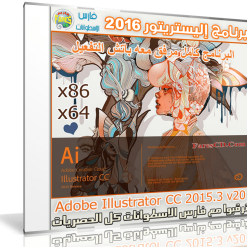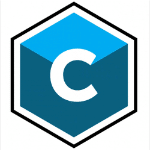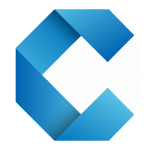برنامج إليستريتور هو أحد برامج التصميم الأساسية التى تنتجها شركة أدوبى والذى يستخدم جانباً إلى جنب بجوار الفوتشوب ويعتبر الإليستريتور هو أهم البرامج التى يعتمد عليها المصممين فى صناعة اللوجوهات الإحترافية والكتابة بالخط الحر وصناعة الفيكتور
وفى هذه التدوينة أقدم لكم الإصدار الأحدث للبرنامج للنواتين 86 و 64 بت مرفق مع تفعيل البرنامج
برنامج إليستريتور 2016 | Adobe Illustrator CC 2015.3 v20
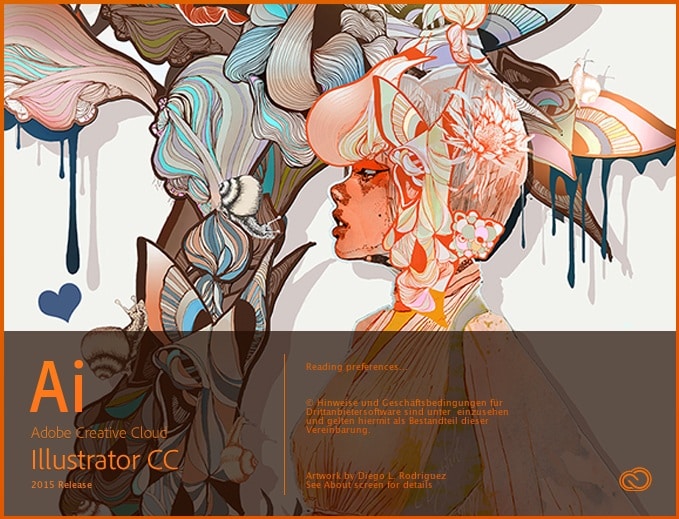
Illustrator CC. Create beautiful vector art wherever inspiration strikes. The world’s most powerful toolset for vector art and illustrations has been transformed with faster performance — 10 times faster than CS6 — and even more natural ways to create, connecting your desktop and mobile apps with all your creative assets, so you can do your best work anywhere.
It’s Illustrator like you’ve never seen it.
Create production-quality artwork on your mobile devices as well as your desktop. And get immediate access to all your assets — including Adobe Stock images — from right inside Illustrator. See how the fastest Illustrator ever helps you go from first idea to finished artwork just like that.
Access all your Illustrator assets anywhere with CreativeSync.
Adobe CreativeSync keeps everything you need up to date and at your fingertips across your desktop, web and mobile apps. It automatically syncs your shapes, colors, text styles, Adobe Stock assets, settings, metadata and more. It also powers your Creative Cloud Libraries, giving you instant access to your favorite assets right from within Illustrator. With CreativeSync, you can start your project in any app on any device, pick it up where you left off and finish it anywhere.
Millions of high-quality images. Right inside Illustrator.
Find the perfect photo or graphic to jump-start your next project and make it amazing. The new Adobe Stock service offers 40 million curated, royalty-free assets that are all available from Illustrator CC in just a few clicks. And Creative Cloud members get special pricing — 40% off Adobe Stock when you add it to your membership. It’s the industry’s best value.
What’s New in Adobe Illustrator CC 2015.3 :
Fast export:
Smartly collect Assets and export to multiple file types and scales.
Now export individual artwork or entire artboards to various file sizes and formats in one click of a button. Suited well for mobile and web workflows, the feature ensures that your time is spent on getting the design right, and not on manually repetitive export workflows.
The new Export for Screens dialog (File > Export > Export for Screens) allows you export artboards or artwork with various file options.
The new Asset Export panel (Window > Asset Export) provides you a holding area to collect assets that you frequently edit and export.
For more information on this enhanced feature, see the section on Collaboration in the article Collect Assets and Export in Batches.
Enhanced Creative Cloud Libraries:
Libraries have been enhanced to provide more control while collaborating with other users (read-only Libraries), and even deeper integration with Adobe Stock (now featuring 50+ million assets).
Larger Libraries Panel. On computers that have screens wider than 1680px, the Libraries panel opens in a larger form, stretching vertically along the right corner of the screen.
Better integration with Adobe Stock:
In-app purchase for Adobe Stock images. When you search for an image on Adobe Stock via the CC Libraries panel and place it in your document, you now have a shopping cart icon that enables you to initiate the purchase process right from the asset. Also, the Links panel also displays a shopping cart icon next to un-licensed Adobe stock images placed in your layout. Clicking the cart icon also initiates the purchasing process.
Open-in from Adobe Stock. While searching for an asset on Adobe Stock, in addition to downloading the asset to your Desktop or CC Library, you can directly place the asset in your document.
Start and Recent Files workspaces:
Now available in all language versions of Illustrator
Start workspace. When you launch Illustrator or when you close all Illustrator documents, a new Start workspace is displayed. You have convenient access to your recently used files, Libraries, and starter templates with the Start workspace. If you prefer the older dialogs, you can still type Ctrl/Cmd + O to launch the Open dialog, or Ctrl/Cmd + N to launch the New Document dialog.
Recent Files workspace. If you have a document open, you can view the most recent files that you have worked on using the Recent Files workspace (Ctrl/Cmd + O, or Window > Workspace > Recent Files.). To enable the Recent Files workspace from the Preferences dialog, select the Show “Recent Files” Workspace When Opening A File checkbox (Illustrator > Ctrl/Cmd + K > General tab).
** تحميل البرنامج **
أولاً يمكنك تحميل تفعيل البرنامج من هنا
مساحة البرنامج 2 جيجا تقريبا
لتحميل النسخة 32 بت أختر أحد السيرفرات التالية :
===============
لتحميل النسخة 64 بت أختر أحد السيرفرات التالية :
انتهى الموضوع
تابعنا دائماً لتحميل أحدث البرامج والكورسات بروابط حصرية :
كلمات دلالية :
برنامج اليستريتور 2016 , تحميل اليستريتور 2016 , برنامج أدوبى اليستريتور 2016 , تفعيل برامج أدوبى 2016 , تنزيل برنامج أدوبى اليستريتور 2016 , اسطوانة برنامج أدوبى اليستريتور 2016 , تحميل برامج أدوبى 2016 , طريقة تفعيل برنامج أدوبى اليستريتور 2016 , Adobe Illustrator CC 2016 , تحميل Adobe Illustrator CC 2016 , تنزيل Adobe Illustrator CC 2016 , كراك Adobe Illustrator CC 2016 , باتش Adobe Illustrator CC 2016 , طريقة تفعيل Adobe Illustrator CC 2016