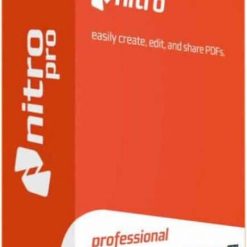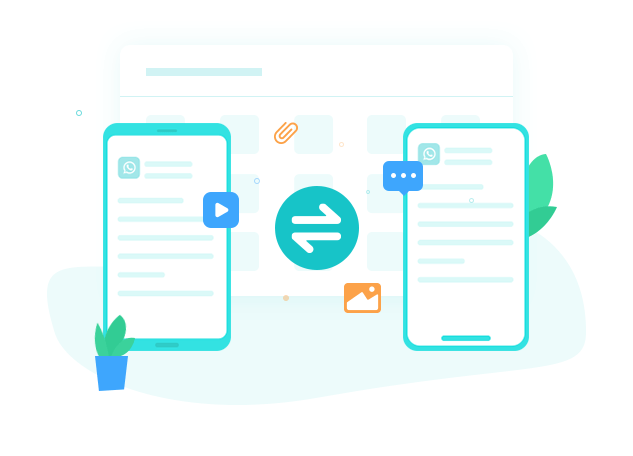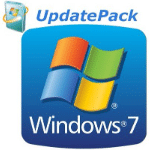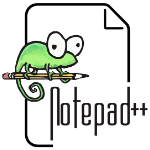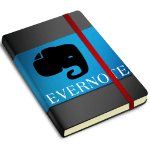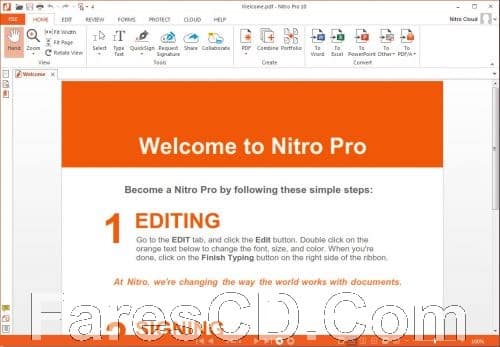إذا كنت تريد برنامجاً واحداً يغطى جميع إحتياجاتك للتعمل مع ملفات البى دى إف فأنت فى المكان الصحيح .
فبرنامج Nitro هو أحد أهم البرامج المتخصصة والمميزة فى التعامل مع ملفات PDF ومعه لا تحتاج إلى برنامج غيره
فمع هذا البرنامج تستطيع إنشاء ملفات بى دى إف والكتب الإليكترونية بطريقة سهلة وبسيطة كما أن البرنامج يتيح لك تحويل صيغ الملفات المختلفة من وإلى البى دى إف فتستطيع تحويل أى صورة أو ملف ورد أو إكسيل إلى ملف pdf وبضغطة واحدة فقط
برنامج إدارة وتحويل ملفات بى دى إف | Nitro Pro Retail 11.0.5.271
برنامج ممتاز في انشاء و تحرير وإستعراض وأيضاً تحويل ملفات الـ PDF الى الـ Word ,Excel ,PowerPoint بحيث يمكنك الآن و بكل سهولة انشاء ملفات الـ PDF و تحريرها كما يمكنك تحويل ملفات الـ PDF الى عدة امتدادات و نذكر منها Word, Excel®, PowerPoint® و الكثير من الصيغ النصية الأخرى والبرنامج يتميز بالسرعة في التحويل و السهولة في الاستخدام و بواسطته يمكنك التعديل على اي ملف PDF وتحريره بالإضافة إلى انه يحتوي على مجموعة كبيرة من الإدوات والإعدادت التي من شانها تصميم كتاب ذو مستوى راقي ومتطور جداً كما يوفر لك البرنامج واجهة جميلة سهلة التعامل معها شبيهة إلى حد كبير بالأوفيس وورد و يعتبر أحد البرامج القوية في انشاء ملفات الـ PDF و التعامل معها و هذا آخر اصدار للبرنامج لحد الآن.
Nitro Pro gives you everything you need to create, convert, edit, sign, and share standard PDF files. Its simple, straightforward, and intuitive to use – so you can work more productively, your way. With Nitro Pro you can share your files with others, no matter what platform or device they are on, and Nitro Pro makes conversion easy. Convert one or more files to PDF with just a click or two. Reuse and repurpose PDF-based content with greater accuracy. With Nitro Pros industry-leading conversion technology and array of extraction tools you can easily repurpose text and images from reports, presentations, and more for reuse in any other application. Share files with the peace of mind, knowing almost anyone on almost any machine can open, view, and review – every time.
Creating PDF:
· Create PDF and PDF/A documents from virtually any Windows file.
· Convert and merge files into a single PDF document.
· Convert entire collections of files to PDF in one batch.
· Scan paper documents to PDF.
· One-button PDF creation from Microsoft Word, Excel, and PowerPoint.
· Create ‘intelligent’ PDF documents with bookmarks, links, metadata, and security from Microsoft Office programs.
Copying & Exporting PDF:
· Export PDF for reuse in Microsoft Word, WordPerfect, OpenOffice and more.
· Use different conversion modes to export files that look precisely like the original PDF and others that are easier to edit and repurpose.
· Extract all text and images from PDF documents.
· Batch convert PDF files to Word, RTF, and text formats.
· Copy text while retaining formatting, including font, color, and size.
Editing PDF:
· Insert and edit text, including font, size, color and more.
· Edit images — insert, resize, rotate, crop, flip, replace, arrange, delete, and extract.
· Edit image properties — brightness, contrast, color space, and resolution.
· Edit pages — insert, delete, rotate, crop, extract, and replace.
· Split pages of PDF documents based on page groups, page ranges, and bookmark structure.
· Add headers, footers, watermarks, and text to all pages in a document.
· Add Bates numbering across a collection of PDF documents.
· Add and edit bookmarks and links.
· Auto-create bookmarks based on document text formatting and headings.
· Auto-create links based on keywords and page numbers.
· Optimize, shrink and repair PDF documents.
· Edit document properties including metadata and initial view settings.
Optical Character Recognition (OCR):
· Create PDF files from scanned paper documents, or existing image-based PDF files, perfect for publishing, editing, or archiving.
· Create fully compliant PDF/A documents.
· Create editable PDF files and customize documents using the Editable Text feature.
· Create easily searchable, PDF/A compliant documents for archiving with ‘Searchable Image’ mode.
· Flexible multi-language support.
Reviewing & Marking Up PDF:
· Highlight text content with the Highlight, Underline, Cross Out and Replace Text tools.
· Add Sticky Notes, Text Boxes, and Call Out annotations.
· Add freehand drawings with the Pencil tool.
· Add drawing shapes, including lines, arrows, rectangles, ovals, polygons and clouds.
· Apply stamps to pages, choosing from standard built-in stamps or your own custom creations.
· Attach documents and other files to your PDF pages.
· Add explanatory text and other feedback to your markups.
· Sort and manage comments.
· Filter comments based on type, author, status, subject, and more.
· Summarize comments for easy viewing alongside page content. View the summary as a PDF or print it for paper-based reviewing.
PDF Security:
· Secure documents with passwords and certificates.
· Encrypt with 40-bit, 128-bit, and 256-bit level security.
· Apply restrictions on printing, copying, and altering PDF documents.
· Create and apply re-usable security profiles.
· Digitally sign and certify PDF files.
PDF Forms:
· Fill in, save, print and submit forms.
· Design forms.
· Add, edit and run javascript.
** تحميل البرنامج **
مساحة البرنامج 130 ميجا تقريبا
تابعنا دائماً لتحميل أحدث البرامج والكورسات بروابط حصرية
كلمات دلالية :
Nitro Pro , برنامج Nitro Pro , تحميل برنامج Nitro Pro, تنزيل برنامج Nitro Pro 2017 , أفضل برنامج لملفات بى دى إف Nitro Pro, آخر إصدار من Nitro Pro 2017 , حمل برابط تورنت Nitro Pro , آخر إصدار من برنامج Nitro Pro 2017