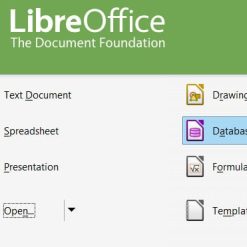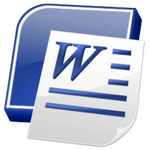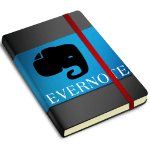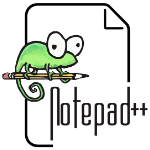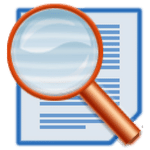البرنامج المنافس لميكروسوفت أوفيس والذى يحتوى على كل البرامج المكتبية مثل الورد والإكسيل والبور بوينت والذى قد يمتاز عليه بالعيديد من الإضافات كما أنه يعمل على كل أنظمة التشغيل بلا استثناء
بديل الأوفيسى المجانى LibreOffice 4.2.8 Stable
LibreOffice – a powerful office suite. Translated into more than 30 languages. LibreOffice is free and is open source, so you can free to download, use and learn LibreOffice. LibreOffice free for private and for educational or commercial use. It can be used without any licensing fees to your family, friends, colleagues, students, employees, and so on.
LibreOffice office suite consists of several components that are integrated into a common core, in particular:
Text Editor Writer;
Table Editor Calc;
A tool for presentations and demonstrations Impress;
Vector editor Draw;
Formula editor Math;
Database Management System Base.
Features:
As the name implies, LibreOffice – one of the largest free office products. Freedom is manifested in:
The absence of any license fees for the purchase and use the product.
The absence of a language barrier. If your language is not included in LibreOffice, it is certain that this will soon change.
Open access to the source code under a license agreement OSI.
– LibreOffice cares about the quality:
LibreOffice have a rich heritage. The development has its roots in the past. The community has more than 20 years of experience on which to rely.
Thousands of users around the world are taking part in the beta testing the new version.
The process of creating LibreOffice is completely open. Everyone has the opportunity to participate in the improvement of LibreOffice.
– LibreOffice convenient:
Easy to use and can be used without special training by all who had once worked with any office software.
Switching from another office suite on LibreOffice simple, since LibreOffice supports most existing formats “office” files.
LibreOffice has the technical support that is provided by volunteers around the world to help find answers to questions both novices and experienced users.
Whats New :
This is the ninth and really final release from the 4.2 branch of LibreOffice which contains new features and program enhancements.
It is the eighth bugfix release, and is suitable for all users.
The following notes apply:
This release is is bit-identical to 4.2.8 Release Candidate 2 — you don’t need to download or reinstall if you have that version already
This version still contains a few annoying bugs, as listed here.
Impress remote is no longer enabled by default. Go to Tools ▸ Options ▸ LibreOffice Impress ▸ General and check [x] Enable remote control to enable it.
Sorting behavior /updating references after sort did change significantly, see bug#81309 and bug#85490 for details
General notes/notes from earlier versions from the 4.2 line that still apply:
The ReferenceOOoMajorMinor version (used for Version checks when installing Extensions) has been updated to 4.1 to align with changes imported from AOO for LibreOffice 4.2.0.
Saving to old and proprietary OOo/StarOffice fileformats has been removed (fdo#74979)
Mac version doesn’t bundle the mediawiki extension
The distribution for Windows is an international build, so you can choose the user interface language that you prefer.
Help content is available via an online service, or alternatively as a separate install.
Our Windows binaries are digitally signed by The Document Foundation.
For Windows users that have Apache OpenOffice installed, we advise uninstalling that beforehand. The two programs register the same file type associations and will conflict when the Quickstart feature is installed and enabled.
If you run Linux, the GCJ Java variant has known issues with LibreOffice, we advise to e.g. use OpenJDK instead.
Some menu entries have changed or added. If you miss something, that may be due to the use of customized menu settings from your previous LibreOffice installation.
** تحميل البرنامج **
مساحة البرنامج 280 ميجا
للتحميل برابط مباشر
أو للتحميل برابط إضافى على اكثر من سيرفر
انتهى الموضوع
كلمات دلالية :
بديل الأوفيس , برنامج أوفيس المجانى , تحميل برنامج أوفيس مجانا , حمل برنامج لايبر أوفيس 2014 , حمل LibreOffice