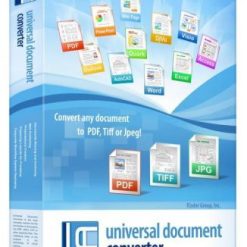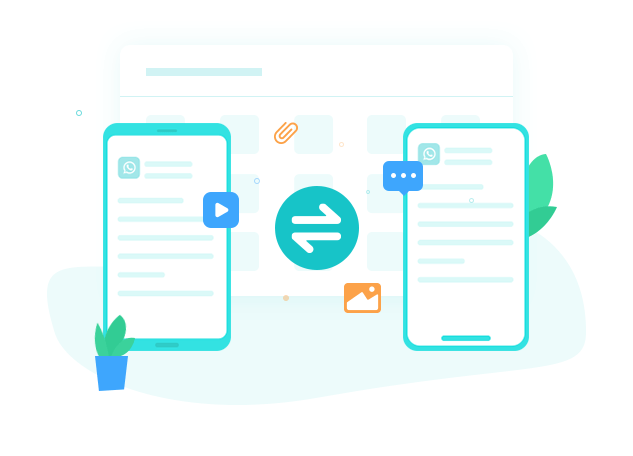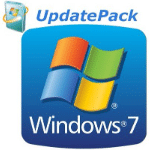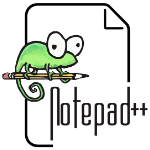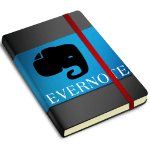إلى المطبعة أو دار النشر.
برنامج تحويل صيغ الاوفيس | Universal Document Converter 6.8.1712.15160
Universal Document Converter is the most complete solution for the conversion of documents of any types into Adobe PDF or graphic files. The underlying basis of Universal Document Converter is the innovative technology of virtual printing. As a result, exporting Microsoft Word documents, Excel tables, PowerPoint presentations, or Autodesk AutoCAD drawings into a chosen format is just as easy as using a desktop printer.
Universal Document Converter can assist you in preparation of documents for web publishing, while protecting them from unauthorized copy & paste practices. And, of course, choosing Universal Document Converter means big savings. Not only do you cut expenses on the development and implementation of a corporate document flow system, but you also save your precious time when preparing PowerPoint presentations and sending materials to the printshop or publisher. With Universal Document Converter, exporting documents is exporting worries away.
Easy Export into 8 Formats
Convert documents into PDF or image files – TIFF, JPEG, PNG, PCX, DCX, GIF or Bitmap. It’s quick, intuitive and extremely convenient.
Great Time and Money Savings
Forget about old fashioned print-and-scan forever. From now on, converting documents directly to PDF or images is the way to go.
Universal Language of Exporting
Drawings or multipage reports, scans or commercial posters, with virtual printing technology, file conversion becomes effortless.
Combine Documents
No more file format headaches. Create multipage documents from files of various types in mere seconds.
Watermarks
Place a graphic or text watermark on your documents. Protect your work. Make it stand out.
Password Protection
RC4 encryption algorithm. That means peace of mind no matter what: your PDF files are secure and well-protected against unauthorized access.
Premium Quality Conversion
Export documents with a resolution up to a whooping 6,000 DPI. Design, advertising and art materials preserve even the finest details and are ready to shine.
Auto Crop and Resize
Remove empty margins by choosing automatic border cropping or automatically resize output files to make high quality thumbnail images. You set the rules.
Quick and Flexible Configuration
Print or web quality? Depending on a task, you are able to choose the optimal ratio between visual quality and file size.
Split Multipage Files
Extract separate files out of multipage documents. You don’t have to save an entire book, if you just need a page or two.
Auto File Naming
Let the program care about the naming part. Create a basic template, and enjoy the perfect order of things. It just works.
Post-processing
Execute your own application or batch-file to add any custom processing to each output file. Export documents like pro.
Ready for Corporate Workflow
Instantly access Universal Document Converter from remote computers thanks to compatibility with Microsoft Windows Terminal Services and Citrix.
Native Network Support
Share Universal Document Converter over a network and use it on workstations to dramatically speed up conversion of documents.
Public API for Developers
Public API simplifies compatibility of the document management systems with Universal Document Converter.
System Requirements:
– Microsoft Windows 2000, Windows XP, Windows Vista, Windows 7, Windows 8, Windows 8.1 or Windows 10. Microsoft Windows Server Windows 2003, 2008 or 2012.
– Supported 32-bit and 64-bit systems
– Universal Document Converter does not print for DOS applications
– Intel Pentium III 500 MHz or above
– 512 MB or more RAM
– Hard disk free space: 40 Mb for the program files, 100 Mb for output files, 100 Mb of system disk space for a swap-file
مساحة البرنامج 23 ميجا تقريباً
تحميل موفق للجميع
انتهى الموضوع
كلمات دلالية :
Universal Document Converter , حمل برنامج Universal Document Converter, تحميل برنامج Universal Document Converterاسطوانة برنامج Universal Document Converter, آخر إصدار من برنامج Universal Document Converter