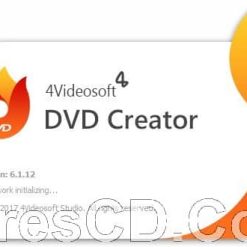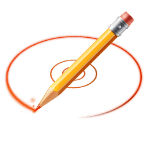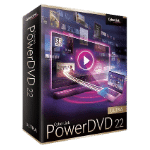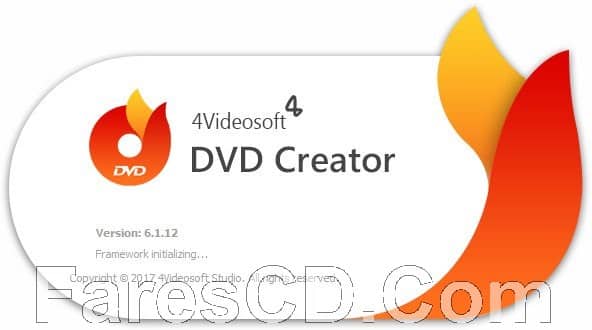نسخ اسطوانات الدى فى دى والتى تعمل على أجهزة DVD Player فستحتاج إلى بعض الخبرة حتى تستطيع نسخ الفيديوهات على الاسطوانة لتعمل بدون مشاكل
وذلك لأن أغلب برامج نسخ اسطوانات الفييدو دى فى دى تحتاج إلى صيغ معينة لتتمكن من نخها وبالتالى فأنت بحاجة إلى برنامج لتحويل الفيديو إضافة إلى برنامج نسخ للاسطوانات
لكن مع برنامج 4Videosoft DVD Creator تستطيع نسخ اسطوانات الفيديو بسهولة تامة دون الحاجة إلى تحويل الفيديو
فبرنامج 4Videosoft DVD Creator يقبل كل صيغ الفيديو والبرنامج يقوم بمهمة النسخ التحويل على أكمل وجه
ليس هذا فقط بل إن برنامج 4Videosoft DVD Creator يحتوى على قوائم تشغيل جاهزة بتصميم رائع تستطيع استخدامها فى إنشاء اسطوانات الفيديو وستكون بشكل جمالى إحترافى ودون أدنى مجهود
وفى هذه التدوينة أقدم لكم آخر إصدار م البرنامج مرفق معه باتش التفعيل
برنامج إنشاء اسطوانات الدى فى دى | 4Videosoft DVD Creator 6.2.6
4Videosoft DVD creator is the professional DVD Creator, provides the best solution to convert any popular video formats such as MP4, MOV, AVI, WMV, 3GP, MKV, MTS, etc. to DVD disc, DVD folder and ISO file. So that you can share them with your family or friends on your DVD player. This amazing DVD Creator enables you to customize the DVD menu by choosing the DVD template, background, frame style, button type and title content. You can also add audio track and subtitle for the output DVD to meet your need.
Create customized DVD
* 4Videosoft DVD Creator can help you convert any popular video file to DVD folder or ISO file freely with high quality.
* With this DVD Creator, you can also burn DVD disc directly by inserting a blank DVD disc to DVD-ROM
* The DVD Creator can accept all popular DVD formats (DVD-R, DVD+R, DVD-RW, DVD+RW, DVD+R DL, DVD-R DL, DVD-5 and DVD-9)
Edit Personalized Video
* For the better effect, you can optimize the video by adjust the video brightness, contrast and saturation.
* The DVD Creator allows you to trim the video length and crop the video frame freely.
* It enables you to add watermark to the video in form of text or image and specify the position and transparency of the watermark.
Create Special DVD Menu
* It provides you with various beautiful templates for you to choose the favorite one as your DVD menu.
* You can add background picture and background music in the DVD from your own picture and music.
* There are different frames and button styles for you to customize the DVD menu.
* Moreover, this software can help you edit the menu text contents like font, color and size for your preference.
Attach Personalized Audio Track and Subtitle
* With the DVD Creator, you can add one or more audio track to the DVD to satisfy your need. Also you can adjust the volume, encoder, bitrate, audio delay, etc.
* This DVD Creator also offers you the ability to attach your own subtitle for the DVD. You can define the font, size, color and position of the subtitle freely.
High Speed and Quality
* The built-in player of this DVD Creator can help you preview the video effect, and you can catch the favorite picture while previewing.
* This software is easy to use with intuitive and user-friendly interface.
* The best DVD Creator adopt advanced technology, which helps you create the perfect DVD with high quality.
مساحة البرنامج 75 ميجا تقريباً
تحميل موفق للجميع
انتهى الموضوع
كلمات دلالية :
برنامج نسخ الدى فى دى , برنامج انشاء اسطوانات دى فى دى , برنامج نسخ دى فى دى فيديو , برنامج لنسخ الفيديو على اسطوانة دى فى دى منزلية ,برنامج 4Videosoft DVD Creator , تحيل برنامج 4Videosoft DVD Creator, تنزيل برنامج 4Videosoft DVD Creator , آخ إصدار من برنامج 4Videosoft DVD Creator 2017 , حمل برنامج 4Videosoft DVD Creator 2018 , سيريالي برنامج 4Videosoft DVD Creator