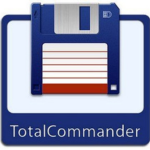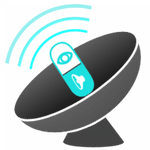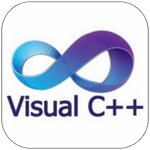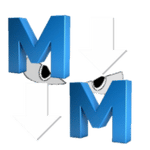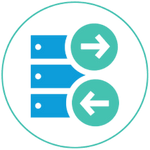ماتلاب MATLAB (Matrix-Laboratory) (مختبر المصفوفات) هو برنامج رائد في التطبيقات الهندسية والرياضية من إنتاج شركة ماثووركس
MATLAB يسمح بالتلاعب حسابياً بالمصفوفات، بالرسم البياني للتوابع الرياضية، بتنفيذ الخوارزميات المختلفة، إنشاء واجهات المستخدم الرسومية، والتواصل مع البرامج المكتوبة بلغات أخرى، بما في ذلك C – C++، جافا، وفورتران.
يستخدم البرنامج مع العديد من التطبيقات والأدوات المساعدة الأخرى مثل سميولينك (Simulink)
هو برنامج رائد في التطبيقات الهندسية والرياضية إنتاج شركة mathworks يستخدم البرنامج مع العديد من التطبيقات والأدوات المساعدة الأخرى مثل سميولينك (Simulink) الأضافات التي تنتجها الشركة تنقسم قسمين إضافات خاصه بماتلاب وإضافات خاصة بسميولينك الإضافات الخاصة بالماتلاب تُسمى صناديق عده (Toolbox) هذه الصناديق تختلف عن بعضها البعض إذا لكل صندوق تخصص علمي تعالجه فهي تحوي بداخلها تعلميات برمجية تؤدي إلى حل المسائل العلمية في التخصص الذي أُنشئت من أجله الأداة مثل أداة معالجة الصور فهي تعالج تخصص تحليل الصور وكتابة خوارزميات لترتيب البكسلات وهكذا. يمكنك تعلم الماتلاب مجاناً هنا
أما الإضافات الخاصة بسميولينك فهي تُسمى كُتل (block set) تقوم بتطبيق النظريات الفيزيائية أو الرياضية على نموذجك الذي أنشئته لتعطيك محاكاة لوضع نموذجك في حال تم خضوع نموذجك لهذه النظريات الفيزيائيه أو الرياضية في الواقع الحقيقي لنأخذ كتله كامثال يوجد في برنامج سميولينك كتله تحاكي الطائرات والسفن الفضائية وأنظمة الدفع تسمى (Aerospace Blockset) تستفيد الشركات المصنعة للطائرات من هذه الكتلة في إخضاع طائراتهم لعوامل جوية معينة كا الضغط الجوي وتأثيره على هيكل الطائرة بشكل افتراضي ورؤية نتائج أداء طائراتهم على الحاسب بمساعده برنامج المحاكاة سميولينك وهذه الكتلة. يستخدم الأطباء و المهندسون الطبيون أيضا هذا البرنامج في رسم الأحماض النووية التي يكون لها أشكال معقدة و متداخلة.
يسمح برنامج ماتلاب برسم أشكال ثلاثية الأبعاد بعد كتابة معادلاتها الرياضية قي نافذة معينة. بعد رسم الأشكال يمكن تغيير لون و حجم الجسم المرسوم بواسطة شريط خاص للأدوات. عند رسم أشكال معقدة, يمكن جعل أجزاء معينة نصف شفافة حتى يستطيع المستخدم رؤية الأجزاء الأخرى التي تقع خلفها. يستخدم هذا البرنامج أيضاً في رسم الخطوط البيانية ثنائية الأبعاد و في حل المعادلات الرياصية الصعبة
وفى هذه التدوينة اقدم لكم آخر إصدار من البرنامج مرفق معه باتش التفعيل
برنامج ماتلاب 2016 | Mathworks Matlab R2016a
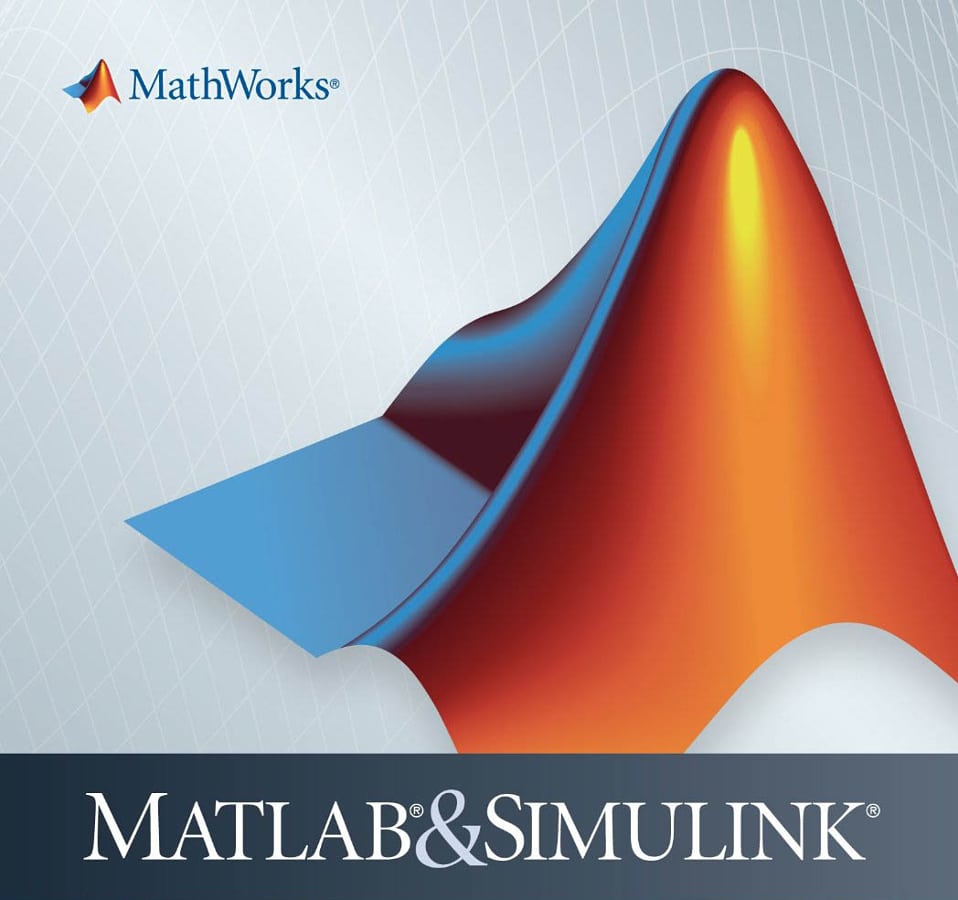
The MathWorks, provider of MATLAB software, has announced the release of its latest version of Matlab – R2016a. This release includes new releases of MATLAB and Simulink as well as updates and bug fixes to all other products.
Millions of engineers and scientists worldwide use MATLAB to analyze and design the systems and products transforming our world. MATLAB is in automobile active safety systems, interplanetary spacecraft, health monitoring devices, smart power grids, and LTE cellular networks. It is used for machine learning, signal processing, image processing, computer vision, communications, computational finance, control design, robotics, and much more.
What’s New in MathWorks MATLAB R2016a
Desktop
– Live Editor: Create and run live scripts with embedded output; add equations and images to enhance the interactive narrative
– Toolboxes: Programmatically package and install custom MATLAB toolboxes with matlab.addons.toolbox package
– Tab Completion: Complete parameter names and options in select MATLAB function calls
– Pause Button: Pause the execution of a program from the Editor and enter debug mode
– Toolboxes: Customize additions to MATLAB path upon toolbox installation
– Preferences: Migrate preferences from MATLAB versions up to three releases preceding the release starting up
– verLessThan Function: Compares releases
– Internationalization: Default encoding scheme on Mac platforms will change in a future release
Language and Programming
– datetime Object: Set the default locale and format of datetime objects through the Preference panel
– zeros, ones, and eye Functions: Create logical arrays
– cellstr, deblank, and strtrim Functions: Keep significant whitespace characters when removing leading or trailing whitespace
– rowfun and varfun Functions: Create output table without row names when using the ‘GroupingVariables’ parameter
– Debugging: Set breakpoints while MATLAB is executing
– Functionality being removed or changed
Mathematics
– Moving Statistics Functions: Calculate moving statistics using the movmean, movsum, movmedian, movmax, movmin, movvar, and movstd functions
– datetime and duration Arrays: Compute standard deviations with std
– datetime and duration Arrays: Ignore NaNs and NaTs using ‘omitnan’ or ‘omitnat’ in the functions mean, median, std, and sum
– graph and digraph Classes: Analyze graphs and networks using centrality and nearest nodes functions
– svds Function: Compute singular values with improved performance and convergence behavior with a wide variety of matrices
– median Function: Compute medians with improved performance
– cummin, cummax, cumprod, and cumsum Functions: Compute cumulative minimum, maximum, product, and sum with improved performance
– GraphPlot Objects: Interactively inspect graph plots using data cursor and plot selection
Graphics
– polarplot Function: Plot data in polar coordinates and modify properties of polar axes
– yyaxis Function: Create charts with two y-axes and customize each y-axis individually
– Legend Object: Add legend title and create callbacks to highlight plots when clicking legend items
– histogram2 Function: Enable data linking and brushing for bivariate histograms
– Function Plots: Visualize mathematical expressions as parametric line, surface, and contour plots
– Graphics Display: Render plots with large numbers of markers faster
– 3-D Pan and Zoom: Explore data with improved pan and zoom behavior for axes in a 3-D view
– Graphics Drivers: Use latest drivers to avoid instabilities with older NVIDIA Windows drivers
– Printed Figure Size: Print or save figures that match size of the figure on the screen by default
– print Function: Print figures that fill page using the ‘-fillpage’ and ‘-bestfit’ options
– Figure Menu: Save figures that honor the PaperPosition value using File > Save As
– Functionality being removed or changed
App Building
– App Designer: Build MATLAB apps with line and scatter plots using an enhanced design environment and an expanded UI component set
Data Import and Export
– writetable Function: Write to text files significantly faster, especially for large files
– readtable Function: Read from Excel files with faster performance
– writetable Function: Write to Excel files on Mac and Linux platforms
– spreadsheetDatastore Function: Import and process data from a collection of Excel files
– datastore Function: Import a TabularTextDatastore object with improved file format detection
– ImageDatastore Object: Specify image labels using the Labels property and process with splitEachLabel, countEachLabel, and shuffle functions
– fileDatastore Function: Create a custom datastore for a file collection too large to fit in memory
– readtable Function: Read text files with automatic detection of delimiters, header lines, and variable names
– tabularTextDatastore and imageDatastore Functions: Create objects to import large text and image data collections
– writetable Function: Detect text with embedded delimiters automatically and write as quoted text
– TabularTextDatastore Objects: Read text files with automatic detection of delimiters, header lines, and variable names
– imread Function: Generate C-code using MATLAB Coder
– Functionality being removed or changed
Information
Name: MathWorks MATLAB
Version: (64bit) 2016a version 9.0
Home: www.mathworks.com
Interface: english
OS: Windows 7even SP1 / 8 / 8.1 / 10
Size: 7.7 Gb
** تحميل البرنامج **
مساحة البرنامج 7,7 جيجا
أو للتحميل بروابط مقسمة 1 جيجا على 8 روابط
للتحميل من UpToBox
أو للتحميل من 4downfiles
أو للتحميل على أكثر من سيرفر
انتهى الموضوع
تابعنا دائماً لتحميل أحدث البرامج والاسطوانات والكورسات بروابط حصرية
كلمات مفتاحية :
برنامج ماتلاب 2016 , تحميل ماتلاب 2016 , تنزيل برنامج ماتلاب 2016 , آخر إصدار من برنامج ماتلاب 2016 , اسطوانة ماتلاب 2016 , Mathworks Matlab R2016a , اسطوانة Mathworks Matlab R2016a , تحميل Mathworks Matlab R2016a , تنزيل Mathworks Matlab R2016a , كراك Mathworks Matlab R2016a , تفعيل Mathworks Matlab R2016a