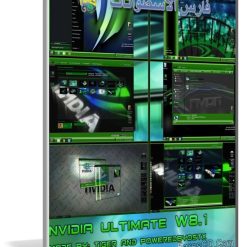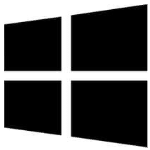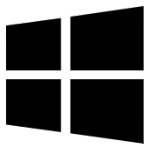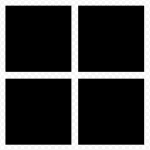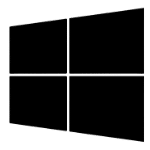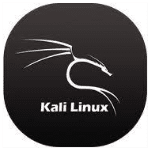نسخة ويندوز 8.1 الجمالية والتى تحتوى على الكثير من التعديلات والإضافات الهامة والتى تضفى على الويندوز رونقاً خاصاً وسرعة وخفة ملحوظة
حيث أن هذه النسخة محذوف منها الادوات الغير هامة والتى تستهلك موارد الكومبيوتر بلا فائدة وكذلك تم إضافة الكثير من المميزات والخلفيات الجمالية والثيمات الرائعة وأيضاً البرامج الأساسية والأدوات التى تجعل النسخة مميزة فى تشغيل الألعاب
نسخة ويندوز 8.1 الجمالية | Windows® 8.1 Nvidia Evolution™ 2016 X64




معلومات عن النسخة :
New Window Sounds
* More Stable and Reliable than previous Windows 8.1 Releases
* Windows will tell you exactly what it is doing when it is shutting down or is booting.
* User Account Control (UAC) Disabled
* New look for Windows Media Player
* New Default Theme
* New Default Account Pictures
* File extensions for known file types will be visible by default
* Hidden files will now be visible by default
* Drives with no media will now be visible
* Enabled folder merge conflicts dialog
* Additional Custom Windows 8.1 3rd party themes
* Add command prompt to right click context menu
* Maximum Simultaneous Downloads for Internet Explorer to 20 (Default was 2 )
* Enabled DirectX Video Acceleration in Windows Media Player
* Disabled Auto Rip disc when inserted in Windows Media Player
* Enabled Auto Eject disc when ripping is completed
* Disabled deleting files from computer when deleted in library in Windows Media Player
* Disabled Auto Add Played Media files
* Enabled Advanced Option in Monitor Folders in Windows Media Player
* Disabled deleting contents from devices when deleting playlist in Windows Media Player
* Enabled ClearType Tuning
* Added ‘Copy to Folder’ to right click context
* Added ‘Move to Folder’ to right click context
* Default Windows 8.1 theme is now available even after installation
* Enabled Search in system folders
* Disabled the NTFS Last Access Time Stamp (speeds up viewing folders in ntfs)
* Disabled kernel paging* Optimize Core System Performance
* Disabled kernel paging* Optimize Core System Performance
* Disabled 8.3 names in NTFS
* Fully Automated Windows setup
* Disabled Low disk space checks
* Faster Shutdown
* Added ‘Open With Notepad’ to right click context
* Disabled StickyKeys Keyboard shortcut (Popups up when pressing SHIFT key five times).
* Disabled FilterKeys Keyboard shortcut (Popups up when pressing SHIFT key eight seconds).
* Disabled ToggleKeys Keyboard shortcut (Popups up when pressing NUM LOCK key five seconds).
* Disabled Windows Media Player AutoUpdates
* Disabled start menu baloon tips
* Added Device Manager to My Computer Context Menu
* Added Group Policy Editor to My Computer Context Menu
* Added Registry Editor to My Computer Context Menu
* Added Task Manager to My Computer Context Menu
* Added Services to My Computer Context Menu
* Enabled Power Down After Shutdown
* Added Administrative Tools in My Computer
* Added Recycle Bin in My Computer
* Added Run in My Computer
* Added Search in My Computer
* Added Windows Update in My Computer
* Added Device Manager in My Computer
* Desktop Icons will be available on first Logon (Documents, This PC, Recycle Bin and Control Panel)
* Added Defragment in Drive Context Menu
* Added Group Polic yEditor in Control Panel
* Added Registry Editor in Control Panel
* Added Register & Un-Register to the context menu for .dll files.
* Added Register & Un-Register to the context menu for .ocx and .ax files.
* Improved Thumbnail Quality
* Added DirectX Diagnostic Tool To Control Panel
* Enabled hidden window features
* Disabled Automatic Restart on BSOD
* Windows Installer will use logging (Complete logging)
* Windows evaluates file extensions on the first three characters
* It will show hidden Devices in Device Manager
* Removed Hidden Scheduled Tasks in the Network Share
* Hidden Printers and Faxes in the Network Share
* Disabled Default Hidden Shares
* Enabled details pane in all windows
* DirectX is updated to latest version
* Windows Update will Notify you about the updates but will not download unless you start downloading
* Enabled All users to download and install Windows Updates.
* Disabled Automatic System Reboot after Windows Updates has been installed.
* Enabled display for .pif (DOS Shortcut) file extension.
* Enabled display for .scf (Explorer Command) file extension.
* Enabled display for .shb (Document Shortcut) file extension.
* Enabled display for .shs (Shell Scrap Object) file extension.
* Enabled display for .url (Internet Shortcut) file extension.
* Windows will force to unload DDL from memory.
* Better memory usage like Google Chrome for responsive window (Requires at least 3GB of RAM)
* 16-bit Applications in a separate memory space
* Boot files to be placed optimally on the hard-drive for faster boots.
* Added Take Ownership in right-click context menu
* Windows will specifie the time, following user input, during which the system keeps apps from moving into the foreground
* Notepad will save window position
* Enhanced gaming performance for any NVIDIA Graphics card released before or in 2011 only.
* Command Prompt text colour is white now
* Added God Mode in Desktop Context Menu
* Added Task Manager in Desktop Context Menu
* Added Registry Editor in Desktop Context Menu
* Details pane will be at the top now
* Windows 7 like Grouping in This PC
* Disabled Ribbon from Window Explorer
* All inbuilt metro applications are removed
* Enabled startup window sounds
* Applications will be more responsive on systems with less than 2GB of RAM
* Enabled Recent Documents in Start Menu
* Enabled Administrative Tools in Start Menu and in All Programs
* Disabled auto search for LAN folders/printers
* Increased Network Throughput
* Increased RPC Packet Size
* Improved system copying speed of files on systems with RAM memory of less than 3GB
* Improved system reliabity while playing HD games
* “Run” will be available in Start Menu
** تحميل الويندوز **
لتحميل تفعيل الويندوز :
تجميعة تفعيلات الويندوز والأوفيس بتحديثات مايو 2016
======
برنامج نسخ الويندوز على الفلاشة | Rufus 2.3.709 Final Portable
مساحة الويندوز 5.1 جيجا
للتحميل برابط واحد أختر أحد السيرفرات التالية :
انتهى الموضوع
تحميل ويندوز 8.1 , ويندوز ويندوز 8.1 , ويندوز 8.1 برابط واحد , ويندوز 8.1 2016 , تنزيل ويندوز 8.1 برابط مباشر , ويندوز 8.1 برابط تورنت , حمل ويندوز 8.1 على الارشيف , تحميل ويندوز 8.1 , اسطوانة ويندوز 8.1 2016 , Windows® 8.1 Nvidia Evolution™ 2016 X64 , تحميل ويندوز Windows® 8.1 Nvidia Evolution™ 2016 X64 , اسطوانة Windows® 8.1 Nvidia Evolution™ 2016 X64 , تحميل Windows® 8.1 Nvidia Evolution™ 2016 X64 , برابط واحد Windows® 8.1 Nvidia Evolution™ 2016 X64 , حمل من الارشيف Windows® 8.1 Nvidia Evolution™ 2016 X64 , حمل برابط تورنت Windows® 8.1 Nvidia Evolution™ 2016 X64