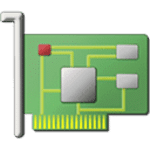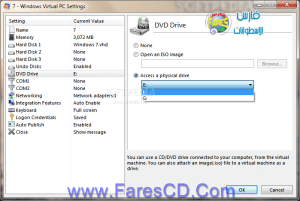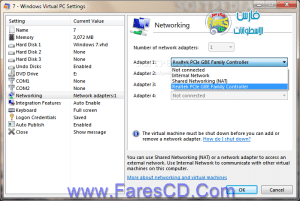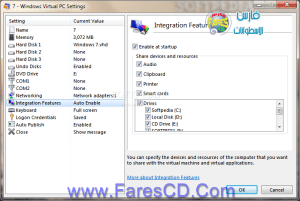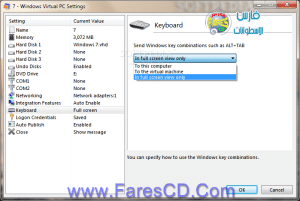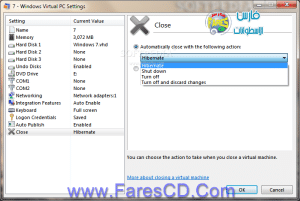The application virtualizes the hardware of your computer, from CPU, RAM, VGA to Sound card and Network adapter. Originally, Virtual PC was a Macintosh application, released in 1997. The first Windows version of the software saw daylight back in 2001. Its developer, Connectix, has later sold the technology to Microsoft in 2003. Just one year later, the Redmond-based company released its first iteration of Virtual PC. It could run on Windows 2000 / XP Professional, XP Tablet PC Edition and Server 2003 Standard.
Microsoft Virtual PC 2007 runs as a host on Windows XP, Vista and Server 2003 and has gone from beta stage in October 2006 to official release in February 2007. You can now view virtual machines on multiple monitors and render Aero effects through Remote Desktop Connection from an Aero-enabled Windows Vista host. Its Service Pack 1 update comes with increased maximum resolution up to 2048×1920 as well as support for 16:9 resolutions.
Microsoft decided to let go of some of the features from Virtual PC 2007 in Windows Virtual PC. Some of the most notable are the lack of drag-and-drop sharing, support for parallel ports or direct sharing of folders between host and guest. New features are also added and they consist of `USB support and redirection`, `Seamless application publishing and launching`, `Support for multithreading`, `Smart card redirection` and `Integration with Windows Explorer`.
Windows Virtual PC also provides you with the Windows XP Mode. This package includes a pre-installed copy of Windows XP Professional with Service Pack 3. The Integration features of this software comprise `Mouse cursor sharing`, `Host-initiated shutdown`, `Time synchronization`, `Process responsiveness monitoring`, `Dynamic screen resolution` as well as Audio / Clipboard / Printer / Smart card or File sharing.