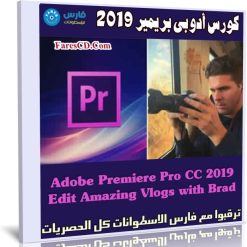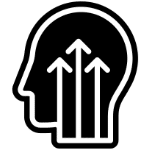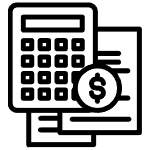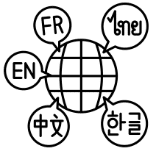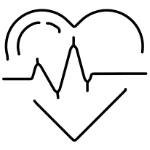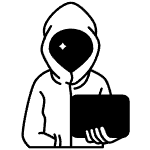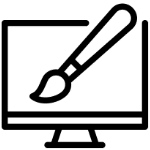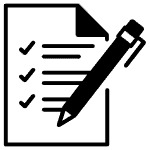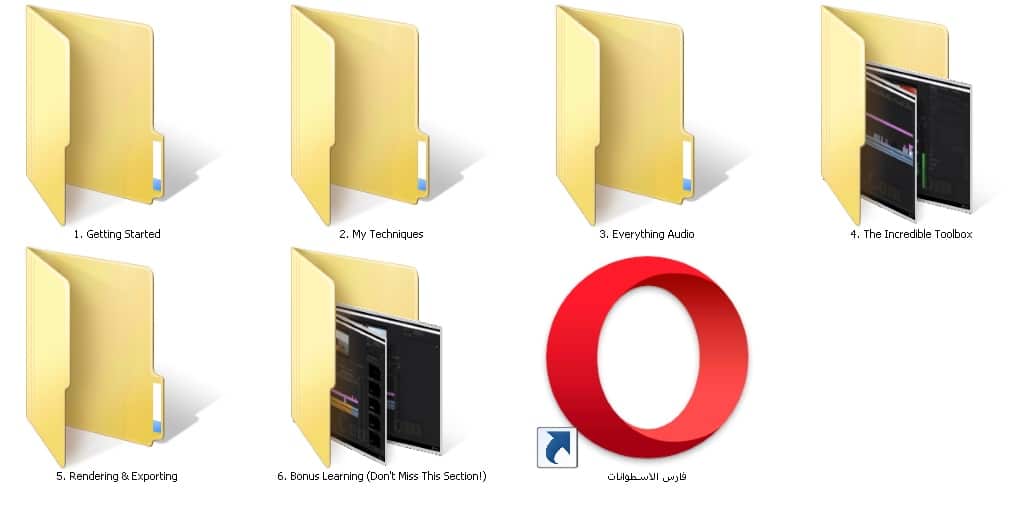Premiere Edit Amazing Vlogs
إذا كنت هنا ، فمن المحتمل أن تكون مهتمًا بمعرفة كيفية تحرير مقاطع الفيديو الخاصة بك
أو مقاطع الفيديو الخاصة بك ولكنك ترغب في التعلم دون كل المصطلحات التقنية المصاحبة لها.
إذا كان لديك برنامج Adobe Premiere Pro CC وكنت مرتبكًا تمامًا بشأن كيفية استخدامه …
فلا تقلق! كنت أيضًا عندما بدأت تعلمه للمرة الأولى في يونيو 2016. في البداية ،
كرهت البرنامج ولم أتمكن من فهمه أبدًا.
لكن بعد 700 مقطع فيديو ومئات مئات ساعات التحرير والدورات التعليمية والدروس التعليمية ،
بدأت أخيرًا في إنتاج مدونات فيديو أصبحت الآن بفخر على Amazon Prime و Roku و National Geographic وعدة مواقع أخرى.
الكورس كامل بالفيديو مقدم من يوديمى
شاهد الكورس على موقعه الرسمى من الرابط التالى :
https://www.udemy.com/course/premiere-pro-with-brad-newton/
كورس أدوبى بريمير 2019 | Premiere Edit Amazing Vlogs
What you’ll learn
Practical strategies for creating amazing videos for YouTube, Amazon Prime, Roku, etc.
Requirements
Adobe Premiere Pro CC (Preferred) – CS3, CS4, CS5, CS6 (not a problem)
Download sample video footage inside the course (links provided)
Description
** UPDATED 26TH JULY 2019**
Hey Everyone! 🙂
If you are here, you are probably curious to learn how to edit your own vlogs or videos but would like to learn without all of the technical jargon that goes along with it. Or maybe you just want a one-stop-shop course where you can take one course, learn exactly what you need to know, and then go off and start making awesome videos!
If you have Adobe Premiere Pro CC and are totally confused about how to use it… don’t worry! I was too when I first started learning it back in June 2016. Initially, I hated the software and I could never understand it.
But after 700+ videos and hundreds upon hundreds of editing hours, courses, and tutorials, I finally started producing vlogs that are now proudly on Amazon Prime, Roku, National Geographic, and several others.
The truth is, there are hundreds of tutorials you can watch on YouTube on “how to edit” but after editing 700 or so videos, I’ve developed my own unique style.
You’ll get the unique opportunity of standing over my shoulder as I share with you my editing workflow, without the complications 🙂
In my video editing course, I’m going to teach you my simple approach to creating amazing vlogs in the fastest possible time in the latest version of Premiere Pro CC, without technical knowledge or fancy jargon.
IN THIS COURSE, I WILL TEACH YOU…
How I organise footage into specific folders when daily vlogging (important!)
My importing and organisation workflow to download footage from Drone, GoPro, and smartphones
A complete overview of the basic editing tools that I use to create my vlogs
How I create vlogs with footage filmed in different resolutions (4K Drone vs. 1080p GoPro)
J-cuts to make your vlogs more professional and polished.
How I add nice-looking text and shapes in my vlogs.
My strategy for using adjustment layers.
How I colour grade my drone footage using Look-Up Tables (LUTS)
How to turn your vlog into a movie with cool rolling end-credits.
How to incorporate “Speed Ramping” to make your drone vlogs engaging.
How I use stunning Motion Graphics Templates
How I create cinematic vlogs using cinematic crop bars
My favourite keyboard shortcuts to save you time in your workflow process
How to mix incredible audio into your vlogs.
How to sync-cut clips to the beat of a music track.
Where to find royalty-free, copyright-free music for your vlogs
And more!
You’ll also get,
Access to my free Look-Up Tables (LUTS)
Access to all sample footage which you can download from my Google Drive
FINAL THOUGHTS
I hope you enjoy this course! If you want to see any of my vlogs then head over to my YouTube channel (see Bio).
Come along and join me inside the course, you will love it 🙂
Who this course is for:
Absolute beginner that has never used Premiere Pro CC before.
Anyone wanting to start vlogging with the intention of editing with Premiere Pro CC.
مساحة الكورس 3.9 جيجا تقريبا
تحميل موفق للجميع
انتهى الموضوع
كلمات دلالية :
Premiere Edit Amazing Vlogs , تحميلPremiere Edit Amazing Vlogs , حمل برابط واحد Premiere Edit Amazing Vlogs , حمل مجانا Premiere Edit Amazing Vlogs
يمكنك أيضا متابعة جديد الاسطوانات من هنا مع تحيات موقع فارس الاسطوانات كما يمكنك متابعتنا على صفحة فارس الاسطوانات على الفيسبوك