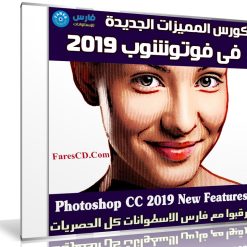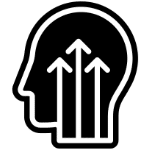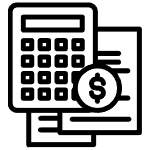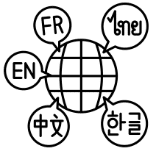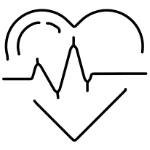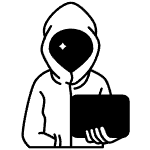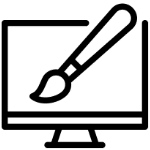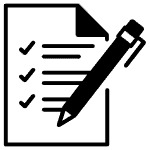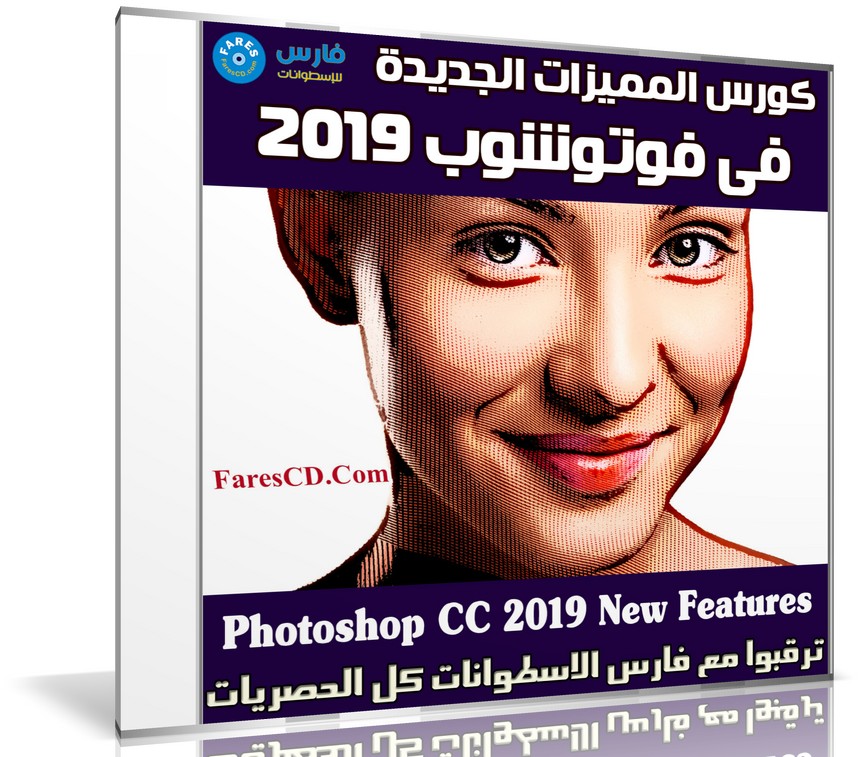يوفر Photoshop CC 2019 ميزات جديدة ومجددة – مما يسمح لك باستبدال العادات القديمة بمهارات تحرير رقمية جديدة.
اكتشف كيفية التراجع عن عمليات متعددة وإعادة تشغيلها دون الإضرار بالتاريخ ،
واستخدام ميزة التحجيم المحسنة التي أصبحت متناسبة الآن بشكل افتراضي ،
والاستفادة من الإمكانية المضافة التي يوفرها Photoshop لأداء الرياضيات الأساسية ، كما هو الحال في Illustrator.
استكشف إعدادات تعبئة المحتوى – Aware الجديدة:
Color Adaptation ، و Adaptation ، و Scale ، و Mirror.
شاهد كيفية استخدام عجلة ألوان HSB الجديدة داخل اللوحة.
انظر كيف أن التمرير فوق وضع المزج في لوحة الطبقات يوفر معاينة على ذبابة.
تعرف على كيفية رسم عدة ضربات فرشاة متساوية في كل مرة باستخدام تحسينات طلاء التماثل.
يوضح خبير Deke McClelland كل هذه الميزات والمزيد.
الكورس كامل مقدم من ليندا
كورس المميزات الجديدة فى فوتوشوب 2019 | Photoshop CC 2019 New Features
Photoshop CC 2019 brings new and revamped features—allowing you to replace old habits with fluid, new digital editing skills.
Discover how to undo and redo multiple operations without harming History,
use the improved scaling feature which is now proportional by default,
and take advantage of the added capability of Photoshop performing basic math, as in Illustrator.
Explore the new Content-Aware Fill settings:
Color Adaptation, Rotation Adaptation, Scale, and Mirror.
Watch how to use the new in-panel HSB color wheel.
See how hovering over a blend mode in the Layers panel provides an on-the-fly preview.
Find out how to paint multiple equal brushstrokes at a time using Paint Symmetry enhancements.
Expert Deke McClelland demonstrates all these features and more.
Topics include:
Embedding displacement maps directly inside in a Smart Object
Professional-level control over Content-Aware Fill
Undoing and redoing multiple operations
Proportional scaling
Calculating size adjustments
Restoring a reference point during a transform
Using the HSB color wheel
Hovering to preview blend modes
Painting symmetrically
Flipping a view temporarily
Making custom shortcuts for a workspace
Using the Frame tool
مساحة الكورس 240 ميجا تقريباص
تحميل موفق للجميع
انتهى الموضوع
كلمات دلالية :
فوتوشوب 2019 , كورس فوتوشوب 2019 , تحميل كورس فوتوشوب 2019 , تنزيل دورة فوتوشوب 2019, فيديوهات فوتوشوب 2019 , حمل برابط مباشر كورس عن المميزات الجديدة فى فوتوشوب 2019 , Photoshop CC 2019 New Features , كورس Photoshop CC 2019 New Features, تحميل كورس ر, حمل كورس Photoshop CC 2019 New Features برابط تورنت