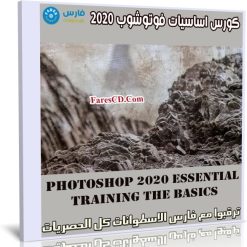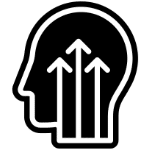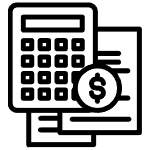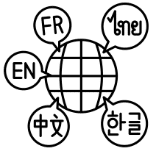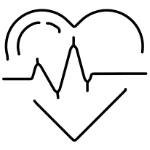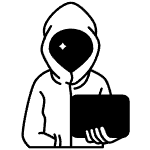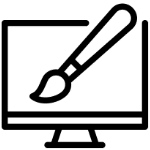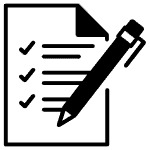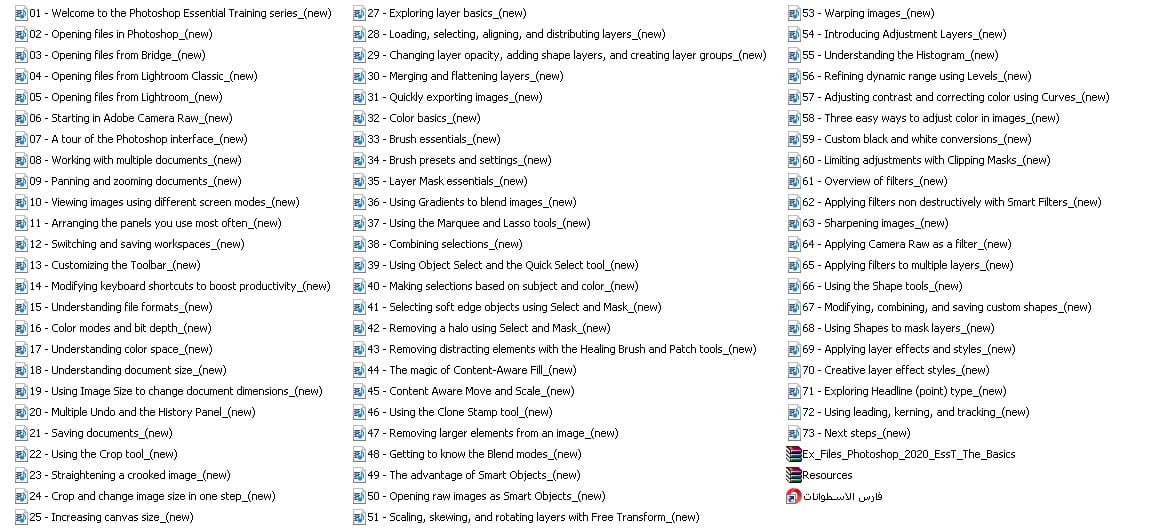Photoshop 2020 Essential Training The Basics
يعد Photoshop معيار الصناعة للتعبير المرئي الإبداعي.
سواء كنت محترفًا مبدعًا ذا خبرة أو بدأت للتو في رحلتك الإبداعية ،
فإن تعلم كيفية استخدام Photoshop هو أفضل استثمار يمكنك القيام به في عملك.
في هذه الدورة ، يعلمك Julieanne Kost أساسيات Photoshop 2020.
اكتشف كيفية فتح المستندات وتصفحها وتخصيص واجهة Photoshop
وبدء تحرير الصور. يوضح Julieanne كيفية اقتصاص الصور وتحويلها ، وتحديد اختيارات مفصلة ، والعمل مع الطبقات والأقنعة ،
وتنقيح الصور ، واستخدام الكائنات الذكية وطبقات الضبط لتطبيق التعديلات غير المدمرة على صورك.
بالإضافة إلى ذلك ، احصل على نصائح للعمل مع تأثيرات الكتابة والطبقة.
في نهاية هذه الدورة ، سيتم تمكينك من استخدام Photoshop للحصول على نتائج الصور التي تريدها بسرعة.
الكورس كامل بالفيديو مقدم من ليندا
شاهد الكورس على موقعه الرسمى من الرابط التالى :
lynda.com/Photoshop-tutorials/Photoshop-2020-Essential-Training-Basics/2818127-2.html
كورس اساسيات فوتوشوب | Photoshop 2020 Essential Training The Basics
Photoshop is the industry standard for creative visual expression.
Whether you’re an experienced creative pro or just starting on your creative journey, learning how to use Photoshop is the best investment you can make in your work.
In this course, Julieanne Kost teaches you the essentials of Photoshop 2020.
Discover how to open and navigate documents, customize the Photoshop interface,
and start editing photos. Julieanne shows how to crop and transform images, make detailed selections, work with layers and masks, retouch photos, and use Smart Objects and adjustment layers to apply nondestructive modifications to your images.
Plus, get tips for working with type and layer effects.
By the end of this course, you’ll be empowered to use Photoshop to quickly get the image results you want.
Topics include:
Opening and viewing files
Customizing the interface
Document size, bit depth, and color space
Crop, transform and warp
Managing layers and masking
Making detailed selections
Editing and retouching
Using adjustment layers
Applying smart filters
Working with type and layer effects
مساحة الكورس 3.5 جيجا تقريبا
تحميل موفق للجميع
انهى الموضوع
كلمات دلالية :
Photoshop 2020 Essential Training The Basics , تحميل كورس Photoshop 2020 Essential Training The Basics , حمل مجانا Photoshop 2020 Essential Training The Basics
يمكنك أيضا متابعة جديد الاسطوانات من هنا مع تحيات موقع فارس الاسطوانات كما يمكنك متابعتنا على صفحة فارس الاسطوانات على الفيسبوك