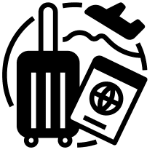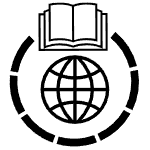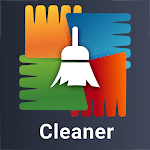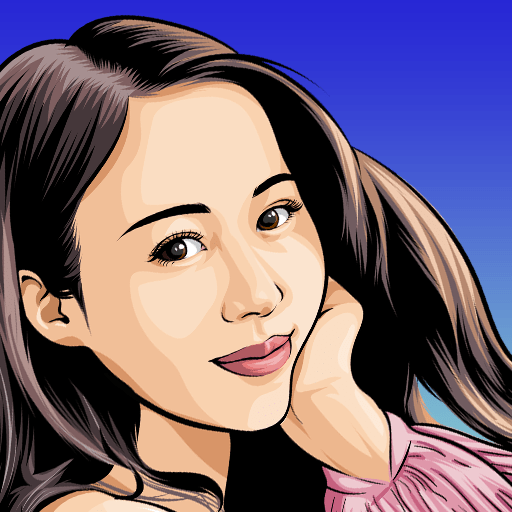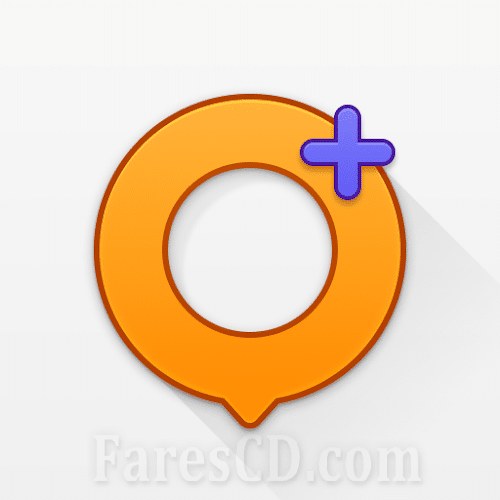تطبيق Password Manager SafeInCloud Pro
تطبيق مهم جدا فهو يدير كلمات المرور الخاصة بك ، و يحمي ملفات و بياناتك
من مختلف التهديدات
تحصل على التطبيق بمميزاته الكاملة و الرائعة لا تتردد في تحميله
يستحسن تطبيق Password Manager SafeInCloud Pro
مساحة التطبيق
Protect your data with unique and secure passwords! Forget the headache of remembering PINs and passwords!
START USING A PASSWORD MANAGER TODAY!
KEY FEATURES:
· Material Design
· Dark Theme
· Strong Encryption (AES)
· Cloud Synchronization (Google Drive, Dropbox, OneDrive)
· Finger Scanner and Multi-window (Samsung devices)
· Password Strength Analysis
· Password Generator
· Browser Integration
· Cross Platform
· Free Desktop App
· Automatic Data Import
MATERIAL DESIGN:
· SafeInCloud was completely redesigned to match new Material Design user interface language by Google.
Try it yourself and enjoy an easy-to-use yet powerful user interface.
In addition to the standard Light theme SafeInCloud also has a Dark theme option to help you saving a significant amount of battery life.
STRONG ENCRYPTION:
· Your data is always encrypted on a device and in a cloud with a strong 256-bit Advanced Encryption Standard (AES).
This algorithm is used by the U.S. Government for protection of a top secret information.
AES is also widely adopted worldwide and became the de facto encryption standard.
CLOUD SYNCHRONIZATION:
· Your database is automatically synchronized with your own cloud account (Google Drive, Dropbox, or OneDrive).
Thus you can easily restore your entire database from a cloud to a new phone or computer (in case of a loss or an upgrade).
Your phone, tablet and computer are also automatically synchronized between each other via a cloud.
FINGER SCANNER AND MULTI-WINDOW:
· You can unlock SafeInCloud with a fingerprint on Samsung devices with the finger scanner.
SafeInCloud can also run in the multi-window mode, side by side with another app, e.g. a browser.
So, you can drag-n-drop a login and a password to a web page with a finger or S Pen.
PASSWORD STRENGTH ANALYSIS:
· SafeInCloud analyses your password strengths and shows a strength indicator next to each password.
The strength indicator displays an estimated crack time for a password. All cards with weak passwords are marked with a red sign.
PASSWORD GENERATOR:
· The password generator helps you generating random and secure passwords.
There is also an option to generate memorable, but still strong passwords.
BROWSER INTEGRATION:
· The Desktop application integrates with a browser.
This allows you to paste passwords directly into web pages.
You don’t need to manually copy and paste passwords from SafeInCloud into a browser.
The mobile application contains a built-in browser with a similar password auto-fill functionality.
CROSS PLATFORM:
· SafeInCloud is available on the following platforms: OS X (Mac), iOS (iPhone and iPad), Windows, and Android.
AUTOMATIC DATA IMPORT:
· The Desktop application can automatically import your data from another password manager.
You don’t need to manually reenter all your passwords.
تحميل موفق للجميع
ستجد روابط التحميل فى الاسفل
لمزيد من أحدث تطبيقات و ألعاب الأندرويد زور قسم اندرويد
مع تحيات موقع فارس الاسطوانات
يمكنكم متابعة صفحتنا على الفيس بوك لمتابعة كل جديد فارس الاسطوانات.