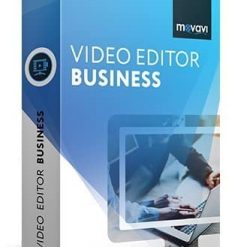مع Movavi Video Editor Business ، يمكنك بسهولة إنشاء مقاطع فيديو عالية الجودة لنشاطك التجاري:
برامج تعليمية ، ومقاطع فيديو تسويقية ، وعروض برامج ، ومحتوى لمدون الفيديو ، وغير ذلك الكثير.
يمكنك جذب انتباه عملائك واهتماماتهم وزيادة دخلك باستخدام مقاطع الفيديو المخصصة.
روّج لشركتك من خلال اللقطات ذات العلامة التجارية ، مع شعارك ومعلومات الاتصال بك.
تسويق منتجك أو خدمتك عن طريق تحميل الفيديو على YouTube مباشرة من البرنامج.
توفير الوقت مع واجهة سهلة الاستخدام والتصدير السريع.
وفى هذه التدوينة اقدم لكم آخر إصدار من هذا البرنامج الرائع
_
برنامج إنشاء مقاطع الفيديو | Movavi Video Editor Business 15.5.0
With Movavi Video Editor Business, you can easily create high-quality videos for your business: tutorials, marketing videos, software presentations, video blog content, and much more. Grab your clients’ and prospects’ attention and increase your income with custom videos. Promote your company through branded footage, complete with your logo and contact information. Market your product or service by uploading the video to YouTube directly from the program. Save time with the intuitive interface and fast export. Intro footage
Add a professional touch to your videos: choose a stylish intro from the built-in collection or create your own.
Easier screen recording
Recording screencasts for your projects is now even easier. Try the improved recording frame: change the capture area by dragging on the special markers. Schedule recordings to capture the screen at any time, even if you’re away.
New tools and content
Edit multiple clips on the new multi-track timeline: add more tracks and arrange them in any order. Choose from new built-in content: titles, stickers, music, backgrounds, and more. Enjoy smoother performance with Fast Track HD Technology.
Provide a better learning experience with educational videos
– Make video presentations for your students
– Record and edit tutorials on graphic design, programming, or any other topic
– Create comprehensive how-to videos with captions, arrows, callouts, and other explanatory elements
Create promotional videos to show off your products and increase sales
– Combine screen recordings with webcam footage
– Add soundtrack and voice commentary to your video
– Choose from 200+ effects and editing tools for the best results
Show your software to the world
– Record demo videos directly from your desktop applications
– Create software presentations using callouts, captions, and other explanatory tools
– Highlight keyboard and mouse actions
Create high-quality content for your video blog
– Easily edit your recordings on the user-friendly timeline: remove unwanted footage, add transitions, filters, and more
– Apply background music, voiceover, and titles
– Incorporate chroma key, picture-in-picture, slow motion, and other creative effects
– Upload your video to YouTube directly from the program
Essential editing toolsCut and trim footage, join video clips, adjust video and audio settings.
Built-in media
Use video clips, backgrounds, music, and sounds from the built-in library.
Filters
Liven up your video with 20+ creative filters.
Recording tools
Capture screen activity, webcam video, and audio from any source.
Customizable titles
Add simple or animated titles, adjust text settings.
High-level performance
Edit and export videos without delay, thanks to Intel® hardware acceleration.
Effects
Use Slow motion, Reverse, Chroma Key, and other special effects.
Instant uploading to YouTube
Upload your video to YouTube in a couple of clicks.
System Requirements:
– Microsoft® Windows® XP*, Windows Vista, Windows 7, Windows 8, or Windows 10 with up-to-date patches and service packs installed
– Intel®, AMD®, or compatible processor, 1,5 GHz
– NVIDIA® GeForce® series 8, Intel HD Graphics 2000, AMD Radeon™ R600 or higher graphics card with up-to-date drivers
– 1280 × 800 screen resolution, 32-bit color
– 512 MB RAM for Windows XP and Windows Vista, 2 GB for Windows 7, Windows 8, and Windows 10
– 810 MB available hard disk space for installation, 2 GB for ongoing operations
– Administrator permissions are required for installation
مساحة البرنامج 106 ميجا
تحميل موفق للجميع
انتهى الموضوع
كلمات دلالية :
برنامج إنشاء مقاطع الفيديو , تحميلبرنامج إنشاء مقاطع الفيديو, تنزيل برنامج إنشاء مقاطع الفيديو, حمل برابط مباشر برنامج إنشاء مقاطع الفيديو, Movavi Video Editor Business , تحميل Movavi Video Editor Business , تنزيل Movavi Video Editor Business , حمل برابط تورنت Movavi Video Editor Business , حمل على أكثر من سيرفر Movavi Video Editor Business
_
مع تحيات موقع فارس الاسطوانات