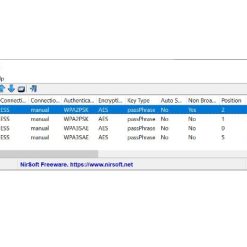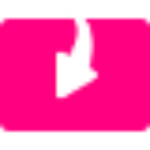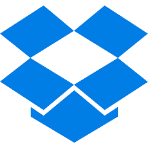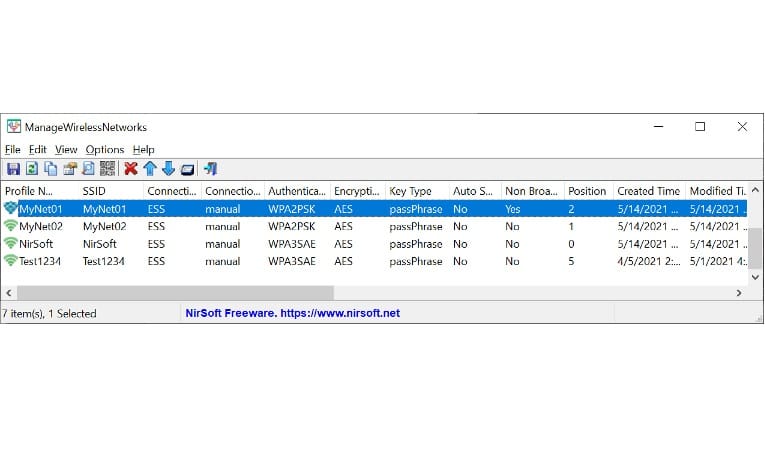أداة إدارة شبكات الواي فاي | ManageWirelessNetworks
تعد ManageWirelessNetworks أداة بديلة لـ “إدارة الشبكات اللاسلكية” القياسية لنظام التشغيل Windows (أو “إدارة الشبكات المعروفة” في نظام التشغيل Windows 10).
يعرض معلومات شاملة حول كل ملف تعريف لاسلكي على نظامك ، حتى إذا كان محول الشبكة غير نشط. لكل ملف تعريف لاسلكي ، يتم عرض المعلومات التالية: اسم ملف التعريف ، SSID ، نوع الاتصال ، وضع الاتصال ، المصادقة ، التشفير ، نوع المفتاح ، التبديل التلقائي (نعم / لا) ، عدم البث (نعم / لا) ، موضع الملف الشخصي ، وقت الإنشاء والوقت المعدل والمفتاح اللاسلكي والمزيد …
وفى هذه التدوينة نقدم لكم أحدث إصدار من هذه الأدة.
_
أداة إدارة شبكات الواي فاي | ManageWirelessNetworks
_
Description
ManageWirelessNetworks is an alternative tool to the standard ‘Manage Wireless Networks’ of Windows (or ‘Manage Known Networks’ on Windows 10). It displays extensive information about every wireless profile on your system, even if the network adapter is not active.
For every wireless profile, the following information is displayed: Profile Name, SSID, Connection Type, Connection Mode, Authentication, Encryption, Key Type, Auto Switch (Yes/No), Non Broadcast (Yes/No), Profile Position, Created Time, Modified Time, Wireless Key, and more…
ManageWirelessNetworks also allows you to edit a single profile with the standard editor of Windows, edit the XML of the wireless profile (For advanced users only !), quickly switch between manual and automatic mode, quickly switch between WPAPSK/WPA2PSK/AES/TKIP modes, rename the profile, rename the SSID, move profile position up and down, copy multiple wireless profiles to another wireless card on your system, and more…
Whats New
Added ‘Double-Click Action’ option, which allows you to choose what to do when you double-click a wirless network item with the mouse: None, Open Properties Window, Edit Wireless Profile, Edit Profile XML, Rename SSID, Rename Profile.
_
مساحة البرنامج أقل من 1 ميجا تقريباً
تحميل موفق للجميع
انتهى الموضوع
كلمات دلالية :
تحميل برنامج أداة إدارة شبكات الواي فاي , حمل برابط مباشر برنامج أداة إدارة شبكات الواي فاي ,حمل مجانا أداة إدارة شبكات الواي فاي , آخر إصدار من أداة إدارة شبكات الواي فاي ManageWirelessNetworks , تحميل ManageWirelessNetworks , تنزيل ManageWirelessNetworks , حمل برابط واحد مباشر ManageWirelessNetworks ,
_
شاهد أيضاً :
_
تابع أحدث و أفضل البرامج من قسم البرامج من هنا
كما يمكنك متابعتنا على صفحة فارس الاسطوانات على الفيسبوك
مع تحيات موقع فارس الاسطوانات