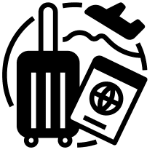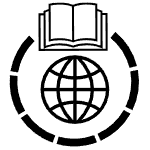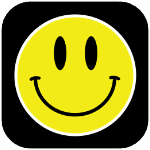تحميل تطبيق Lockscreen Widgets
منذ وقت طويل (جدًا) ، قدم Android ميزة للسماح لك بإظهار بعض الأدوات الذكية على شاشة القفل.
لسبب ما ، تمت إزالة هذه الميزة المفيدة مع إصدار Android 5.0 Lollipop ، مما أدى إلى قصر الأدوات على الشاشة الرئيسية فقط.
بينما أعادت بعض الشركات المصنعة مثل Samsung وغيرها إصدارات محدودة من أدوات قفل الشاشة ، لكنك عادةً ما تقتصر على الأدوات المصغّرة التي أنشأتها الشركة المصنعة لك بالفعل.
حسنًا ، لا أكثر! تعيد Lockscreen Widgets وظائف الماضي ، مع بعض الميزات الإضافية.
وفى هذه التدوينة نقدم لك أحدث إصدار من التطبيق بصيغة APK .
_
تحميل تطبيق Lockscreen Widgets
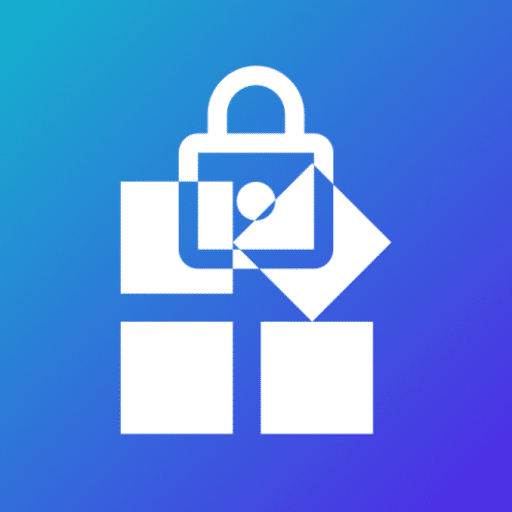
_
مميزات تطبيق Lockscreen Widgets and Drawer
تطبيق Lockscreen Widgets and Drawer يتميز بالعديد من الخصائص التي تضيف فائدة وسهولة للمستخدمين في تخصيص شاشة القفل الخاصة بهم. إليك بعض المميزات الرئيسية لهذا التطبيق:
- إضافة الويدجت إلى شاشة القفل: يسمح لك التطبيق بإضافة ويدجتس (widgets) إلى شاشة القفل لعرض المعلومات الهامة بشكل سريع دون الحاجة لفتح الجهاز، مثل التقويم، الطقس، التذكيرات، وغيرها.
- واجهة بسيطة وسهلة الاستخدام: يتميز التطبيق بتصميم بسيط يجعل من السهل للمستخدمين تنظيم الويدجتس وتخصيص الشاشة بسرعة.
- إدارة التطبيقات والتنظيم: يوفر التطبيق درجًا للتطبيقات (App Drawer) يمكن تخصيصه لعرض التطبيقات التي ترغب في الوصول إليها بسهولة من شاشة القفل.
- أمان الخصوصية: يعزز التطبيق الأمان حيث يتيح لك الوصول إلى المعلومات والتطبيقات دون الحاجة إلى إلغاء قفل جهازك بالكامل، مما يضمن الحفاظ على خصوصية محتويات الجهاز.
- تخصيص متعدد: يتيح لك تخصيص شاشة القفل حسب ذوقك مع خيارات لتغيير الألوان، الأنماط، والأيقونات المستخدمة.
- الوصول السريع للمعلومات: بدلاً من الانتقال إلى الشاشات الرئيسية، يمكن للمستخدم الوصول السريع إلى المعلومات والبيانات من خلال شاشة القفل مباشرةً.
- دعم الأدوات المتنوعة: يدعم التطبيق مجموعة واسعة من الأدوات بما في ذلك الأدوات التي تعتمد على الوقت، مثل الساعة والمنبه، بالإضافة إلى الأدوات المتعلقة بالتطبيقات الاجتماعية أو الإخبارية.
_
تحميل موفق للجميع
انتهى الموضوع
لمزيد من أحدث تطبيقات و ألعاب الأندرويد زور قسم اندرويد .
كما يمكنك متابعتنا على صفحة الفيسبوك الخاصة بــ تطبيقات و العاب فارس للأندرويد .
ويمكنك الإنضمام لجروب فارس الإسطوانات على الفيسبوك .
مع تحيات موقع فارس الاسطوانات