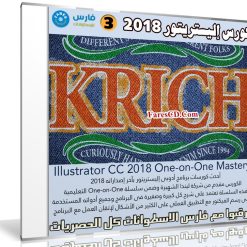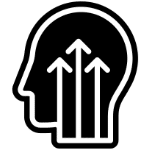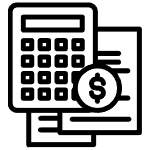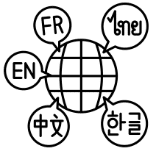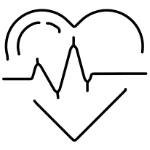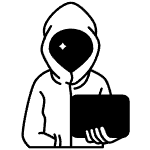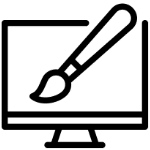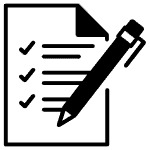يوفر Adobe Illustrator ، وهو برنامج رسم قوي يعتمد على المتجه ، وظائف يمكنك الاستفادة منها لإنشاء أعمال فنية مذهلة وفريدة من نوعها.
وستجد فى هذه التدوينة أحدث كورسات برنامج أدوبى إليستريتور بآخر إصداراته 2018
الكورس مقدم من شركة ليندا الشهيرة وضمن سلسلة One-on-One التعليمية
وهذه السلسلة تعتمد على شرح كل كبيرة وصغيرة فى البرنامج وجميع أدواته المستخدمة فى رسم الفيكتور
مع التطبيق العملى على الكثير من الأشكال لإتقان العمل مع البرنامج
في هذه الدورة – وهي الثالثة في سلسلة تدريب شاملة قام بها خبير الصناعة Deke McClelland – يمكنك تعلم المفاهيم الأساسية لإتقان Illustrator
بترتيب منطقي ، وفقًا لجدول زمني مناسب لك. تعلم اختصارات جديدة وتخصيصات صندوق الأدوات الذكية وحيل وضع المزج المتقدمة.
تعرف على كيفية إنشاء أنماط متكررة بسلاسة ، وكيفية إنشاء الرموز ورؤوس الأسهم المخصصة.
يغطي Deke أيضًا ميزات إنشاء الشعار في Illustrator ، ولوحات المكتبات والإجراءات ، والمؤثرات ثلاثية الأبعاد ، والمزيد.
يجب أن يترك لك كل فصل مجموعة جديدة من المهارات – وشعور بالإنجاز.
ويمكنك مشاهدة الجزء الأول والثانى من هذه السلسلة من الروابط التالية :
كورس إليستريتور 2018 | Illustrator CC 2018 One-on-One Fundamentals
كورس إليستريتور 2018 | Lynda Illustrator CC 2018 One-on-One Advanced
وفى هذه التدوينة اقدم لكم الجزء الثالث والأخير من هذه السلسلة
كورس إليستريتور 2018 | Illustrator CC 2018 One-on-One Mastery
الطورس كامل مرقف معه ملفات العمل
Adobe Illustrator, the powerful vector-based drawing program, offers functionality that you can leverage to create striking, unique works of art.
In this course—the third in a comprehensive training series by industry expert Deke McClelland—you can learn essential concepts for Illustrator mastery, in a logical order, on a schedule that works best for you.
Learn new shortcuts, smart toolbox customizations, and advanced blend mode tricks.
Find out how to construct seamlessly repeating patterns, and how to create symbols and custom arrowheads.
Deke also covers the logo-making features in Illustrator, the Libraries and Actions panels, 3D effects, and more.
Each chapter should leave you with a new set of skills—and a sense of accomplishment.
Note: This course was revised for 2018.
As Creative Cloud evolves, the training will be updated. Check back often for new videos, new feature reviews, and new ways to work.
Topics include:
Top-secret tricks for shortcut enthusiasts
Customizing the Illustrator toolbox
Adjusting opacity with shortcuts
Using advanced blend mode tricks
Working with the Brushes panel
Seamlessly repeating patterns
Blending multiple mesh objects
Reformatting text and numerical values
Using the logo-making features in Illustrator
Using the Libraries panel
Working in 3D space
مساحة الكورس 5 جيجا تقريباً
تحميل مفق للجميع
انتهى الموضوع
كلمات دلالية :
كورس إليستريتور 2018 , تحميل كورس إليستريتور 2018 , اسطوانة كورس إليستريتور 2018 , تنزيل كورس إليستريتور 2018 , حمل برابط مباشر كورس إليستريتور 2018 , حمل برابط تورنت كورس إليستريتور 2018 , اسطوانة كورس إليستريتور 2018 للتحميل , حمل دروس كورس إليستريتور 2018 , Lynda – Illustrator CC 2018 One-on-One: Mastery, تحميل Lynda – Illustrator CC 2018 One-on-One: Mastery, اسطوانة Lynda – Illustrator CC 2018 One-on-One: Mastery
حمل برابط مباشر Lynda – Illustrator CC 2018 One-on-One: Mastery, حمل برابط تورنتLynda – Illustrator CC 2018 One-on-One: Mastery, تحميل اسطوانة Lynda – Illustrator CC 2018 One-on-One: Mastery , كورس Lynda – Illustrator CC 2018 One-on-One: Mastery, حمل برابط على أكثر من سيرفر Lynda – Illustrator CC 2018 One-on-One: Mastery