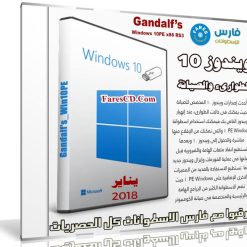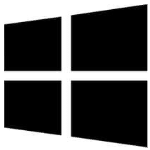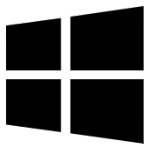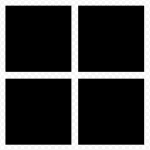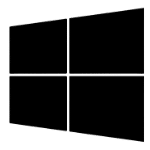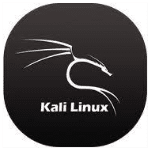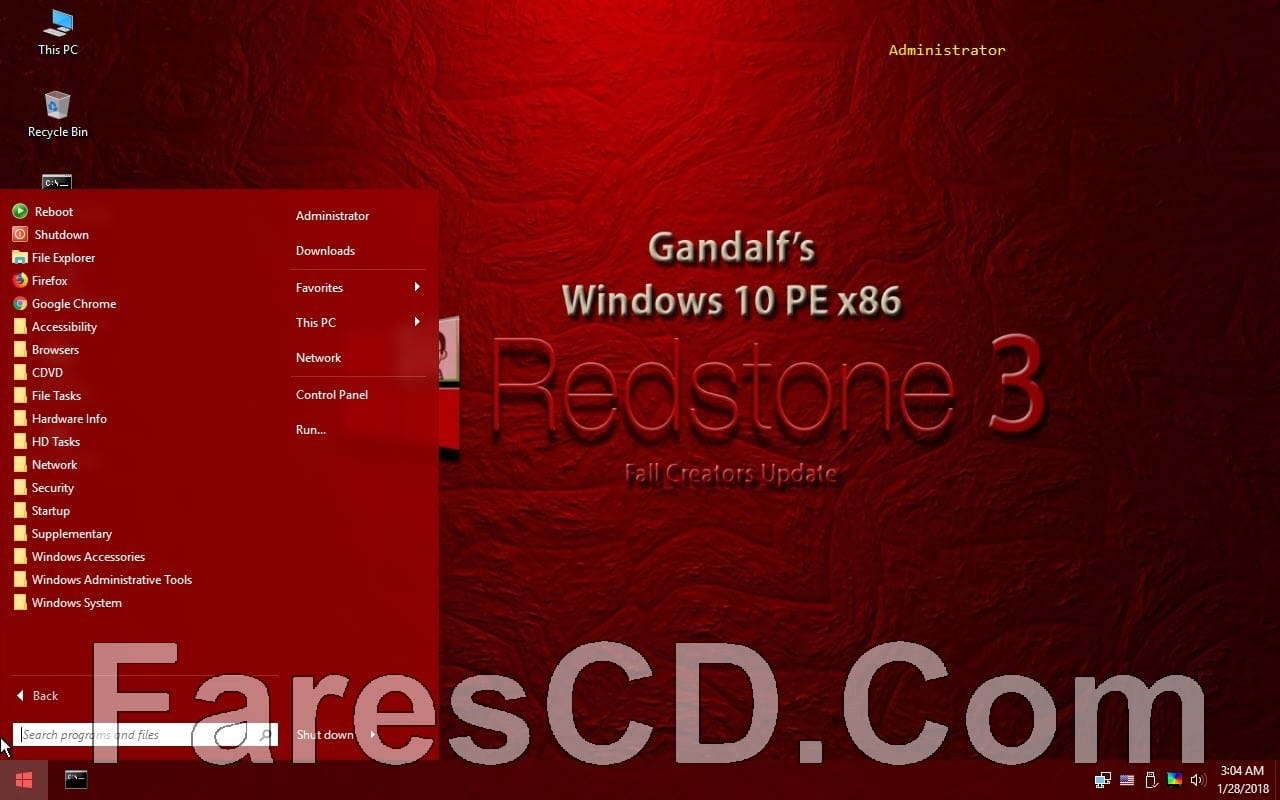أحدث إصدارات ويندوز 10PE المخصص للصيانة والشهير على قدرته الرهيبة فى إنقاذ الويندوز من الإنهيار
حيث يمكنك فى حالات الطوارىء عند إنهيار الويندوز الخاص بك لاى سبب من الأسباب وكان لديك ملفات مفتوحة على الويندوز المنهار فيمكنك استخدام اسطوانة Windows 10PE والتى تمكنك من الإقلاع منها مباشرة والدخول إلى ويندوز 10 وبعدها تستطيع انقاذ ملفات الهامة والضرورية قبل ضياعها فى عملية الفورمات وإنزال ويندوز جديد
ومع اسطوانة Gandalf’s Windows 10PE تستطيع الاستفادة بالعديد من المميزات الاخرى الإضافية على Windows 10PE حيث تضم الاسطوانة الكثير من البرامج الهامة والرئيسية والمتخصصة فى صيانة الكومبيوتر واستعادة الملفات وتقسيم الهارد وعمل نسخة احتياطية للويندوز وصيانته والبحث عن التعريفات وأخذ نسخة إحتياطية منها وكذلك تضم برامج الحماية الشهيرة والتى يمكنك عمل فحص من خلالها لجميع ملفات على الهارد والتحكم بالفيروسات وحذفها نهائياً إى غير ذلك من المميزات الكبيرة التى تحتويها الاسطوانة
وفى هذه التدوينة اقدم لكم آخر إصدار من الاسطوانة
ويندوز 10 للصيانة | Gandalf’s Windows 10PE x86 RS3 | بتحديثات يناير 2018
Gandalf’s Windows 10PE x86 Redstone 3 build 16299 (01-27-2018)
OS: x86 | FIle Size: 3.87 GB
This is a new release of my PE. This is Gandalf’s Win10PE x86 Redstone 3 build 16299 version 01-27-2018. I will update the apps in the build shortly. All apps that were triggering virus alerts have been removed, even though most were false positives.
What’s Included:
Winrar Powerful archiver and archive manager
Acronis True Image 2017 x86 Backup and disk imaging solution
MS Paint and Wordpad Microsoft’s basic image and text editors
Macrium Reflect 6.1.1311 Backup and disk imaging solution
CCleaner System optimization, privacy and cleaning tool
Media player classic Classic Windows media player
HWiNFO Hardware information and diagnostic tool
Snipping Tool Screen capture application.
Any Desk Remote Desktop application
Teamviewer Remote control solution
Double Drive Driver backup application
HDClone 6.0.5 Copy a complete hard disk onto another, larger hard disk
Winmerge File comparison tool
CrystalCPUID Get detailed System information
Duplicate File Detective Pro Find duplicate files
Ntpwedit Change or remove passwords for local system accounts
AOMEI Partition Assistant Partitioning solution.
Partition Wizard Alternate web browser.
Virtual Keyboard
Virtual Magnifying Glass
DiskCryptor Disk encryption application similar to Bitlocker
Bitlocker Microsoft’s disk encryption application
Powershell Powerful automation tool is both a shell and a scripting language
Ultraiso Directly edit ISO files, make images from CD/DVD-ROM
Unlocker Unlocker helps delete locked files with error messages
Gimagex A graphical user interface for the ImageX tool
SuperAntiSpyWare Free Malware Remover
Magic Jelly Bean Key Finder A freeware utility that retrieves your Product Keys
HiJackThis Spot home page hijackers and startup programs
Ghost The classic imaging tool
NVDA allows blind and vision impaired people to access and interact with Windows VNC Viewer Remote Control Software
Sysinternal Suite Troubleshooting Utilities
VLC Media Player Open-source cross-platform multimedia player
IrfanView Image Viewer
FastStone Image Viewer User-friendly image browser, converter and editor.
Mozilla FireFox Another great browser
Easy BCD Boot management tool and bcd editor.
Snipping Tool Take snapshots
Drive Snapshot Disk imaging solution
AOMEI Backuper Imaging and backup application.
Rufus Utility to format and create bootable USB flash drives
Wise Data Recovery Recovery program to get back deleted photos, documents, etc.
WinToolkit Customize Your Windows Installation
ImgBurn CD burning tool.
Treesize Quickly Scan Directory Sizes and Find Space Hogs
Defraggler Disk Defragmenter
RecoverKeys Retrieves your Product Keys
Remote Desktop Latest version of Windows remote desktop.
DismGui 4 Dism with a graphical interface
DtSearch Desktop Engine instant searching of desktop-accessible files
Advanced Renamer 3.72 Batch rename files and folders
Build Notes:
Windows Remote Desktop refuses to connect but using Terminals RDP works.
Shutdown and Restart commands on the Start 10 menu do not work. Use the Reboot and Shutdown commands on the the start menu
Comes with many more built-in Wi-Fi and lan drivers
What’s New
Author Note: NEW APPS added to this release but I haven’t listed them all in this post yet. I will update the below list in a few days. Only available on WINPE presently.
مساحة الاسطوانة 3.9 جيجا تقريباً
تحميل موفق للجميع
انتهى الموضوع
كلمات دلالية :
Gandalf’s Windows 10PE , ويندوز Gandalf’s Windows 10PE , تحميل ويندوز الصيانة Gandalf’s Windows 10PE , اسطوانة Gandalf’s Windows 10PE 2018 , حمل برابط مباشر Gandalf’s Windows 10PE, حمل برابط تورنت Gandalf’s Windows 10PE , حمل على أكثر من سيرفر Gandalf’s Windows 10PE , ويندوز 10 للصيانة , تحميل ويندوز 10 للصيانةمبويندوز 10 للصيانةاشر ويندوز 10 للصيانة, حمل برابط تورنت ويندوز 10 للصيانة , حمل من الارشيف ويندوز 10 للصيانة 2018