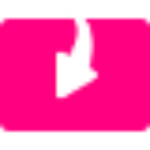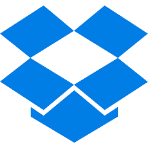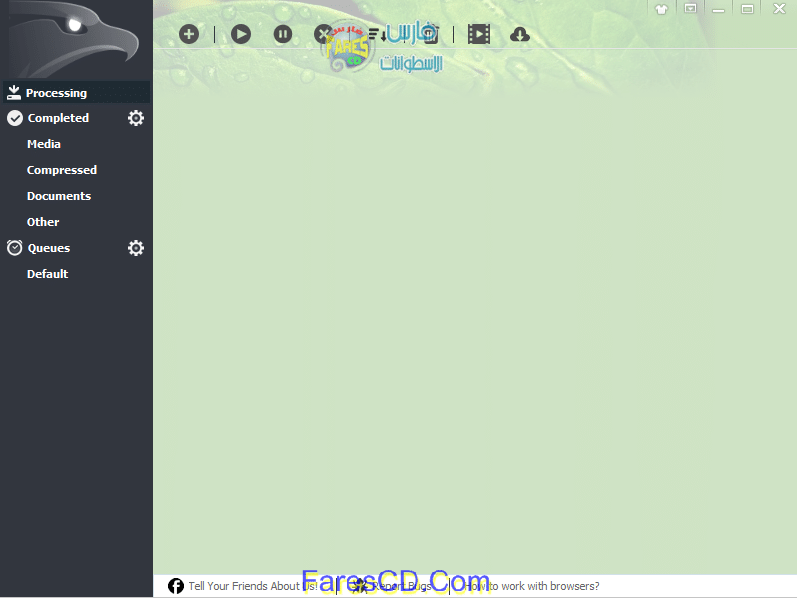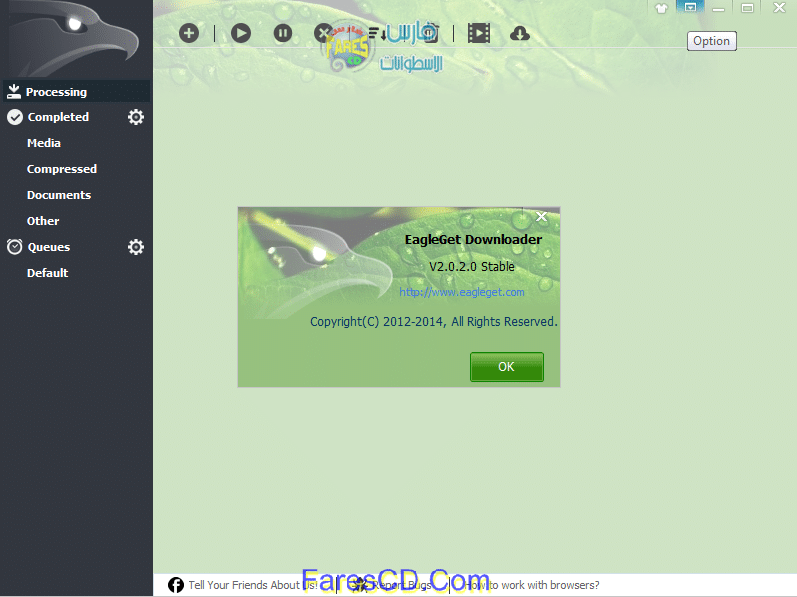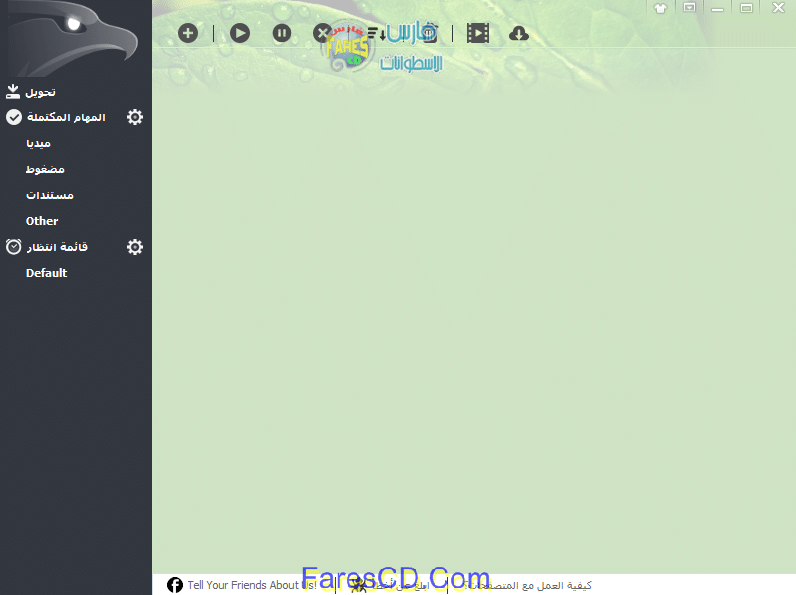EagleGet 2.0.1.9
EagleGet is a free universal download accelerator. EagleGet not only downloads video from popular online video websites, but also support HTTP, HTTPS, FTP, MMS and RTSP protocol. It accelerates downloads by up to 6 times, resume broken download. EagleGet allows to download video from any website. Specially optimized for YouTube 1080p, 720p HD and HTML5 videos. Comparing to the integrated downloader in your web browser, the dedicated downloader does not limit the amount of simultaneous tasks, and uses multi-threaded technology to accelerate downloads by splitting files into several parts and then transferring them simultaneously, thus increase download speed scientifically. No matter download MP3 or application, EagleGet would take full advantage of your high speed network. EagleGet is a good and free YouTube downloader and a fantastic alternative to browser integrated downloaders.
EagleGet can be integrated into Chrome, IE and Firefox. Simply click on the download link in a browser (or choose “Download with EagleGet” in the right-click context menu), and then EagleGet will automatically take over the whole download process.
With EagleGet’s clean and tidy interface, you can add and manage download tasks easily. The navigation panel on the left allows you to easily filter out the needed files. For error tasks in the download queue, you can hover your mouse over the “i” icon to get detailed information. Additionally, you can find commonly used function from right-click context menu.
EagleGet Features:
• Accelerate downloads by using multi-threaded technology.
• Download online videos from popular sites.
• Optimized for HD and HTML5 web videos.
• Built-in Video Sniffer.
• Support MMS, HTTP, HTTPS, FTP and RTSP protocols.
• Support HTTP and SOCKET proxy.
• Batch downloads function.
• Support fully customized User-Agent.
• Automatic refresh expired download address.
• Download files in Chrome, IE, Firefox and Opera with one click.
• Download different file types to separate folders.
• Monitor running and completed tasks with TaskMonitor.
• Built-in download scheduler.
• Supports drag-and-drop to rearrange the priority of downloads.
• Automatic run virus scan after download.
• Convenient task properties panel.
• Detailed connection log for each task.
• Verify integrity of downloaded files.
• Shutdown, hibernate or sleep computer after completing all transfers.
• Built-in speed limiter.
• Silent Mode (or Game Mode) function.
• Import download lists from other download managers.
• Supports multi-language interface (up to 20 languages).
EagleGet supports Arabic, Chinese, English, French, German, Portuguese, Spanish… and more. It is absolutely free, designed without any feature or time limitations. No spyware or malware!
EagleGet 2 Highlights:
1. Add supports for multi-browser including 64-bit browsers.
2. Added Pre-Download feature to increase the download speed.
3. Added Multiple Schedules (Multiple Queue).
4. You can now edit all categories (add, update or delete).
5. Added sorting feature to the task list (By Date, Type, Status, Name, Size).
6. ‘Pause browser monitoring by pressing ALT key’ is working now. But ALT key is changed to Ctrl-Alt key combination.
7. Improved the program performance and memory usage.
8. A new Icon and UI.
Whats New :
1. Added support for Opera Stable (You need to manually add extension for Opera Next and Developer)
2. Added download support for rtmp protocol in the Video Sniffer (For example: younow.com)
The following bugs have been fixed:
1. Could not download the correct file from akamaihd.net
2. Could not remeber the Last Folder Used
3. The Don’t Monitor this Site option could not take effect real-timely
4. Bug with the downloads order and sequence
5. The icon in the context-menu may disappear in some cases
6. The 0B/S problems when add batch download of vidoes
7. Fixed the bug related to the program crash when the config file path has non-english characters.
^^^^^^^^^^^
مساحة البرنامج 6 ميجا تقريباً ولا يحتاج إلى تفعيل
للتحميل برابط مباشر
حمل من هنا
أو للتحميل من مركز الخليج
حمل من هنا
صفحتى على الفيسبوك