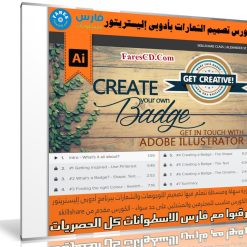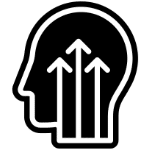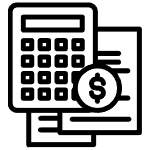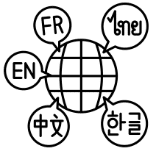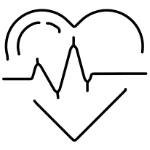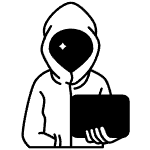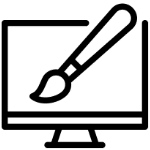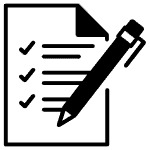Create your own Badge in Illustrator
دورة سهلة ومبسطة تتعلم فيها تصميم اللوجوهات والشعارات ببرنامج أدوبى إليستريتور
الكورس مناسب للمحترفين والمبتدئين على حد سواء
الكورس مقدم من سكيل شير
كورس تصميم الشعارات بأدوبى إليستريتور | Create your own Badge in Illustrator
معلومات عن الكورس من موقعه الرسمى :
Create your own Badge get in touch With Illustrator
About This Class
In this class, we will learn to create one of these stylish looking Badges you can find as logos, in shops, and on menus and websites every day. We’ll build the Badge step by step, getting familiar with the basic but most important tools in Adobe Illustrator. That’s your chance to learn how to handle this program!
But we’ll not only build a Badge. I will show you how to use Pinterest for getting inspiration, finding colour palettes and how to create your own swatches in Illustrator to change colours quickly and easily.
We’ll only use free fonts which we will customise to give them an interesting and unique look. All material used in this class is free and you can find the links below. No extra plugins, no expensive fonts, no workarounds necessary! (You need Adobe Illustrator, but you can go for the 30-day trial.)
This class is for Beginners but also for those who want to practise their skills in Illustrator or learn about Badges. Learn how to build one Badge and start from there to make any Badge you want to!
Helpful links:
My Pinterest Board “Badges Design”: https://www.pinterest.co.uk/kreuzkoenig/badges-design/
My Pinterest Board “Colour Palettes”: https://www.pinterest.co.uk/kreuzkoenig/colour-scheme/
Free font “Open Sans”: https://fonts.google.com/specimen/Open+Sans?selection.family=Open+Sans
Download Swatches “Blue teapot” and Badge “Get creative” to rebuild: https://drive.google.com/open?id=1yFuMC5PUB7naBvGXDSNxSOvze0fQUVdt
محتويات الكورس :
Intro – What’s it all about?
1:55
#1 Getting inspired – Use Pinterest
3:46
#2 What’s a Badge? – Shape, Text, Ornaments
2:52
#3 Finding the right Colour – Swatches in AI
7:16
#4 Creating a Badge – The Shape
8:37
#5 Creating a Badge – The Text
6:56
#6 Creating a Badge – The Ornaments
2:42
#7 Summary
0:43
مساحة الكورس 220 ميجا ترقيباً
تحميل موفق للجميع
انتهى الموضوع
كلمات دلالية :
كورس تصميم الشعارات بأدوبى إليستريتور, تحميل كورس تصميم الشعارات بأدوبى إليستريتور , تنزيل كورس تصميم الشعارات بأدوبى إليستريتور , فيديوهات كورس تصميم الشعارات بأدوبى إليستريتور , حمل برابط تورنت كورس تصميم الشعارات بأدوبى إليستريتور , حمل برابط مباشر كورس تصميم الشعارات بأدوبى إليستريتور , Create your own Badge in Illustrator , حمل برابط مباشر Create your own Badge in Illustrator حمل برابط تورنت Create your own Badge in Illustrator , حمل من أكثر من سيرفر Create your own Badge in Illustrator
يمكنك أيضا متابعة جديد الكورسات والدورات من هنا
مع تحيات فارس الاسطوانات
يمكنك أيضا متابعتنا على الفيسبوك