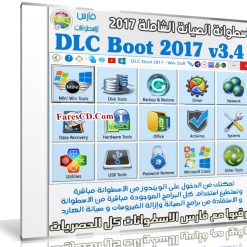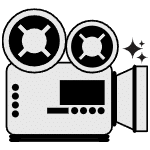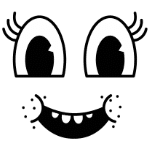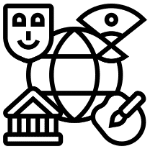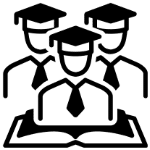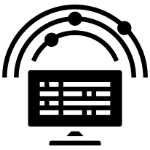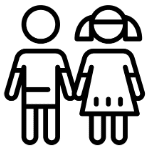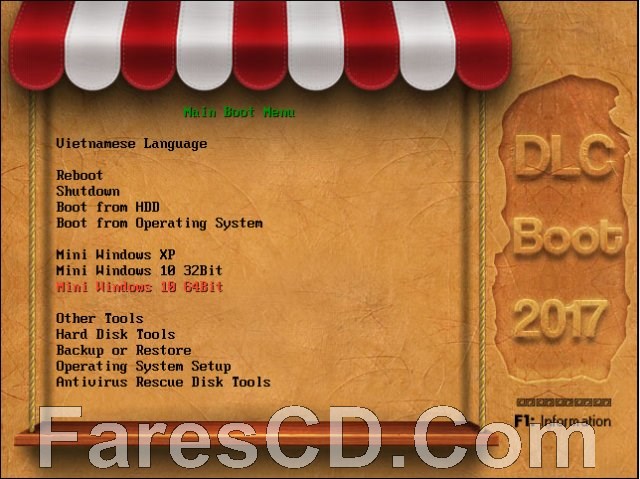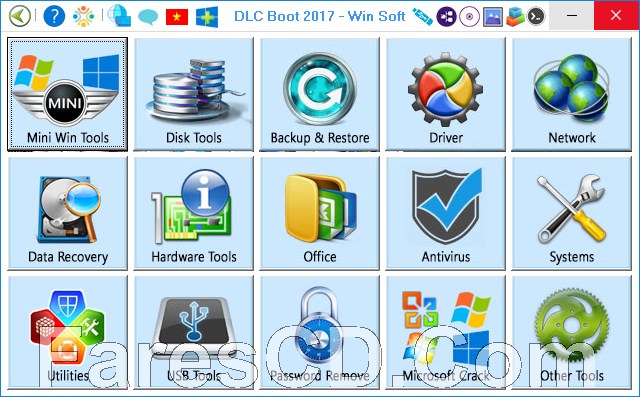الاسطواة المميزة والتى يعتمد عليها أغلب المستخدمين لإنقاذ إنهيار الويندوز وصيانة وتقسيم الهارد واستعادة الملفات وغير ذلك الكثير
DLC Boot 2017 3.4 Build 170615 Final
ولمن لا يعرف هذه الاسطوانة فهى بإختصار تمكنك من الدخول على الويندوز من الاسطوانة مباشرة وتستطيع استخدام كل البرامج الموجودة مباشرة من الاسطوانة وهذا بلا شك يعطيك الاستفادة القصوى من البرامج الخاصة بالصيانة وإزالة الفيروسات وبرامج صيانة الهارد وغير ذلك الكثير
إصدار جديد من اسطوانة الصيانة العملاقة | DLC Boot 2017 3.4
Backup Tools:
– Norton Ghost 11.5.1
– True Image Home 2016 19.6027
Other Tools:
– Test LCD
– MemTest86
– Kon-Boot 2.4
– Active Password Changer Pro 5.0
– Offline XP/Vista/7 Password Changer
Disk Tools:
– Acronis Disk Director Home 12.0.3270
– Partition Guru Pro
– HDD Regenerator 2011 12.11.2013
– MHDD 4.6
– HDAT2 4.5.3
– NTFS4Dos 1.9
– Smart Fdisk 2.05
– Disk Patch 4.0.300
– Samsung Quick Tool 1.9
– Norton Disk Doctor 2002
– Norton Disk Editor 2002
– Partition Magic Pro 8.05
– Ontrack Disk Manager 9.57
– Partition Table Doctor 3.5
Changes to DLC Boot 2017 v3.4 vs. DLC Boot 2017 v3.3
– Added option to choose NTFS or NTFS (UEFI) or FAT32 format when creating Boot.
– Added option allows you to choose Boot Loader is SysLinux or Grub4Dos.
– Supports new UEFI boot interface more versatile.
– Support boot UEFI with USB format NTFS.
– Fixed a failure to create Boot USB on some machines.
– Fixed a bug that did not remove the software from the DLC Boot menu.
– Fix USB Disk Storage Format error not running.
– HD Tune Pro bug fixes when scanning for registry.
– Fixed a bug when running Victoria Mini 10 Windows 64Bit.
– Fixed a bug when registering the Partition Wizard.
– Fixed a bug when running Passmark Keyboard Test to enter Key.
– Updated the software included in DLC Boot to the latest version, specifically:
+ 7Zip 17.00
+ Update virus database of Eset NOD32 until 15/06/2017
How to Use the DLC Boot in 2017 there are two ways:
1. To create an ISO file, extract the RAR file with WinRAR DLC Boot 2017.
2. Run DLCBoot.exe file and then click on the DVD icon right corner [Create ISO] and wait for it to finish.
3. Done! ISO files can burning into DVD-R
Or if you choose to use via FD 4 GB, use this procedure:
Make sure the flash drive in the empty and no data in it!
1. Extract the RAR file with WinRAR DLC Boot 2017.
2. Run DLCBoot.exe file and then click on the right corner of the Create USB HDD Box Boot.
3. Select the USB FD who want to use and wait until the process is complete.
4. Done
طريقة التشغيل :
** تحميل الاسطوانة **
مساحة الاسطوانة 2.4 جيجا تقريبا
انتهى الموضوع
تابعنا دائماً لتحميل أحدث البرامج والكورسات بروابط حصرية
كلمات دلالية :
اسطوانة الصيانة 2017 , تحميل اسطوانة برامج الصيانة 2017 , اسطوانة بوت لبرامج الصيانة 2017 , حمل اسطوانة دى ال سى للصيانة 2017 , حمل DLC Boot 2017 , اسطوانة DLC Boot 2017 , تحميل اسطوانة DLC Boot 2017 , تنزيل DLC Boot 2017 , برامج DLC Boot 2017 , تحميل اسطوانة DLC Boot 2017 برابط واحد من الارشيف , حمل DLC Boot 2017 برابط تورنت