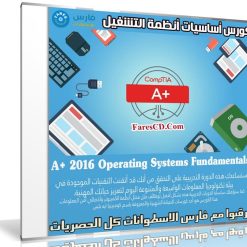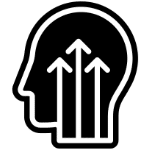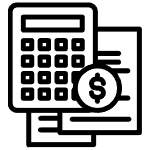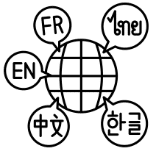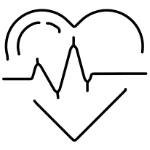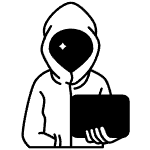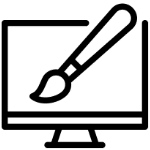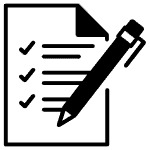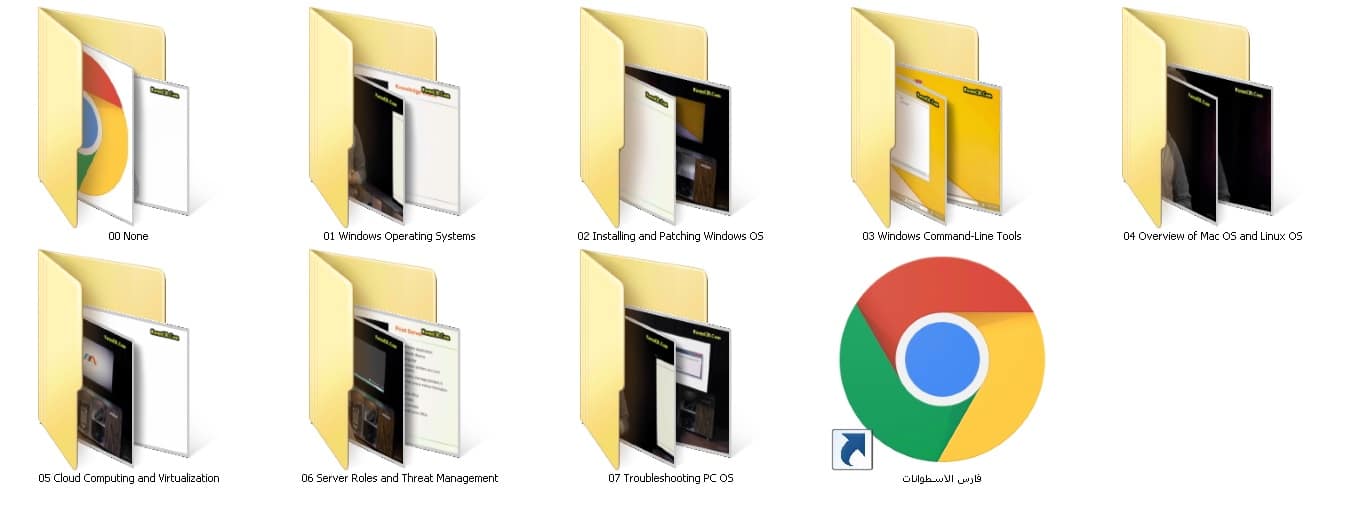ستساعدك هذه الدورة التدريبية على التحقق من أنك قد أتقنت التقنيات الموجودة في بيئة تكنولوجيا المعلومات الواسعة والمتنوعة اليوم لتعزيز حياتك المهنية.
كما ستؤهلك سلسلة الدورات التدريبية هذه بشكل أفضل لوظائف مثل محلل أنظمة الكمبيوتر وأخصائي أمن المعلومات.
هذا الكورس هو أحد كورسات الصيانة الشهيرة والمعروفة باسم كومبيتيا ايه بلس
الكورس كامل مقدم من يوديمى
كورس أساسيات أنظمة التشغيل | A+ 2016 Operating Systems Fundamentals
Gain full understanding of windows, mac, linux, cloud OS while preparing for CompTIA A+ Certification (900 Exam).
What you’ll learn
Prepare for the CompTIA A+ 220-901 & 220-902 exam to become A+ Certified!
Learn how the Windows operating system has evolved into what it is today and review the most important features.
Review the different types of Windows installation, booting methods, and file formatting and partitioning.
From Gpupdate to disk commands and administrative tools to display settings, gain an overview of what you can do with Window commands.
Gain a thorough overview of the key features found in Mac and Linux operating systems and review their similarities, differences, advantages and disadvantages of each OS.
Cover what you need to know about virtualization, client-side virtualization, and cloud computing with the benefits, features, and how to utilize the different features that are available.
Review the key server roles and how respective servers are being used by network and system administrators on a day-to-day basis.
Identify the symptoms to potential problems you may encounter and learn how to fix them.
Apply your knowledge throughout the course with quick quizzes.
Download extra printable and saveable flash cards, games, slideshows, and other supplemental materials for each lecture in our course.
Participate in active discussions with other information technology students & participants becoming certified.
Requirements
A computer with Internet.
This is 1 out of our 6 course “CompTIA A+ 900” series: https://drive.google.com/open?id=0B-bU4vzmt_NyVnZRRFU1N3ROblU
Description
Welcome to A+ Operating Systems Fundamentals from LearnSmart.
This course will help you validate you have mastered the technologies found in today’s extensive and varied IT environment to boost your career. This course series will also better qualify you for such jobs as computer systems analyst and information security specialist.
foundational knowledge of the principles, techniques, and tools needed to successfully prepare for CompTIA’s A+ 220-901 Essentials & 220-902 Practical Application exams.
This is 1 Course in our 6 Course CompTIA A+ Series including:
A+ PC Assembly Fundamentals
A+ PC Components Fundamentals
A+ Networking Fundamentals
A+ Mobility with Portable Devices Fundamentals
A+ Operating Systems Fundamental
A+ Security and Operational Procedures Fundamentals
Course Overview:
This course is designed to prepare the student for the CompTIA 220-901 & 220-902.
Students will look into operating systems procedures.
Once in our course review our course map to see just how we align with CompTIA’s A+ Certification in providing this training.
Learn the main exam objectives by learning these key concepts we cover:
Windows Operating Systems
Troubleshooting PC OS
Installing and Patching Windows OS
Windows Command Line Tools
Overview of Mac OS and Linux OS
Cloud Computing and Virtualization
Server Roles and Threat Management
Our lectures are paired with a variety of demonstrations and quizzes giving visual example and real world look of the concepts that will be talked about.
Our sections listed below are can be taken in any order, as a review of a particular concept or exam domain. However, if you are just becoming familiar with the operating systems it is recommended that you view the courses sequentially.
Course Breakdown:
Section 1: Learn how the Windows operating system has evolved into what it is today and review the most important features.
Section 2: Knowing the symptoms and what they mean is key in being able to fix the many problems you may encounter.
Section 3: Review the different types of Windows installation, booting methods, and file formatting and partitioning.
Section 4: From Gpupdate to disk commands and administrative tools to display settings, gain an overview of what you can do with Window commands.
Section 5: Gain a thorough overview of the key features found in Mac and Linux operating systems and review their similarities, differences, advantages and disadvantages of each OS.
Section 6: Cover what you need to know about virtualization, client-side virtualization, and cloud computing with the benefits, features, and how to utilize the different features that are available.
Section 7: Review the key server roles and how respective servers are being used by network and system administrators on a day-to-day basis.
Recommendations:
Learn from others! Here are some reviews from participants (Click on reviews to see full list of reviews)
Great Material – This course is a great reference and way to refresh your skills for the new A+ exam!
I needed a good refresh before taking the exam and this course is clearly laid out and copiously covers the material for the exam.
Great course, well worth the money! — M.B.
Perfect Course –
Not only do you get great lectures that are pretty much PowerPoints with an instructor teaching you the concepts, t
here are also Demo lectures that show you how each of the concepts works in real life.
This is such valuable information to have when taking the test. I feel very confident that this course is the best course on Udemy.
A Complete Jumpstart – What has impressed me the most is the depth of the content to this coarse.
Each HD video is crystal clear in both the visual and audio, even including quality closed captioning (great for reading along with the lectures).
I wasn’t interested in the flashcards or the crossword puzzles when I started the program,
but I’ve found them to be very useful in staying engaged in the class when away from home.
This is everything you need to get started and have a classroom quality experience from home. Dive in and stay focused! — P.C.
Who is the target audience?
Looking to enhance your skills in the operating system?
Are you an IT professional, computer systems analyst, or information security specialist? These concepts are key for these kind of professions.
Please review our course map to see just how we align with CompTIA’s A+ certification objectives and standards provided through this training: https://drive.google.com/open?id=0B-bU4vzmt_Nyd29wNklvVlEtbjg
مساحة الكورس 4 جيجا تقريباص
تحميل موفق للجميع
انتهى الموضوع
كلمات دلالية:
كورس أساسيات أنظمة التشغيل , تحميل كورس أساسيات أنظمة التشغيل, تنزيل كورس أساسيات أنظمة التشغيل, حمل برابط مباشر كورس أساسيات أنظمة التشغيل, حمل برابط تورنتكورس أساسيات أنظمة التشغيل , حمل على أكثر من سيرفر كورس أساسيات أنظمة التشغيل , A+ 2016 Operating Systems Fundamentals , تحميل A+ 2016 Operating Systems Fundamentals, كورس A+ 2016 Operating Systems Fundamentals, حمل برابط مباشر كورس A+ 2016 Operating Systems Fundamentals, حمل برابط تورنت A+ 2016 Operating Systems Fundamentals