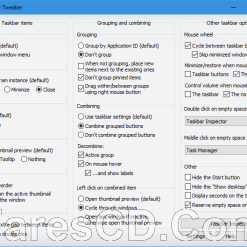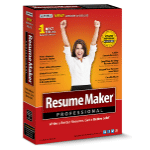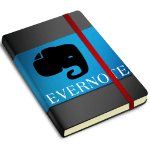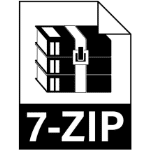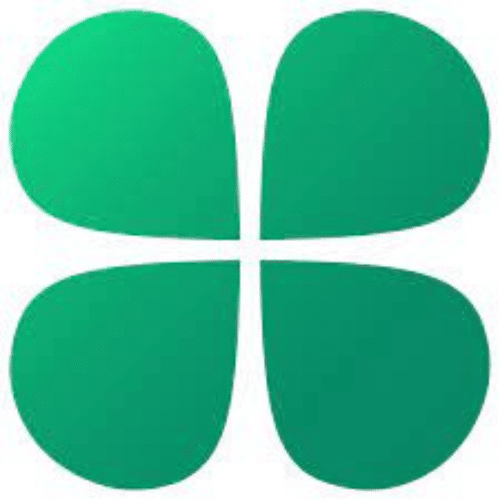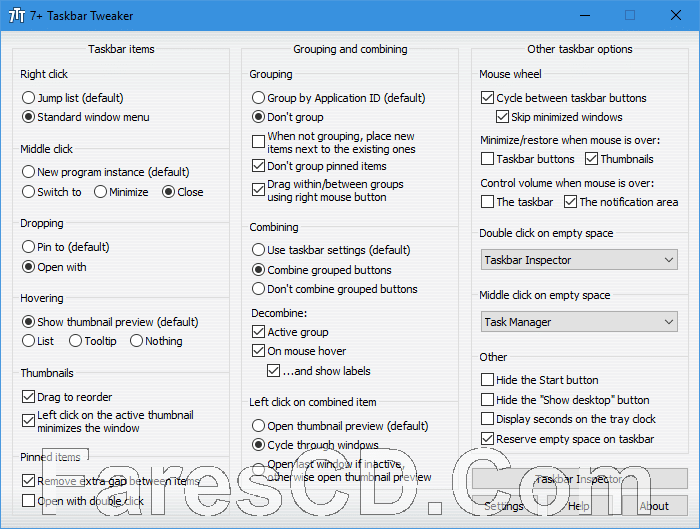وفى هذه التدوينة اقدم لكم آخر إصدار من هذه الاداة
_
أداة إدارة وتخصيص شريط المهام للويندوز | 7Taskbar Tweaker 5.7.1
7 Taskbar Tweaker is a handy Windows utility that allows you to customize the taskbar of this particular Windows version, offering a basic interface to help in this regard.There is nothing too complicated about the program, but the real problem is that it doesn’t include a help manual to guide beginners in case they don’t know the meaning of a certain option. Truth is, 7 Taskbar Tweaker sports pretty intuitive features, so those with a bit more experience should encounter no problems.
The clean interface presents all features at one-click distance, so you can adjust the actions to be performed through a right or a middle click on the Taskbar items quite easy. Plus, you can tweak Taskbar dropping and hovering, but also change the way you work with thumbnails or pinned items.
7 Taskbar Tweaker also provides access to a number of options concerning window grouping and combining, but also parameters concerning the mouse wheel and double clicks on empty spaces.
As you can see, it’s all about tweaking, so it’s quite a shame a help manual isn’t available. You can however search the Internet for more information, it’s pretty easy to find details on all these Windows features.
7 Taskbar Tweaker works like a charm on most Windows 7 flavors, regardless if we’re talking about 32- or 64-bit versions.
All in all, 7 Taskbar Tweaker is a great way to expand Windows functionality, providing an interesting set of features aimed at the taskbar. It works like a charm on Windows 7 and relies on a very simple interface.
Here are some key features of “7 Taskbar Tweaker”:
· Show standard window menu on right click instead of jump list.
· Disable grouping of windows by file path or application id.
· Cycle through windows of a grouped button on left click instead of showing a thumbnails preview.
· Open with while dropping a file on a taskbar button instead of pinning.
· Disable thumbnail previews.
· Group / ungroup / show label / hide label per Application ID.
· Reorder items within a tab group (drag’n’drop).
· Close / minimize / etc. multiple windows at once.
· Change Application ID of windows (that is, grouping whatever windows you want).
Whats New:
Added support for the Windows 10 October 2018 Update (build 17763).
Improved tray icon right click menu position and Taskbar Inspector resizing in high-DPI environments.
Improved the w10_large_icons advanced option to prevent artifacts such as a large touch keyboard icon and a large right click menu.
Wait until explorer is fully initialized before injecting, should fix the rare “taskbar wasn’t found” error.
Improved tweaker injection cleanup, which probably fixes a crash when manually closing explorer
.
Upon an update download failure, show the error code that the server returned.
Avoid a possible race condition when updating, which could cause the tweaker to become unresponsive.
Portable version: allow to save configuration for AppIDs that contain the ‘=’ symbol.
Vietnamese translation of the program and the help file, by Chumeo_di_hia.
_
مساحة الاداة 2 ميجا تقريباً
تحميل موفق للجميع
انتهى الموضوع
كلمات دلالية :
أداة إدارة وتخصيص شريط المهام للويندوز 7Taskbar Tweaker , تحميلأداة إدارة وتخصيص شريط المهام للويندوز 7Taskbar Tweaker , تنزيل أداة إدارة وتخصيص شريط المهام للويندوز 7Taskbar Tweaker , حمل برابط مباشر أداة إدارة وتخصيص شريط المهام للويندوز 7Taskbar Tweaker , 7Taskbar Tweaker , تحميل 7Taskbar Tweaker, أداة 7Taskbar Tweaker للتحميل
_
تابع أحدث و أفضل البرامج من قسم البرامج من هنا
مع تحيات موقع فارس الاسطوانات