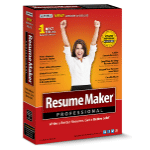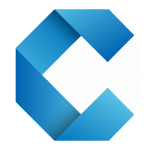وفى هذه التدوينة أقدم لكم أخر نسخة من البرنامج
GOM Player 2.2.64 Build 5211

|
| GOM Player 2.2.64 Build 5211 |
GOM Player
– A fairly powerful multimedia player. It includes numerous features that ensure a high level of play. With GOM Player you can play even damaged or not completely downloaded / copied AVI files. GOM Player supports all modern video and audio formats such as video mobile phones and digital cameras as well as playback of online content directly from the network.
Key features and capabilities:
– Smooth playback of video content at a relatively slow computers
– Complete independence from external decoders
– Various modes of output images (TV, monitor, projector)
– Full DVD playback
– Playing video files damaged
– Fast rewind by frame
– Control the frequency of regeneration
– Repeat function and frame skipping
– Bookmarks (memorize time favorite scenes and jump to the touch)
– Work with elected
– Support for playlists (read ASX, M3U, PLS)
– Automatically add a playlist file with a similar expansion
– Management, as with the mouse and keyboard
– Set the image (brightness, contrast, saturation, gamma)
– Use of special effects: smoothing, software conversion, adding noise
– Elimination of the effect of squares
– Image capture (in / continuous preservation staff / in the buffer / set as wallpaper)
– Sound recording in WAV or OGG
– Normalization of the volume and variety of audio effects (echo, three-dimensional sound, voice removal, separation votes)
– EQ and Dynamic Range
– Use of DSP-modules from Winamp
– Work with subtitles
– Hot keys and support for multimedia keyboards
– Automatic image scaling
– Automatically shutdown computer after play
– Easy setup to work with TV-Out
– Playing online content directly from the network
– Simple and intuitive interface with skins support.
Changes in version 2.2.64.5211 include the following:
1. Added the Preference Backup feature
– All current preferences settings can be saved to the Registration Entry by pressing “Backup Preferences” in the Preferences window.
– You can apply the settings to the registry by double-clicking that file.
Note that the settings which will be disabled after quitting GOM Player are not able to backup.(Ex: Filp, mirror…)
2. GOM2.2 Skin update
– “Always on top” button added. (Looping from “Always on top”, “On top while playing” to “Disable on top”.)
– “Save the current frame” button added.
The short cut key “Ctrl+E” is still functioning, this feature is more convenient for users who want to capture with their mouses.
3. Solved the problems in the Version 2.2.62.5209 of GOM Player
The issues occured in the Ver2.2.62.5205, Ver2.2.62.5207, and Ver2.2.62.5209 have been solved and improved.
– The software crashing problem when changing the playback size by dragging under Enhanced Video Renderer Video Output Type is amended.
– Fixed the problem of the playback screen turning black when changing playback size by using Pan & Scan under Enhanced Video Renderer Video Output Type.
– Corrected the playback issue of the .divx files
– Solved the keyboard function when playing .swf files
– Corrected the taskbar issue when maximizing windows size in the menu (with/ without blank space) (Shortcut:5, 6 or the fullscreen button on the skin) under Windows Vista system.
4. Added “Maximize window when dragged to the top edge of the screen” feature
– This feature is automatically checked under default setting, please disable it under the preferences window.
5. Improved the subtitle display feature
– The issue of selecting “Display on overlay surface” for subtitles display method under Enhanced Video Renderer Video Output Type is solved.
– Fixed the scrambled codes problem when playing ASS/SSA type Korean/ Chinese in .mkv files.
6. Changed the default setting of the Video Output Type
– The Video Output Type has been changed from “VMR9- Renderless mode” to “Enhanced Video Renderer”. *Note that it’s still possible for users to change in the preferences window.
7. Added filters in the Disabled Filters List
– The filters that might conflcit with the decoders in GOM Player have been added.
8. Deleted the Configuration Wizard
– Please try to use the Preferences window by pressing F5.
9. Other miscellaneous corrections, fixes, and changes