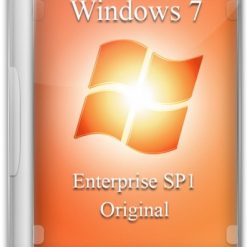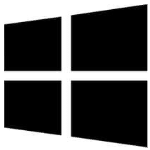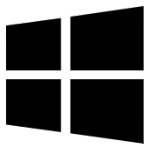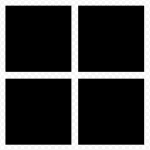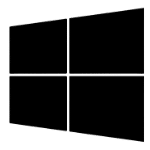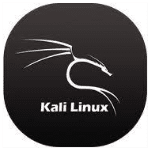نسخة ويندوز سفن خام مع الحزمة الخدمية الأولى بآخر التحديثات 2015
هذه النسخة أنصح بها كل من يريد أن يقوم بتثبيت ويندوز سفن ويرغب فى ثباته وقوته
فكما هو معروف أن نسخ الويندوز الخام أفضل وأقوى بكثير من النسخ المعدلة
حيث أنها تكون مؤمنة ولا تحتوى على ثغرات قد تؤدى مستقبلاً لانهيار الويندوز أو ضعف اداءه بعد فترة قصيرة
وفى هذه التدوينة أقدم لكم النسخة الإنتر برايس مدمج معها الحزمة الخدمية الأولى بدون أى لعب فهى رسمية من ميكروسوفت
ويندوز سفن إنتر برايس 2015 | Windows 7 Enterprise SP1 Original
وبالطبع النسخة غير مفعلة ولكن معنا يسهل تفعيلها بإستخدام أداة تفعيل كل منتجات ميكروسوفت | Re-Loader Activator 1.3 Alpha 6
Original version with two pure language interface, updates to 10 January 2015 and automatic activation. Pleased to offer you the operating system «Windows 7 Enterprise” Service Pack 1 (SP1), in which the hand with maximum precision built only official Microsoft Update and that given the choice of languages between Russian and English. OS also automatically activated MAK key in online mode to complete the installation.
Windows 7 Enterprise – the most complete version for users who need all the features of Windows, including all that is part of the Ultimate, but with more activation options, including such as activation using a MAK key.
The main features of Windows 7:
DirectAccess – provides mobile users secure access to corporate networks from the Internet without having to create a virtual private network (VPN).
BitLocker and BitLocker To Go – helps protect data on PCs and removable drives, if necessary, to force encryption and creates backup copies of keys for data recovery.
BranchCache – reduces the time users of the branches of companies spend on downloading files over the network.
Enterprise Search Scopes – provides one simple interface for finding information on the corporate network, including at sites SharePoint.
AppLocker – allows the administrator through a centrally managed, but flexible group policies to determine which applications can and what can not be run on user PCs.
Improvements in technology deployment of virtual environments Virtual Desktop Infrastructure (VDI) – Updated interface VDI includes support for multiple monitors and microphones. Also possible to use images of the virtual machine to boot physical PC.
Subsystem for UNIX-Based Applications (SUA) – Subsystem for Unix-based application facilitates the integration between Windows and UNIX / Linux-environment.
Multilingual User Interface (MUI) – the ability to create a single image for all language versions, and any type of hardware (desktop, laptop, Tablet PC), which will provide a more convenient and rapid deployment of the operating system. And then, if necessary, users can switch the operating system interface (in particular the menu, dialog box, training and support files) on any of the supported languages.
Features:
Based on the original image
When installing it is possible to select a language: English or Russian
Integrated official updates from Microsoft (except regarding Windows Defeneder and .Net Framework) on 10.01.2015.
Integrated Internet Explorer 11.0.14
User Account Control (UAC) is turned off
Some automation during installation: do not agree with the license agreement, sewn key
Activation is built. Produced by MAK activation key online. At the time of publication available for more than 9,000 activations. Activation will take place automatically at the end of installation and before the first start, if your modem is configured in router mode and the necessary drivers for your network card present in the distribution of Windows 7. Otherwise, at the end of the installation, you need to go to Control Panel \ System and press the bottom of the window “Activate Windows now”.
System requirements:
1 GHz processor and a 32-bit (x86) or 64-bit (x64)
Hard drive. 16 GB of free disk space (32-bit) / 20 GB (64-bit)
Disc media. To work with a DVD-disk or CD-ROM requires a compatible optical drive.
Video adapter. Depending on resolution video playback require additional memory and advanced graphics hardware.
Memory. 1 GB RAM (32-bit) / 2 GB RAM (64-bit)
Monitor. DirectX 9 graphics processor with WDDM 1.0 driver or later
Sound card. For music and sound require audio output.
Checksums ISO-image:
x86
CRC32: 2518978D
MD5: C2E7EB669D2FCBDD5401901B4513D694
SHA-1: 08AB15AC44E147FD616B3BA8CF748D7B1996CD58
x64
CRC32: B9D4CF44
MD5: D088A5DE94098061530FF159954E05FA
SHA-1: 3FED09821046F9B9A91DBC05602B510985B7A437
Information
Year of release: 2015
Developer: Microsoft
Platform: 32bit / 64 bit
Language: Russian, English
Medicine: Integrated
Size: 2.93 GB / 4.12 GB
** تحميل الويندوز **
أولاً تحميل النسخة 32bit
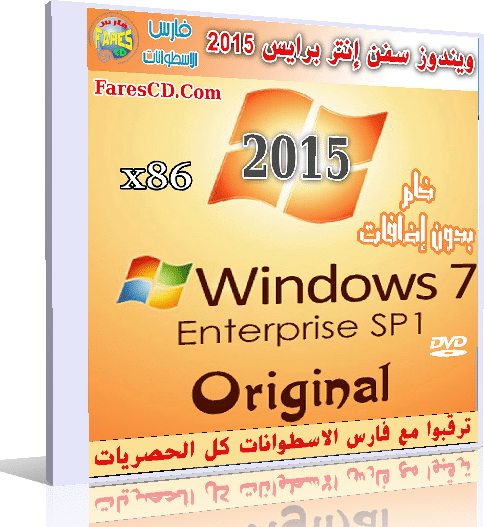
مساحة الاسطوانة 2.93 جيجا
للتحميل بروابط 900 ميجا من UpToBox
أو للتحميل بروابط إضافية على اكثر من سيرفر
——————-
ثانياً تحميل النسخة 64bit
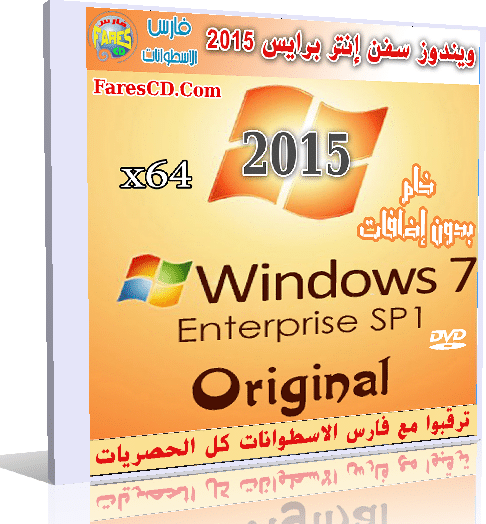
مساحة الاسطوانة 4.12 جيجا
للتحميل بروابط 900 ميجا من UpToBox
أو للتحميل بروابط إضافية على اكثر من سيرفر
انتهى الموضوع
تابعنا دائماً لتحميل أحدث البرامج والاسطوانات والويندوزات بروابط حصرية
كلمات مفتاحية :
تحميل ويندوز سفن 2015 , اسطوانة ويندوز سفن للتحميل , حمل ويندوز سفن 2014 , ويندوز سفن خام بآخر التحديثات , ويندوز سفن انتربرايس 2015 , سفن انتر برايز للتحميل , أداة تفعيل الويندوز ., Windows 7 Enterprise SP1 , حمل Windows 7 Enterprise SP1 , تنزيل Windows 7 Enterprise SP1 , Windows 7 Enterprise SP1 2015